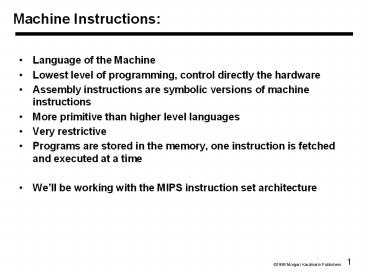Machine Instructions: - PowerPoint PPT Presentation
Title:
Machine Instructions:
Description:
Lowest level of programming, control directly the hardware ... andi $29, $29, 6. Design principle 4: Make the common case fast. Constants. 25 ... – PowerPoint PPT presentation
Number of Views:16
Avg rating:3.0/5.0
Title: Machine Instructions:
1
Machine Instructions
- Language of the Machine
- Lowest level of programming, control directly the
hardware - Assembly instructions are symbolic versions of
machine instructions - More primitive than higher level languages
- Very restrictive
- Programs are stored in the memory, one
instruction is fetched and executed at a time - Well be working with the MIPS instruction set
architecture
2
MIPS instruction set
- Load from memory
- Store in memory
- Logic operations
- and, or, negation, shift, ...
- Arithmetic operations
- addition, subtraction, ...
- Branch
3
Instruction types
- 1 operand
- Jump address
- Jump register number
- 2 operands
- Multiply reg1, reg2
- 3 operands
- Add reg1, reg2, reg3
4
MIPS arithmetic
- Instructions have 3 operands
- Operand order is fixed (destination
first) Example C code A B C MIPS
code add s0, s1, s2 s0, etc. are
registers - (associated with variables by compiler)
5
MIPS arithmetic
- Design Principle 1 simplicity favours
regularity. - Of course this complicates some things... C
code A B C D E F - A MIPS
code add t0, s1, s2 add s0, t0,
s3 sub s4, s5, s0 - Operands must be registers, 32 registers provided
- Design Principle 2 smaller is faster.
6
Registers vs. Memory
- Arithmetic instructions operands are registers.
- Compiler associates variables with registers.
- What about programs with lots of variables?
Memory!
7
Memory Organization
- Viewed as a large, single-dimension array, with
an address. - A memory address is an index into the array.
- "Byte addressing" means that the index points to
a byte of memory.
0
8 bits of data
1
8 bits of data
2
8 bits of data
3
8 bits of data
4
8 bits of data
5
8 bits of data
6
8 bits of data
...
8
Memory Organization
- Bytes are nice, but most data items use larger
"words. - For MIPS, a word is 32 bits or 4 bytes.
- 232 bytes with byte addresses from 0 to 232-1
- 230 words with byte addresses 0, 4, 8, ... 232-4
- Words are aligned, i.e., the 2 least significant
bits of a word address are equal to 0. - Not in all architectures!
0
32 bits of data
4
32 bits of data
Registers hold 32 bits of data.
8
32 bits of data
12
32 bits of data
...
9
Load and store instructions
- ExampleC code A8 h A8MIPS code lw
t0, 32(s3) add t0, s2, t0 sw
t0, 32(s3) - s3 contains the base of the array.
- s2 contains h.
- Word offset 8 equals byte offset 32.
- Store word has destination last.
- Remember arithmetic operands are registers, not
memory!
10
So far weve learned
- MIPS loading and storing words but addressing
bytes arithmetic on registers only - Instruction Meaningadd s1, s2, s3 s1
s2 s3sub s1, s2, s3 s1 s2 s3lw
s1, 100(s2) s1 Memorys2100 sw s1,
100(s2) Memorys2100 s1
11
Machine Language
- Instructions, like registers and words of data,
are also 32 bits long. - Example add t0, s1, s2
- R-type instruction Format 000000 10001 10010 0
1000 00000 100000 op rs rt
rd shamt funct - op opcode, basic operation
- rs 1st source reg.
- rt 2nd source reg.
- rd destination reg
- shamt shift amount (in shift instructions)
- funct function, selects the specific variant
of the operation
12
Machine Language
- Introduce a new type of instruction format
- I-type for data transfer instructions
- Example lw t0, 32(s2) 35 18 9
32 op rs rt 16 bit number - rt destination register
- address range ? 215 B ? 213 words
- new instruction format but fields 13 are the
same - Design principle 3 Good design demands good
compromises
13
Stored Program Concept
- Instructions are groups of bits
- Programs are stored in memory to be read or
written just like data - Fetch Execute Cycle
- Instructions are fetched and put into a special
register - Bits in the register "control" the subsequent
actions - Fetch the next instruction and continue
memory for data, programs, compilers, editors,
etc.
14
Control
- Decision making instructions
- alter the control flow,
- i.e., change the "next" instruction to be
executed - MIPS conditional branch instructions bne t0,
t1, Label branch if not equal - beq t0, t1, Label branch if equal
- Example (if) if (ij) h i j bne s0,
s1, Label add s3, s0, s1 Label ....
15
Control
- MIPS unconditional branch instructions j label
- Example (if - then - else) if (i!j) beq
s4, s5, Label1 hij add s3, s4,
s5 else j Label2 hi-j Label1 sub
s3, s4, s5 Label2 ...
16
Control
- Example (loop)Loop ----
- iij if(i!h) go to Loop
- ---
- Loop ---
- add s1, s1, s2 iij
- bne s1, s3, Loop
- ---
17
So far
- Instruction Meaning
- add s1,s2,s3 s1 s2 s3sub
s1,s2,s3 s1 s2 s3lw s1,100(s2)
s1 Memorys2100 sw s1,100(s2)
Memorys2100 s1bne s4,s5,L Next instr.
is at Label if s4 ? s5beq s4,s5,L Next
instr. is at Label if s4 s5j Label Next
instr. is at Label - Formats
- the 16 b and 26 b addresses are word addresses
R I J
18
Control Flow
- We have beq, bne, what about Branch-if-less-than
? - New instruction set on less than
- if s1 lt s2 then t0 1slt
t0, s1, s2 else t0 0 - slt and bne can be used to implement branch on
less than - slt t0, s0, s1
- bne t0, zero, Less
- Note that the assembler needs a register to do
this, there are register conventions for the MIPS
assembly language - we can now build general control structures
19
MIPS Register Convention
- at, 1 reserved for assembler
- k0, k1, 26-27 reserved for operating system
- t0t7, t8, t9 subroutine does not save
- s0s7 subroutine saves if uses
20
Procedure calls
- Procedures and subroutines allow reuse and
structuring of code - Steps
- Place parameters in a place where the procedure
can access them - Transfer control to the procedure
- Acquire the storage needed for the procedure
- Perform the desired task
- Place the results in a place where the calling
program can access them - Return control to the point of origin
21
Register assignments for procedure calls
- a0...a3 four argument registers for passing
parameters - v0...v1 two return value registers
- ra return address register
- use of argument and return value register
compiler - handling of control passing mechanism machine
- jump and link instruction jal ProcAddress
- saves return address (PC4) in ra (Program
Counter holds the address of the current
instruction) - loads ProcAddress in PC
- return jump jr ra
- loads return address in PC
22
Stack
- Used if four argument registers and two return
value registers are not enough or if nested
subroutines (a subroutine calls another one) are
used - Can also contain temporary data
- The stack is a last-in-first-out structure in the
memory - Stack pointer (sp) points at the top of the
stack - Push and pop instructions
- MIPS stack grows from higher addresses to lower
addresses
23
Stack and Stack Pointer
24
Constants
- Small constants are used quite frequently e.g.,
A A 5 B B - 1 - Solution 1 put constants in memory and load them
- To add a constant to a register
- lw t0, AddrConstant(zero)
- add sp,sp,t0
- Solution 2 to avoid extra instructions keep the
constant inside the instruction itself addi
29, 29, 4 i means immediate slti 8, 18,
10 andi 29, 29, 6 - Design principle 4 Make the common case fast.
25
How about larger constants?
- We'd like to be able to load a 32 bit constant
into a register - Must use two instructions, new "load upper
immediate" instruction lui t0,
1010101010101010 - Then must get the lower order bits right,
i.e., ori t0, t0, 1010101010101010
1010101010101010
0000000000000000
0000000000000000
1010101010101010
ori
26
Overview of MIPS
- simple instructions all 32 bits wide
- very structured, no unnecessary baggage
- only three instruction formats
- rely on compiler to achieve performance what
are the compiler's goals? - help compiler where we can
op rs rt rd shamt funct
R I J
op rs rt 16 bit address
op 26 bit address
27
Addresses in Branches and Jumps
- Instructions
- bne t4,t5,Label Next instruction is at Label
if t4 ? t5 - beq t4,t5,Label Next instruction is at Label
if t4 t5 - j Label Next instruction is at Label
- Formats
- Addresses are not 32 bits
op rs rt 16 bit address
I
op 26 bit address
J
28
Addresses in Branches
- Instructions
- bne t4,t5,Label Next instruction is at Label if
t4?t5 - beq t4,t5,Label Next instruction is at Label if
t4t5 - Format
- We need 32 bit addresses use PC-relative
addressing - add the 16-bit address (2s complement number) to
the PC - most branches are local, so 16-bit offset or ?
215 word (? 128 kB) address range is usually
enough
op rs rt 16 bit address
I
29
Addresses in Jumps
- Instruction
- j Label Next instruction is at Label
- Format
- To get a 32 bit address the upper bits of the PC
are concatenated with the 26-bit address - 226 word (256 MB) address range
- if range is not enough, use the jr instruction
(not discussed in detail) - jr Register
J op 26 bit address
30
MIPS addressing mode summary
- Register addressing
- operand in a register
- Base or displacement addressing
- operand in the memory
- address is the sum of a register and a constant
in the instruction - Immediate addressing
- operand is a constant within the instruction
- PC-relative addressing
- address is the sum of the PC and a constant in
the instruction - used e.g. in branch instructions
- Pseudodirect addressing
- jump address is the 26 bits of the instruction
concatenated with the upper bits of the PC
31
MIPS addressing mode summary
32
Additional addressing modes
- Direct addressing
- operand in the memory
- address in the instruction
- Register indirect addressing
- operand in the memory
- address in a register
- Implied addressing
- operand location specified by the operation code
- Used in other computers
33
To summarize
34
Assembly Language vs. Machine Language
- Assembly provides convenient symbolic
representation - much easier than writing down numbers
- e.g., destination first
- Machine language is the underlying reality
- e.g., destination is no longer first
- Assembly can provide 'pseudoinstructions'
- e.g., move t0, t1 exists only in Assembly
- would be implemented using add t0,t1,zero
- When considering performance you should count
real instructions
35
Alternative Architectures
- Design alternative
- provide more powerful operations than found in
MIPS - goal is to reduce number of instructions executed
- danger is a slower cycle time and/or a higher CPI
- Sometimes referred to as RISC vs. CISC
- Reduced Instruction Set Computers
- Complex Instruction Set Computers
- virtually all new instruction sets since 1982
have been RISC
36
Reduced Instruction Set Computers
- Common characteristics of all RISCs
- Single cycle issue
- Small number of fixed length instruction formats
- Load/store architecture
- Large number of registers
- Additional characteristics of most RISCs
- Small number of instructions
- Small number of addressing modes
- Fast control unit
37
An alternative architecture 80x86
- 1978 The Intel 8086 is announced (16 bit
architecture) - 1980 The 8087 floating point coprocessor is
added - 1982 The 80286 increases address space to 24
bits, instructions - 1985 The 80386 extends to 32 bits, new
addressing modes - 1989-1995 The 80486, Pentium, Pentium Pro add a
few instructions (mostly designed for higher
performance) - 1997 MMX is added
38
An alternative architecture 80x86
- Intel had a 16-bit microprocessor two years
before its competitors more elegant
architectures which led to the selection of the
8086 as the CPU for the IBM PC - This history illustrates the impact of the
golden handcuffs of compatibility - an architecture that is difficult to explain
and impossible to love
39
A dominant architecture 80x86
- See your textbook for a more detailed description
- Complexity
- Instructions from 1 to 17 bytes long
- one operand must act as both a source and
destination - one operand can come from memory
- complex addressing modes e.g., base or scaled
index with 8 or 32 bit displacement - Saving grace
- the most frequently used architectural components
are not too difficult to implement - compilers avoid the portions of the architecture
that are slow
40
Summary
- Instruction complexity is only one variable
- lower instruction count vs. higher CPI / lower
clock rate - Design Principles
- simplicity favours regularity
- smaller is faster
- good design demands good compromises
- make the common case fast
- Instruction set architecture
- a very important abstraction indeed!