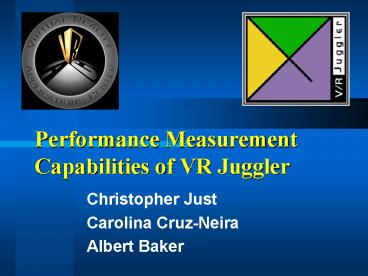Performance Measurement Capabilities of VR Juggler - PowerPoint PPT Presentation
1 / 20
Title:
Performance Measurement Capabilities of VR Juggler
Description:
Throughput is the time required to draw a frame or run one step of a simulation ... two graphics pipes (each responsible for two C2 walls) ... – PowerPoint PPT presentation
Number of Views:34
Avg rating:3.0/5.0
Title: Performance Measurement Capabilities of VR Juggler
1
Performance Measurement Capabilities of VR Juggler
- Christopher Just
- Carolina Cruz-Neira
- Albert Baker
2
Introduction
- Importance of Performance Measurements
- Performance measurement features in VR Juggler
- Initial uses and findings
3
Importance of Performance Measurements
- Users need for interactivity
- engagement, accurate simulation
- comfort and health
- Optimization
- find bottlenecks
- reduce cost of required hardware
- Debugging
4
Throughput v. Latency
- Throughput is the time required to draw a frame
or run one step of a simulation - Latency is the time between when a user acts, and
when the results of that action are displayed - We are interested both in average measurements,
and the frequency and severity of anomalies
5
The Need for Built-in Tools
- Graphics profiling tools dont show the big
picture of a VR app - Traditional profiling tools dont deal well with
interactive, multithreaded applications.
6
VR Juggler
- Open Source library for VR applications,
developed at VRAC - Abstracted, Object-Oriented Architecture
- Heavily multithreaded
- 1 Kernel thread
- 1 or more drawing threads
- Threads for each I/O device
7
VR Juggler Overview
8
Performance Features
- Measure performance of key VR Juggler threads
using timestamps - Measure latency of input data
- Allow applications to measure their own functions
and threads - Log performance data for later use, or display
interactively
9
VjControl Performance Screen
10
Measuring Function Timings
- Timing breakdowns of VR Juggler Kernel and Draw
threads show us - overhead of VR Juggler itself
- time required by key functions of the application
API (preFrame, draw, etc.) - variations when interacting with different
objects, viewing different parts of a scene, etc.
11
Measuring Latency
- We can compare the age of input data in 3 key
places - 1. when received from input hardware
- 2. when app starts to use it
- 3. when the results are displayed
- The time between 2 and 3 is largely
application-dependent.
12
Initial Tests
- VR Juggler bug revealed by first performance test
13
Interesting Results
- Tested a single OpenGL application
- Tested in ISUs C2
- multiple processors
- two graphics pipes (each responsible for two C2
walls) - Varied VR Juggler build/configuration options
14
2 v. 4 Drawing Threads
- Default C2 configuration uses 2 drawing threads -
one for each graphics pipe - Using 4 draw threads lowered framerate from 16 to
14 fps - Caused significant variations, large single-frame
anomalies, etc.
15
MIPS3 v. MIPS4 Build
- Mips4 build of VR Juggler and application
approximately 6 faster for all measured
functions. - For this application, resulted in a 50 framerate
increase, due to buffer swap waits
16
POSIX threads v. Sproc( )
17
Tracker Latency
18
A Real Application
- Used performance code to optimize the Octopus
demo shown today - High variation in X Window event handling code
revealed a configuration error - Analysis of applications draw() routine helped
identify targets for optimization.
19
The Future
- Test with a wider array of applications
- Comparison of C2/C6 performance
- Tests on additional platforms
- Integration with other performance-measurement
tools (eg processor utilization, Iris Performer
graphics metrics)
20