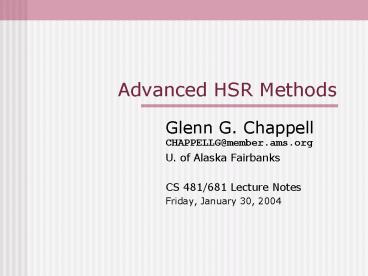Advanced HSR Methods - PowerPoint PPT Presentation
Title:
Advanced HSR Methods
Description:
If a BSP tree is used to draw a scene, then all information needed for drawing ... Most HSR methods fall into one of two categories: object-space methods and image ... – PowerPoint PPT presentation
Number of Views:42
Avg rating:3.0/5.0
Title: Advanced HSR Methods
1
Advanced HSR Methods
- Glenn G. ChappellCHAPPELLG_at_member.ams.org
- U. of Alaska Fairbanks
- CS 481/681 Lecture Notes
- Friday, January 30, 2004
2
ReviewQuadtrees Octrees 1/2
- The root node of a quadtree corresponds to a
square region in space. - Generally, this encompasses the entire region of
interest. - If desired, subdivide along lines parallel to the
coordinate axes, forming four smaller identically
sized square regions. The child nodes correspond
to these. - Some or all of these children may be subdivided
further. - Octrees work in a similar fashion, but in 3-D,
with cubical regions subdivided into 8 parts.
A
A
A
A
B
C
C
B
D
E
D
E
A
A
B
C
C
B
E
D
D
E
F
G
G
F
H
I
H
I
3
ReviewQuadtrees Octrees 2/2
- Handling Observer-Object Interactions
- Subdivide the quadtree/octree until each leafs
region intersects only a small number of objects. - Each leaf holds a list of pointers to objects
that intersect its region. - Find out which leaf the observer is in. We only
need to test for interactions with the objects
pointed to by that leaf. - Inside/Outside Tests for Odd Shapes
- The root node represent a square containing the
shape. - If a nodes region lies entirely inside or
entirely outside the shape, do not subdivide it. - Otherwise, do subdivide (unless a predefined
depth limit has been exceeded). - Then the quadtree or octree contains information
allowing us to check quickly whether a given
point is inside the shape. - Sparse Arrays of Spatially-Organized Data
- Store array data in the quadtree or octree.
- Only subdivide if that region of space contains
interesting data. - This is how an octree is used in the BLUIsculpt
program.
4
Implementation NotesBSP Trees 1/4
- A BSP tree that holds only triangles can be
simpler to implement than one that handles more
general polygons. - Note however, that a triangle splits naturally
into a triangle and a quadrilateral. If a
triangle is to split into triangles only, then it
must split into three facets, not two.
S
S
C
C
C
A
A
A
B
B
T
B
T
A, T, SB, C, SB, S, T
A, B, C
5
Implementation NotesBSP Trees 2/4
- Part of the code might look something like this
- // Add triangle a,b,c to my subtree.
- void BSPnodeput_in_tree(const pos a, const
pos b, const pos c) - // check inside/outside for a,b,c
- switch (results of above)
- case a,b,c inside
- put_inside(a,b,c)
- break
- case a outside, bc inside
- const pos s // point between a,c
- const pos t // point between a,b
- put_outside(a,t,s)
- put_inside(b,c,s)
- put_inside(b,s,t)
- break
- // 6 more cases
6
Implementation NotesBSP Trees 3/4
- Here is put_inside.
- Function put_outside would be similar.
- // Add triangle a,b,c to my subtree. Put it on
the INSIDE of me. - void BSPnodeput_inside(const pos a, const pos
b, const pos c) - if (insideptr) // if inside child ptr is not
null - insideptr -gtput_in_tree(a,b,c) //
recurse - else
- insideptr new BSPtreenode(a,b,c) //
otherwise, new leaf
7
Implementation NotesBSP Trees 4/4
- Two good points were brought up in class
- If a BSP tree is used to draw a scene, then all
information needed for drawing needs to be
accessible from the tree. - You might want to store colors in each BSP-tree
node. - Facet normals are easily computed, but not vertex
normals. When splitting a triangle, how to find
new vertex normals? - Say T is a new point on the segment from A to B.
To find Ts normal, lirp between the normals for
A and B, and normalize. - With vecpos.h, we can find T as before
- double k1 dot(A-p1, N) // n is the normal of
the - double k2 dot(B-p1, N) // facet that makes us
split - pos T affinecomb(k2, A, -k1, B)
- Suppose that AN and BN are the normals at A and
B, respectively. We compute TN (the normal for T)
as follows - vec TN affinecomb(k2, AN, -k1, BN).normalized()
N
A
T
B
8
Implementation NotesQuadtrees Octrees
- When dealing with octrees (and quadtrees) it is
convenient to let coordinates be integers. - Then we can select child pointers using bit
masking. - Octreenode nodeptr root
- unsigned int mask 0x8000U // or whatever ...
- while (nodeptr-gthaschildren() bitmask ! 0U)
- childsubscript (x mask ? 1 0)
- (y mask ? 2 0)
- (z mask ? 4 0)
- nodeptr nodeptr-gtchildrenchildsubscript
- mask gtgt 1
9
Advanced HSR MethodsIntroduction
- Now we consider various HSR methods.
- HSR Hidden Surface Removal.
- We use this term even when dealing with points
lines. - HSR is closely related to translucency.
- HSR deals with the opaque case.
- Degrees of opacity require more general (but
often similar) methods. - When we deal with translucent surfaces, we often
use color blending. - In this case, we need to draw back-to-front.
- We will discuss blending in our
buffers/tests/blending unit, which begins next
week.
10
Advanced HSR MethodsObject- vs. Image-Space
1/2
- Most HSR methods fall into one of two categories
object-space methods and image-space methods. - Object-Space Methods
- Here, we do HSR before rasterization.
- Often outside the pipeline entirely.
- We deal with scene descriptions (polygons?).
- Image-Space Methods
- Here, we deal with fragments or pixels.
- Thus, if part of a pipeline, image-space methods
generally come during or after rasterization.
11
Advanced HSR MethodsObject- vs. Image-Space
2/2
- General advantages of object-space methods
- Image-space methods are limited by frame-buffer
resolution, while object-space methods are not.
So output from an object-space method can look
smoother than that from image-space methods. - Since object-space methods generally come before
the pipeline, they can sometimes be used as a
one-time preprocessing step, to generate
information to be used in rendering a number of
frames. If an image-space method works with the
pipeline, then it comes in or after
rasterization, and so cannot be used for
preprocessing. - General advantages of image-space methods
- Image-space methods usually require less
knowledge about the scene. Thus, they have more
general applicability and work better with a
pipeline. Object-space methods can require
certain types of scene organization, so they are
more special-purpose. - Object-space methods usually require comparisons
between pairs of polygons. Thus, they can be too
slow for complex scenes. (This also means that
they do not fit well in the pipeline, which works
on polygons one at a time.) Image-space methods
generally work on polygons one-by-one, which is
generally more efficient. - We look at specific image-space methods today.
Next time, we will look at specific object-space
methods.
12
Advanced HSR Methods1. Z-Buffering
- This is the method you already know about.
- Z-buffering is the general term for what OpenGL
does with its depth buffer (z-buffer). - It is therefore often called depth buffering in
OpenGL-speak. - Properties
- Image-space method.
- Main loop runs over polygons.
- Right?
- Works well with pipeline architectures.
- Requires no knowledge of scene structure.
- Thus Very general.
- Does not work well with translucency.
13
Advanced HSR Methods2. A-Buffering
- This is not covered in the text.
- An A-buffer holds, for each pixel, a list of the
fragments drawn there, in back-to-front order. - Each has a color, a depth, a translucency(?), and
possibly other properties. - The A-buffer sits at the end of the pipeline.
Once the normal render phase is complete, a
second phase happens, which creates the image
from the A-buffer data. - Properties
- Image-space method.
- Main loop runs over polygons.
- Works well with pipeline architectures.
- Requires no knowledge of scene structure.
- Works well with translucency.
- Thus Very, very general.
- But, very high overhead. Usually not worth it.
14
Advanced HSR Methods3. Ray Casting
- Given a pixel, find its color by projecting a ray
through it, to the scene. See what it hits first. - The other stuff it might have hit is hidden.
- Ray tracing is a fancier version.
- Properties
- Image-space method.
- Main loop runs over pixels.
- Does not work well with pipeline architectures.
- Requires a scene description.
- Thus Not very general.
- Works with translucency.
- But it slows down.
15
Advanced HSR Methods4. Scan-Line Method
- For each scan line in the frame buffer
- Go from left to right.
- Keep a list of polygons (and their depths) that
hit the current pixel. - When an edge is crossed, add or subtract a
polygon from the list. - When advancing to the next pixel, adjust the
depths of all polygons. - Properties
- Image-space method.
- Main loop runs over scan lines.
- Does not work well with pipeline architectures.
- Requires a scene description.
- Thus Not very general.
- Can work well with translucency with a little
adjustment.