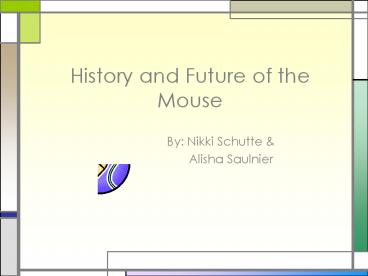History and Future of the Mouse - PowerPoint PPT Presentation
1 / 28
Title:
History and Future of the Mouse
Description:
A spin-off of EPFL, Logitech, launched the first popular mice. ... Guerrino de Luca, President of Logitech, the world's largest mouse manufacturer ... – PowerPoint PPT presentation
Number of Views:1790
Avg rating:3.0/5.0
Title: History and Future of the Mouse
1
History and Future of the Mouse
- By Nikki Schutte
- Alisha Saulnier
2
Table of Contents
- History
- What is a mouse?
- Invention of the mouse
- Mechanical Mouse
- Present
- Optical and Laser Mice
- Other Types of Input Mice
- Future
- Eyes
- Hands
- Voice
3
Quote to start things off
- "It would be wonderful if I can inspire others,
who are struggling to realize their dreams, to
say 'if this country kid could do it, let me keep
slogging away'." - Douglas Engelbart
4
What is a mouse?
- A device with a cursor
- Buttons?
- Scroll wheel
- How did it get its name?
"It was nicknamed the mouse because the tail came
out the end," Engelbart revealed about his
invention.
5
Invention of the Mouse
- Invented
- Inventor
- First Public Appearance
- Purpose
- Genealogy
6
Random Fact
VS.
- Survival of the Fittest
- Average lifespan of a live mouse
- Average lifespan of a computer mouse
7
Engelbart
- Worked at the Stanford Research Institute
"I knew enough engineering and had enough
experience as a radar person to know that if a
computer can punch cards or print paper, it can
draw anything you want on a screen," he says.
8
Engelbart, cont
- In 1964, the first prototype made
- Great breakthrough in computer ergonomics
- Mouse entered consumers' homes for the first time
9
Awards
- Money 500,000, the world's largest prize
- Powerful Praise autographed 1,500 posters
- High Honor National Medal of Technology
10
Mice or mouses?
- "computer mice" and "computer mouses" are both
proper plural forms for "computer mouse
The American Heritage Dictionary of English
Language, Fourth Edition
11
Mechanical mice(followed first mouse)
- Invented in the early 1970s by
- replaced the external wheels with
- A spin-off of EPFL, Logitech, launched the first
popular mice.
- 1 Pulling the mouse turns the ball.
- 2 X and Y rollers grip the ball and transfer
movement. - 3 Optical encoding disks include light holes.
- 4 Infrared LEDs shine through the disks.
- 5 Sensors gather light pulses to convert to X
and Y velocities.
12
Connections
- Ways connect
- Serial mice
- PS/2 mice
- USB mice
- Cordless mice
13
How Optical Mouse works
- Optical Technology Promising
- Based on digital imaging
- Eliminate cord/mouse pad
- Automatically conserves power
14
Laser mice
- Uses a small laser
- Increase the detail
- Has a standby mode
- http//www.bangladeshinfo.com/it/feature39.php
15
Wireless Mice
- radio frequency (RF) technology
- How does it work
- Transmitter, receiver
- Dont need a clear line of sight
- Additional benefits for wireless mice.
- require low power and run on batteries
- inexpensive
- weight
16
Biometric Mice
- Add security to your computer system by
- Integrated fingerprint reader
- Enhances security
- Adds convenience
17
Tilting Scroll Wheel
- A recent innovation
- Allows you to scroll onscreen both
- Combination fulcrum and lever.
- Touch scroll panel
18
Other types of input devices
- Laser Pens for Mainstream
- more likely to be used with smartphones
- 3D RingMouse
- Worn on a ring around a finger
- Tracked in three dimensions by a base station.
19
The future of the mouse.
- The eyes.
20
The result computers without mice or keyboards,
that know how to recognize youthat even know
what youre thinking by detecting frowns of
puzzlement, or other expressions. I think
thats the mouse of the future.
Dave Kelly, President of Ideo
http//www.crews.org/curriculum/ex/compsci/7thgrad
e/intel/mouse-revol.htm
21
The darks and lights of the eyes
- Mobility
- Ease of use
- It furthers some goals
- But. It costs a lot.
- It is invasive
- Health problems (with the eyes)
- Time lag
22
The future of the mouse.
- The hands.
23
Its called force-feedback. The idea is to
allow your hands to feel what your eyes are
seeing on the screen. The mouse of the
future wont only scuttle over its tiny pad, but
will engage more of the human senses.
Guerrino de Luca, President of Logitech, the
worlds largest mouse manufacturer
http//www.crews.org/curriculum/ex/compsci/7thgrad
e/intel/mouse-revol.htm
24
The thumbs up and down of the hands
- Furthers the computer.
- Mobility.
- Gives more input.
- But it costs a lot
- It cant interface with the computers we have
today. - It still occupies your hands.
25
The future of the mouse.
- The voice.
26
Basically, the goal is to act with your computer
the same way youd act with another person.
Roger Matus, VP of Marketing at Dragon Systems
"After that, there is a good chance we will be
increasingly talking to, rather than yelling at,
our computers."
Rob Enderle
http//www.crews.org/curriculum/ex/compsci/7thgrad
e/intel/mouse-revol.htm
http//www.technewsworld.com/story/32028.html
27
The highs and lows of the voice.
- It is already being used today!
- It is the least obtrusive.
- It is the most cost effective.
- But. It lacks accuracy.
- Only one person can use it.
- Limited mobility.
28
References
- http//www.lightglove.com/dellarticle.htm
- http//inventors.about.com/library/weekly/aa081898
.htm - http//www.computerhope.com/help/mouse.htm
- http//www.crews.org/curriculum/ex/compsci/7thgrad
e/intel/mouse-revol.htm - http//www.technewsworld.com/story/32028.html