Theoretical Foundations - PowerPoint PPT Presentation
1 / 27
Title:
Theoretical Foundations
Description:
lick to edit Master title style. Allyn and Bacon 2005. Teaching and Learning with Technology ... lick to edit Master title style. Allyn and Bacon 2005 ... – PowerPoint PPT presentation
Number of Views:66
Avg rating:3.0/5.0
Title: Theoretical Foundations
1
Teaching and Learning with Technology
Teaching and Learning with Technology
Teaching and Learning with Technology
Chapter 4
DigitalTechnologiesIn theClassroom
2
Input Devices in the Classroom
- Scanners
- Convert printed copy or images into a digital
version - With Optical Character Recognition (OCR)
software, scanned text can be saved as a word
processing file - Flat bed scanners can scan one page or multiple
pages and can scan from a book
3
Input Devices in the Classroom
- Digital Cameras
- Do not use film but instead capture images to a
storage media - May vary in resolution the higher the
resolution the sharper the picture but also the
larger the size of the file it creates - Storage media varies from CD-Rs to memory cards
4
Input Devices in the Classroom
- Digital Cameras
- Stored images are then downloaded to computer for
viewing and editing - Typically come with small LCD screens on the back
of the camera to preview images as you take
pictures - Digital photos can be used in any software
programs or can be printed on photographic paper
to create hard copy photos.
5
Input Devices in the Classroom
- Graphics Tablets
- Use a stylus to draw on an electronic pad
- Pressure of the stylus on the pad is converted to
images or commands - Allow for greater control and can therefore be
used for creating art work
6
Input Devices in the Classroom
- Sound Input Devices
- Personal microphones are a component of most
multimedia computers - Mikes plug into the sound card port on the back
of the machine - The mike can be used to add commentary or record
music to enhance a computer presentation or
tutorial
7
Input Devices in the Classroom
- Pen Input Devices
- Used with
- Personal Digital Assistants (PDAs)
- Tablet PCs.
- Stylus pressed against screen
- Records commands or handwriting
- Can be read later as a word processed file
- PDA can also provide management tools
8
Input Devices in the Classroom
- Tablet PCs
- Basically an LCD screen mounted over a
motherboard with a hard disk drive - Tablet PCs are portable, convenient, and
lightweight. - They often offer wireless access to networks
9
Input Devices in the Classroom
- Tablet PCs
- Converts handwriting into a word processing file
- Drawings saved as graphics files.
- In essence, just a large, more powerful, and more
flexible PDA
10
Input Devices in the Classroom
- Touch Screens
- Computer monitor screens, sensitive to touch
- Touch screens best used to issue commands and
make selections - Also useful assistive device for students with
limited motor skills
11
Input Devices in the Classroom
- Video / Digital Capture
- Video capture cards let you
- Capture single still images of each video frame
as a digital file - Once digital, the sequence of images can be
edited - Can then be used as a digital video or digital
still images
12
Input Devices in the Classroom
- Electronic Whiteboards
- Dry erase markers can be used to write or draw on
them - Can then capture the writing or drawing and save
it as a digital file - Whiteboard files can be printed or shared
electronically - Portable devices can convert regular whiteboard
into an electronic whiteboard.
13
Output Devices in the Classroom
- Data Projection
- LCD Projection Panel
- Sits on top of overhead projector and plugged
into the computer - Uses the overhead projectors light source for
display - Generally replaced by LCD projectors
14
Output Devices in the Classroom
- Data Projection
- LCD Data Projector
- Data/video projectors connect to the computer to
display room-size image - Use LCD technology but have their own light
source - Can be used as a portable desktop unit or fixed
to the ceiling
15
Output Devices in the Classroom
- Data Projection
- LCD Data Projector
- Display both digital images (from computer) and
video images (from VCR) - Usually includes speakers and remote control
16
Output Devices in the Classroom
- Data Projection
- Scan Converter
- Converts digital computer signal for display on a
TV - Very inexpensive compared to other digital
display devices - Resolution may be limited by TVs display
17
Output Devices in the Classroom
- Speakers and Headphones
- Small speakers plug into sound card port
- Plays sound associated with software
- Most sound cards also have headphone port
- To accommodate multiple headphones, a splitter
can be used
18
Technologies for Special Needs
- Portable writing devices for those who cant
grasp a writing instrument - Alternative keyboards for those with visual,
physical, or cognitive limitations - Voice recognition systems for reading and
organizing - Universal access stations
- A multimedia computer, scanner, OCR software,
alternative keyboards, text-to-speech software,
and other assistive devices.
19
Emerging Technologies
- Wireless Devices
- Computers and handhelds can be connected to a
network - Wireless Fidelity (WiFi) technology used for very
fast radio frequency connections. - Wireless networks eliminate cost of retrofitting
schools for network cables - Wireless networks improve flexibility
20
Emerging Technologies
- Handheld Computers
- Have scaled-down versions of software found on
PCs - Newer handhelds are expandable
- Use small expansion cards
- Handhelds often come with
- sound
- Microphone
- color for multimedia programs
21
Emerging Technologies
- E-Books
- Electronic books are tablets
- Display an electronic multimedia version of a
book - E-books can let you take notes as your read
- A single tablet can store many books
- Can be read and/or listened to using simple
navigational controls - Some PDAs include e-book capability
22
Emerging Technologies
- Voice Activated Devices
- Voice activation software lets you speak to the
computer - Eliminates need for typing or clicking
- Voice input technology widely used as assistive
device - Voice activation can make computing more flexible
- Frees users from proximity to keyboard or mouse
23
Emerging Technologies
- Computer Enhancements
- Improved Microprocessors
- Chips are becoming faster and more powerful
- More powerful CPUs will perform complex task
faster
24
Emerging Technologies
- Computer Enhancements
- Storage and Memory
- RAM chip size increasing making programs faster
to access - Storage increasing making possible larger
programs - Other storage devices developed to maximize
portable storage.
25
Emerging Technologies
- Computer Enhancements
- The USB drive
- Also called a keychain, flash, or jump drive
- Size and shape of a small highlighter
- Plugs into a computers USB port
- No moving parts
- Large storage capacity (16 Mb to 1 GB)
26
Emerging Technologies
- Virtual Environments
- Virtual reality software and hardware can create
3-D environments - VR worlds can be representations
- Aspects of the real world
- Completely imaginary
- VR worlds can take students on virtual
fieldtrips
27
Computers in the Classroom
- Computer hardware makes it possible to enhance
teaching and learning - Computer software focuses hardware on classroom
specific tasks - Teachers should review and evaluate both hardware
and software carefully to ensure they have
selected the best tools for teaching and learning

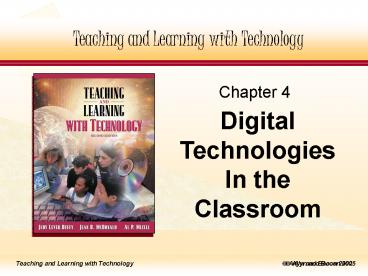


























![get⚡[PDF]❤ Profiling and Serial Crime: Theoretical and Practical Issues PowerPoint PPT Presentation](https://s3.amazonaws.com/images.powershow.com/10046645.th0.jpg?_=202406030410)

![[PDF] Qualitative Research: Bridging the Conceptual, Theoretical, and Methodological Ipad PowerPoint PPT Presentation](https://s3.amazonaws.com/images.powershow.com/10094217.th0.jpg?_=202411061211)
![[PDF] Qualitative Research: Bridging the Conceptual, Theoretical, and Methodological 2nd Edition, Kindle Edition Android PowerPoint PPT Presentation](https://s3.amazonaws.com/images.powershow.com/10094218.th0.jpg?_=202411061211)