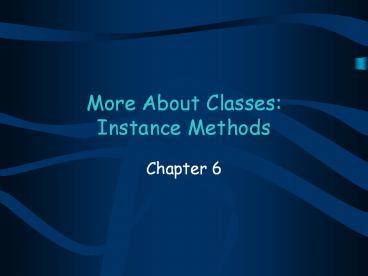More About Classes: Instance Methods - PowerPoint PPT Presentation
Title:
More About Classes: Instance Methods
Description:
Look at how to build classes as types. Study instance methods ... Build a complete class to model temperatures. Describe, give examples for ... – PowerPoint PPT presentation
Number of Views:121
Avg rating:3.0/5.0
Title: More About Classes: Instance Methods
1
More About ClassesInstance Methods
- Chapter 6
2
Chapter Contents
- Chapter Objectives
- 6.1 Introductory Example Modeling Temperatures
- 6.2 Designing a Class
- 6.3 Implementing Class Attributes
- 6.4 Implementing Class Operations
- 6.5 Graphical/Internet Java Raise the Flag
3
Chapter Objectives
- Look at how to build classes as types
- Study instance methods
- contrast with static (class) methods
- Place in context of real world object
(temperature) - Implement attribute (instance) variables
- Explain importance of encapsulation and
information hiding
4
Chapter Objectives
- Build a complete class to model temperatures
- Describe, give examples for
- constructors, accessor methods, mutator methods,
converter methods, utility methods - Investigate graphics programming
- Look at artificial intelligence topics
5
Classes
- Generally used to describe a group or category of
objects - attributes in common
- Java class used as a repository for static
methods used by other classes - Now we will create a class that serves as a type
- from which objects are created
- contains instance methods
6
6.1 Introductory ExampleModeling Temperatures
- Problem
- Temperature Conversion
- Fahrenheit, Celsius, Kelvin
- Preliminary Analysis
- Attributes of temperature
- number of degrees
- scale
- We seek a type which will
- hold all attributes and
- provide methods for manipulating those attributes
7
Object-Centered Design
Objects Type Kind Name
program
screen Screen varying theScreen
prompt String constant
temperature Temperature varying temp
keyboard Keyboard varying theKeyboard
Fahrenheit equivalent Temperature varying
Celsius equivalent Temperature varying
Kelvin equivalent Temperature varying
8
Operations
- Display a string on theScreen
- Read a Temperature from theKeybard
- Determine Fahrenheit equivalent of Temperature
- Determine Celsius equivalent
- Determine Kelvin equivalent
- Display a Temperature on theScreen
9
Algorithm
- Declare theScreen, theKeyboard, temp
- Send theScreen message to display prompt
- Send temp a message, ask it to read value from
theKeyboard - Send theScreen a message to display
- Fahrenheit, Celsius, Kelvin equivalents
10
Coding
- Note source code, Figure 6.2 in text
- Assumes existence of the class Temperature
- Note calls to Temperature methods.read(theKeyboar
d).inFahrenheit().inCelsius().inKelvin
11
6.2 Designing a Class
- For a class, we must identify
- Behavior, operations applied to class objects
- Attributes, data stored to characterize a class
object - These are "wrapped together" in a class
declaration
12
Class Declaration
- Syntaxclass className Method definitions
Field Declarations - Method definitions are as described in earlier
chapters - Field declarations are of variables and constants
13
External and Internal Perspectives
- External Perspective
- observer from outside the program
- views internal details
- Internal Perspective
- object carries within itself ability to perform
its operations - object autonomy
14
Temperature Behavior
- Define myself implicitly
- initialize degrees, scale with default values
- Read value from a Keyboard object and store it
within me - Compute Fahrenheit, Celsius, Kelvin temperature
equivalent to me - Display my degrees and scale using a Screen object
15
Additional Behaviors Desired
- Define myself explicitly with degrees, scale
- Identify my number of degrees
- Identify my scale
- Increase, decrease my degrees by a specified
number - Compare myself to another Temperature object
- Assign another Temperature value to me
16
Temperature Attributes
- Review the operations
- Note information each requires
- Temperature has two attributes
- my degrees
- my scale
17
Implementing Class Attributes
- Stand alone class declared in a separate file
Temperature.java - Specify variables to hold the attributes double
myDegrees char myScale - called the instance variables, data members, or
fields
18
Encapsulation
- Wrap the attribute objects in a class
declarationclass Temperature double
myDegrees char myScale - Use the class declaration as a type for declare
actual objectsTemperature todaysTemp new
Temperature()
The class Temperature encapsulates the double and
the char values
19
Information Hiding
- Attribute variables can be accessed
directlytodaysTemp.myScale 'Q' // ??? - We wish to ensure valid values only
- Solution is to "hide" the information to direct
outside accessclass Temperature private
double myDegrees private char myScale
It is good programming practice to hide all
attribute variables of a class by specifying them
as private.
20
Class Invariants
- Important to identify restrictions on values of
attributes - minimum, maximum temp
- myScale limited to F, C, or K
- Specify with boolean statements in comments . .
. private char myScale // 'F', 'C', or 'K'
21
Class Invariants
- Helpful to specify static (class) constantsclass
Temperaturepublic final static double
ABS_ZERO_F -459.67, ABS_ZERO_C -273.15,
ABS_ZERO_K 0.0
22
6.4 Implementing Static Operations
- Use instance methods
- Contrast
Static (Class) Methods Instance (Object) Methods
Declared with keyword static Shared by all objects of class Invoke by sending message to the class No static modifier used Each class has its own copy Invoked by sending message to class object
23
Instance Methods Categories
- Constructors
- initialize attribute variables
- Accessors
- retrieve (but not change) attribute variables
- Mutators
- change attribute variable values
- Converters
- provide representation of an object in a
different type - Utilities
- used by other methods to simplify coding
24
Temperature Outputa Convert-to-String Method
- print() and println() methods used
- display a value whose type is Object or any class
that extends Object - send object message to convert itself to String
using toString() (a converter) - Thus theScreen.print(todaysTemp) "asks"
todaysTemp to return a String representation of
itself - Note source code Figure 6.3 in text
25
Constructor Methods
- Temperature temp1 new TemperatureInitial
values for myDegree and myScale are 0 and NUL,
respectively - Better to give them valid values
- Constructor method used to give these values
- default-value constructor
- explicit value constructor
26
Default Value Constructor
- Whenever a Temperature object is declared, this
specifies initial values - public Temperature() myDegrees 0.0
myScale 'C' - Note
- no return type (not even void)
- name of constructor method must be same as name
of class
27
Explicit-Value Constructors
- Useful to initialize values at declaration time
- Explicit value constructor
- uses parameters to initialize myDegrees and
myScale - Note source code Figure 6.5 in text
- Constructor invoked by Temperature todaysTemp
new Temperature(75,'F')
28
Method Names and Overloading
- Now we have two methods with the same name
- but different numbers of parameters
- Two or more methods with same name called
"overloading" - compiler determines which method to use
- based on number and/or types of arguments in call
29
Utility Methods
- Class Temperature methods need check for validity
of incoming or changing values of variables - myDegrees must be greater than absolute zero
- myScale must be one of 'C', 'K', or 'F'
- Utility method provided isValidTemperature()
30
A Utility Method fatal()
- isValidTemperature() handles only the incoming
parameters - not the attribute variables
- If they are wrong the fatal() method is called
(note source code Figure 6.7) - displays diagnostic message
- method where problem detected
- description of problem
- terminates execution
31
Static vs. Instance Methods
- Note that toString() and the constructor methods
are instance methods - isValidTemperature() and fatal() are static
methods - Instance method
- invoked by message sent to instance of a class
- Static method
- invoked by message sent to the class itself
32
Static vs. Instance Methods
- Static methods
- may access only static variables, constants, and
static methods - access only static declared items
- Instance methods
- may access both instance and static variables,
constants, methods - Objects have their own distinct copies of
- instance variables, constants, methods
- Objects share the same copy of
- static variables, constants, methods
33
Class Design Pointers
- Most variables should be declared as attribute
variables - If a method needs to access attribute variables
- then define it as a instance method
- If a method does not need to access static
variables - make it a static (class) method
- pass information to it via parameters or declared
class attributes
34
Accessor Methods
- Methods that allow program to retrieve but not
modify class attributes - Examplepublic double getDegrees() return
myDegrees
35
Mutator Methods
- Input into a Temperature object
- Desired commandtodaysTemp.read(theKeyboard)
- reads a number, a character from keyboard
- stores them in proper variables
- This is a method that changes values of attribute
variables - thus called a "mutator"
36
Managing the Input
- Need for strategy to handle invalid inputs from
user - will return boolean value to indicate validity
of inputs - Note the source code, Figure 6.9 of text
observe differences from constructor - values come from theKeyboard instead of
parameters - returns boolean value instead of generating fatal
error
37
Conversion Methods
- A temperature object should be able to compute
any scale equivalent of itself - method returns appropriate value
- based on current value of myScale
- Note source code, Figure 6.10
- result initialized to null
- method constructs a Temperature value for result
- return statement makes result value returned
38
Raising/Lowering a Temperature
- We need a method which enables the following
commandtuesTemp monTemp.raise(4.5)
// or .lower() - The return value would be an object of the same
scale, different myDegrees - Method should use isValidtemperature() to verify
results - if invalid results, uses the fatal() utility
- Note source code Figure 6.11
39
Comparing Temperature Values
- We cannot use if (monTemp lt tuesTemp)
- We must use something likeif monTemp.lessThan(tue
sTemp) - View source code Figure 6.12, note
- must convert to proper scale for comparison
- then simply return results of comparison of
myDegrees with the results of parameter's
getDegrees() method
Similar strategy for the .equals() method
40
Alternate Comparison Strategy
- Note the duplicate code in the .lessThan() and
.equals() methods - Write a single method .compareTo() which returns
1, 0, or 1 signifying lt, , or gt - Rewrite .lessThan() and .equals() to call the
.compareTo() and decide the equality/inequality
based on 1, 0, or 1
41
Reference-type Declaration
- "Reference" is another word for
"address"Temperature temp new
Temperature(37,'C') - The variable temp really holds the address for
the memory location allocated by the new command
myDegrees myScale
temp
37
C
42
Handles
- temp is the only way to access the Temperature
object - it has no name of its own
- temp is the handle for the object it references
myDegrees myScale
temp
37
C
43
Reference Type Copying
- Consider the following two statementsTemperature
temp new Temperature(37,'C')Temperature
temp2 temp - Note declaration of temp2 did not use the new
command - a new object did not get created
- we merely have two handles for one object
myDegrees myScale
temp
37
temp2
C
44
Reference Type Copying
- At times we need to create another object, not
just another pointer - create a copy method
- returns a distinct Temperature object, equal to
(a clone of) itself - public Temperature copy() return new
Temperature(myDegrees,myScale) - Invoked as shownTemperature newTemp
oldTemp.copy()
45
Reference Type Copying
- Note simplicity of this copy method
- all attribute variables happen to be primitive
types - If attribute variables were, themselves,
reference types - our version would make only handles to the actual
attribute variable objects - this called "shallow" copy
- For truly distinct, "deep" copy
- each reference type attribute variable must be
copied separately
46
Class Organization
- Note source code of entire class, Figure 6.17
- Standard practice
- begin class with constants class provides
- follow with constructors, accessors, mutators,
converters, utilities - place attribute variable declarations last
47
Class Interface
- Benefits of private attribute variables
- forces programs to interact with class object
through its public methods - public operations thought of as the "interface"
- Design the interface carefully
- gives stability to the class
- even though implementation of methods changes,
use of the class remains unchanged
48
6.5 Graphical/Internet JavaRaise the Flag
- A ClosableFrame Class
- provided in ann.gui package
- we will build classes that extend this class
- class DrawingDemo extends ClosableFrame
- public static void main(String args)
- DrawingDemo myGUI new DrawingDemo()
myGUI.setVisible(true)
49
Inheritance
- DrawingDemo class inherits all attributes of
CloseableFrame - variables and constants
- behaviors (methods)
- Sample methods of CloseableFrame
- set the frame title
- set colors
- set size
- access width, height
- set visibility
50
Painting
- Top-level containers contain intermediate
containers - called panes or panels
- Content pane is most important
- used to group, position components
- Note source code, Figure 6.18 in text
- main method now also creates a DrawingPane and
specifies the size
51
Methods in DrawingPain()
- Use subclasses of JPanel
- constructor sets background to white
- paintComponent()
- painting of Swing components must be performed by
a method with this name - This is where statements that do the actual
painting reside - public void paintComponent(Graphics pen) /
statements to do painting /
52
Graphics Class Methods
- Sample graphics methods
- drawArc
- drawLine
- drawOval
- drawString
This is a string
53
Dutch Flag GUI Application
- Note source code Figure 6.19
- Uses the paintComponent() method
- draws two rectangles
- red filled on top
- blue filled on bottom
- middle stripe is original white background
54
Dutch Flag Applet
- Source code Figure 6.20
- Many Swing components used in both applets and
applications - Modifications
- This class extends JApplet instead of
CloseableFrame - change main method to init()
55
Part of the PictureArtificial Intelligence
- Recently (5/97) a computer program defeated a
world chess champion - Construction of game playing programs is known as
"artificial intelligence" or AI for short - Definition of AI is difficult
- intelligent behavior is complex
- styles of programming AI are diverse
56
Intelligence
- A chess playing program is "intelligent" in a
very narrow domain - General human intelligence is demonstrated in a
wide range of behaviors
57
AI Topics
- Reasoning and problem solving
- Memory of things in our world
- Motion and manipulation of objects (robotics)
- Perception
- computer vision, speech recognition
- Language processing
- understanding and generation
- translation
- Learning from past experiences
Consider which of these the chess playing
computer can do?
58
AI Programming Techniques
- Heuristic search
- search through choices and consequences
- Logic programming
- represent knowledge in well defined format
- perform logic inferences on it
59
AI Programming Techniques
- Expert systems
- encode knowledge from an expert in some domain
- Neural networks
- model the way the brain works
- use highly interconnected simple processes
60
Example JackDice Game
- Similar to blackjack
- Roll two dice, sum the values
- Continue rolling as desired
- Come as close to 21 without going over
- Simulate this "intelligent" activity with a Java
program see driver program, Figure 6.21
61
Strategies for JackDice
- Scaled-down expert system
- encode "knowledge" from expert players
- Examples of expert knowledge
- always accept the first roll (never risks passing
21) - randomly decide whether to go on or not (???)
- take more risks if you are behind in a game
- play conservative if you are ahead