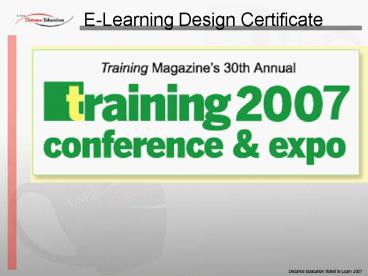ELearning Design Certificate - PowerPoint PPT Presentation
1 / 7
Title:
ELearning Design Certificate
Description:
Puzzles. www.quia.com. www.crossword-puzzles.co.uk/ http://www.almorale.com ... Use music to introduce a topic. Use jeopardy or jigsaw puzzles as review. ... – PowerPoint PPT presentation
Number of Views:74
Avg rating:3.0/5.0
Title: ELearning Design Certificate
1
E-Learning Design Certificate
2
Program Goals
- Learned how to use simple tools to design and
produce e-learning that educates a wide range of
learners reliably and quickly. - Examined and critiqued dozens of live real-world
examples, - Viewed animated presentations of crucial
concepts, - Discussed design approaches with fellow students,
and - Practiced applying skills in realistic design
activities.
3
Objectives
- Target e-learning precisely. Set realistic
expectations to achieve the potential of
e-learning and overcome its limitations. - Quickly design instruction. Set clear, achievable
objectives and learn to streamline design without
sacrificing effectiveness. - Accomplish learning strategies. Design e-learning
that covers complex and dynamic subjects,
engineers better application of learning, and
fosters independent learners. Leverage existing
materials to reduce costs and development time.
4
Objectives
- Activate learners. Transform passive reading,
listening, and watching into active discovery and
creation that connects learning to life and work.
- Assess learning. Write fair, challenging, and
legally-defensible test questions. Design tests
to match your enterprise and educational goals
and learn to give meaningful, encouraging
feedback. - Select and use media wisely. Integrate text,
graphics, sound, voice, music, animation, and
video. Specify the media you need and create
simple media yourself.
5
Great Websites most of them free
- www.horton.com
- Puzzles
- www.quia.com
- www.crossword-puzzles.co.uk/
- http//www.almorale.com/quizsoft.html
- http//www.learningware.com/pages/prodServices/
- Games shows
- http//internetgames.about.com/od/gameshowgames/On
line_Game_Show_Games.htm - http//www.teachnet.com/lesson/misc/winnergame0225
00.html - http//showcase.alivetek.com/ia/gameshow/index.php
6
More useful websites
- Newspaper columns (great for essays)
- http//www.fodey.com/generators/newspaper/snippet.
asp - Flash cards (similar to Respondus)
- http//www.flashcardmachine.com/
- Music (great way to introduce new topics)
- http//www.royaltyfreemusic.com/free-music-clips.h
tml - Online Magazines (awesome ideas)
- http//www.elearnmag.org/
7
My favorites See webcampus
- Use music to introduce a topic.
- Use jeopardy or jigsaw puzzles as review.