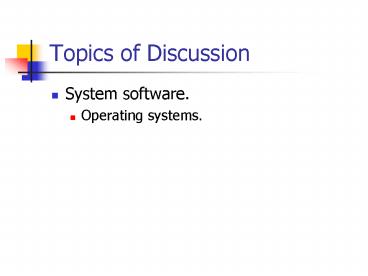Topics of Discussion - PowerPoint PPT Presentation
1 / 26
Title:
Topics of Discussion
Description:
Serves as an interface between you (the user), your application software, and ... Shelly Cashman Series, Discovering Computers : Concepts for a Digital World 2002, ... – PowerPoint PPT presentation
Number of Views:182
Avg rating:3.0/5.0
Title: Topics of Discussion
1
Topics of Discussion
- System software.
- Operating systems.
2
System Software vs Application Software
- System software
- Consists of programs to control the operations of
computer hardware e.g. Windows - Application Software
- Consists of programs that tell a computer how to
produce information e.g. word processor.
3
System Software
- Serves as an interface between you (the user),
your application software, and your computers
hardware. - Two types of system software
- Operating system
- Utility programs
4
(No Transcript)
5
Operating System (OS)
- Software that controls the computers use of its
hardware resources. - Co-ordinates the activities within the computer.
- Interacts with application software to carry out
application tasks such as printing, saving, etc.
6
Operating System (OS)
- Different sizes/types of computers use different
operating systems. - Mainframe computers do not use the same OS as the
a desktop computer. - Various OS are not compatible with each other.
7
Operating System (OS)
- OS that a computer uses sometimes is called the
software platform or platform - Application software that runs on one platform
may not run on the other platform. - A cross-platform application runs on multiple OS
8
Operating System Services
- External
- Helps users start programs, manage stored data,
and maintain security. - Also helps you find, rename, and delete documents
and other data stored. - Internal
- Not under you control but instead controlled by
the operating system itself. - Controls input/output, allocates system
resources, managers the storage space for
programs and data, and detects equipment failure.
9
Memory Management
- OS manages the allocation of data and
instructions in the memory area. - A buffer is an area of memory in which data is
placed while waiting to be transferred to and
from an input or output device. - Virtual memory storage space on the hard disk.
This area is called a swap file. Amount of data
and instructions exchanged is called a page. - When OS spend too much time paging it is said to
be thrashing.
10
Starting the computer
- Booting - process of starting or restarting the
computer. - Cold boot turning on a computer after it has
been powered off completely. - Warm boot process of restarting a computer that
is already powered on.
11
Starting the computer
- Each time one boot a computer, the kernel and
other frequently used operating system
instructions are loaded or copied from the hard
disk (storage) to the computers memory.
12
Kernel
- Kernel the core of the OS which does all the
functions of the OS- - Manages memory and devises
- Maintains the systems clock
- Starts applications
- Assigns computer resources.
13
(No Transcript)
14
Managing Programs
- Single user/tasking one user running the
program - Multitasking one user working on more than one
applications at the same time - Multi-user more than one users running a
program simultaneously - Multiprocessing more than one processors
running a program (fault-tolerant)
15
Spooling Print Jobs
- Document you are printing is called a print job.
- With spooling the print jobs are placed in a
buffer instead of being sent to the printer. - Multiple print jobs are queued in the buffer.
- Program that managers print jobs is called a
print spooler.
16
(No Transcript)
17
Administering Security
- Users are allowed to log on with a user name and
password. - User name is a unique combination of characters
that identifies one specific user. - Password associated with user name to prevent
unauthorized users from accessing the computers
resources.
18
(No Transcript)
19
Password Guide
- Make password at least 8 characters.
- Join two words.
- Choose words from other languages.
- Mix letters and numbers together.
- Use a nonsense word.
20
Password Guide
21
Popular OS
- DOS
- Windows
- Mac OS
- UNIX
22
DOS
- Disk Operating System.
- Command-line OS.
- Have to remember codes or commands to use it
efficiently. - Replaced by Windows.
23
Windows
- Versions Windows 3.1, 95, 98, NT.
- Graphical User Interface (GUI).
- Use icons to represent objects.
24
Mac OS
- Apple computers.
25
UNIX
- Command-line interface, but can purchase add-on
software to make it GUI. - Multi-user OS in which many people can run
programs on a single machine. - Popular with companies that provide information
on the Internet.
26
REFERENCE
- Shelly Cashman Series, Discovering Computers
Concepts for a Digital World 2002, Chapter 8