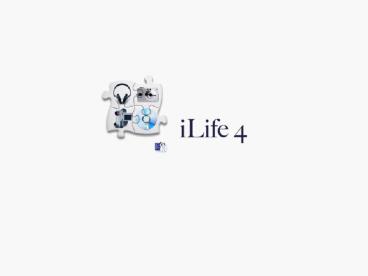What is iLife 04 - PowerPoint PPT Presentation
1 / 9
Title:
What is iLife 04
Description:
Unlike using Windows XP there is no need to install the camera software disk or ... iTunes. iTunes runs a music storage jukebox that allows for folder storage, ... – PowerPoint PPT presentation
Number of Views:53
Avg rating:3.0/5.0
Title: What is iLife 04
1
(No Transcript)
2
What is iLife 04?
- iLife is a complete Multimedia production suite
for video, image and music production. - iLife is a fully supported Multimedia Production
suite available in the Eaton Multimedia Center in
rooms 234, 248, 252 and in Head Hall MTL in room
D69. It is available to all staff and students
on a sign-out basis. - iLife gives staff and students the following
media programs to work with iMovie, iDVD, iPhoto,
iTunes and Garage Band.
3
Benefits of iLife to UNB?
- One-Stop-Shop for all Multimedia production.
- Fully Supported with staff in the Eaton Center
and the MTL. - Fully integrated use of programs that allow for
presentations with video, image and music. - Creating original music compositions in
GarageBand. - Students from Education to Engineering are
building their major course projects in iLife. - Allows for ease of use in setting up the
Tuesday_at_3 QT media Site. - iLife costs the the UNB for purchasing roughly
40.00 a copy.
4
iMovie
- iMovie allows you to import video, edit. mix and
master a QuickTime clip for use in media
productions. Like most of the programs in iLife,
you can connect from one program to another.
Such as iMovie having a direct import feature
into iDVD. - The benefit of iMovie having QuickTime Pro for
the choice of multiple file formats and still
images. - Expert settings available for Web Streaming and
CDRom production. - Optimized streaming settings for low, medium and
high cable settings.
5
iDVD
- iDVD gives you a chance to author an iMovie
production into an executable DVD for use on a
commercial player, or as a video file stored on
CD or DVD. With the authoring capabilities of
iDVD it is easy to setup title pages, chapters,
music and burn your DVD. - iDVD gives you a preview mode for viewing the
navigation of your DVD prior to burning it.
6
GarageBand
- GarageBand allows for the composition of original
music. It contains sound banks of royalty free
samples that can be multi-tracked to create new
original compositions. The royalty free samples
allow for the University to avoid the copy write
issues that arise with using pirated and copy
written music. - The Eaton Center has a new M-Audio Keystation 49e
that runs through GarageBand that will allow the
use musical composition through an instrument.
7
iPhoto
- iPhoto gives you the opportunity to import your
digital photos. Unlike using Windows XP there
is no need to install the camera software disk or
guess as to the photo program it will import
through. iPhoto detects any digital camera and
imports the photos with ease. iPhoto can neatly
organize albums of photos as you see fit. The
photos in your albums become accessible through
iMovie and iDVD. - You have the ability to set you prints up for
ordering online through a Kodak print service.
8
iTunes
- iTunes runs a music storage jukebox that allows
for folder storage, playlist creation,
equalization and burning. An individuals
personal iTunes library is available to them
easily through a toolbar in iMovie, iDVD and
iPhoto. - iTunes allows you to access the iTunes store for
downloading music legally for a dollar a song.
9
System Requirements
- Macintosh computer with a Power PC G3, G4 or G5
processor. - -600MHz G3 or faster required for GarageBand G4
or G5 required for GarageBand software
instruments. - 256MB of physical RAM.
- Display with at least 1024-by-768-pixel
resolution. - Mac OS X v10.2.6 or later (v10.2.8 or later
recommended). - QuickTime 6.4 or later (QuickTime 6.5 included).
- 4.3GB of disk space required to install
GarageBand, iTunes, iPhoto, iMovie, and iDVD or
250MB to install iTunes, iPhoto, and iMovie only. - DVD drive required to install GarageBand and
iDVD.