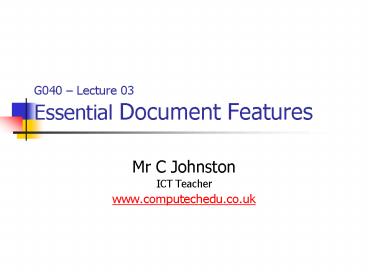G040 Lecture 03 Essential Document Features - PowerPoint PPT Presentation
1 / 11
Title:
G040 Lecture 03 Essential Document Features
Description:
Know the essential features that affect presentation style, Understand how to modify these to attain a presentation style to ... Hyphenation. Special Formats ... – PowerPoint PPT presentation
Number of Views:47
Avg rating:3.0/5.0
Title: G040 Lecture 03 Essential Document Features
1
G040 Lecture 03Essential Document Features
- Mr C Johnston
- ICT Teacher
- www.computechedu.co.uk
2
Session Objectives
- Know the essential features that affect
presentation style, - Understand how to modify these to attain a
presentation style to suit your purpose and
audience.
3
Document Style Overview
- It is important to present information clearly
it may annoy or confuse readers if you present
information poorly. - Common mistakes are using inconsistent headings
or layout and using widely different fonts and
point sizes. - You need to think about what you want to achieve
with your communication and what will appeal to
your audience.
4
Essential Document Features
- There are several essential features that affect
presentation style, which you need to format to
suit the required document purpose and audience. - Page layout
- Graphic images
- Textual styles
- Special features
- Paragraph formats
- Position of common items.
5
Page Layout
- You can create an effective page layout by using
suitable - Margins
- Headers and footers
- Page orientation
- Paper size
- Pagination
- Gutters.
6
Textual Styles
- You can create suitable textual styles by careful
selection and use of - Fonts
- Heading and title styles
- Bold, italic and underline
- Superscript and subscript
- Text orientation
- Text animation (on screen).
7
Paragraph Formats
- You can create a variety of presentation styles
by using different paragraph formats including - Tabs and indents
- Paragraph numbering
- Widows and orphans
- Justification
- Spacing before/after
- Use of tables
- Bullet points
- Line spacing
- Hyphenation.
8
Special Formats
- You can make use of special features to develop
special presentation styles, including - Borders
- Shading
- Background colour
- Text colour
- A contents page
- An index
- A bibliography
- An appendix
- Text/picture boxes.
9
Different Types of Media
- You can use a variety of different types of media
to improve presentation style, including - Graphs or charts
- Lines or borders
- Video clips
- Pictures
- Drawings
- Digital photographs
- Clip art
- Scanned images
- Sound.
10
Positioning Common Items
- You need to understand how to position important
items on a communication, including - References
- Signatures
- Dates
- Logos
- Addressee names
- Headings.
11
Session Task
- Download and complete this topics exercise
Essential Document Features