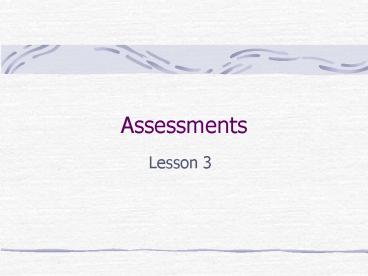Assessments - PowerPoint PPT Presentation
1 / 39
Title:
Assessments
Description:
Freeware scanners are usually better and more up to date ... Several commercial and freeware scanners available. Test security of discovered modems ... – PowerPoint PPT presentation
Number of Views:241
Avg rating:3.0/5.0
Title: Assessments
1
Assessments
- Lesson 3
2
The Hacker mindset
- Hacker is someone who tries to figure out how
things work - Originally a term of respect given to the
uber-geek - Someone who could quickly create software code
that worked ie hack out a routine - Original hackers were often looking for loopholes
to increase their allotment of CPU time on early
mainframes - Quest for knowledge
3
The Cracker mindset
- Someone who tries to break into a computer system
for malicious purposes (defacement, theft, fraud,
denial of service) - Thought to have been coined by hackers to
differentiate themselves in the 1980s - Media uses hacker when they usually mean cracker
- Key is intent of actions and attitude
4
The Cracker mindset (cont.)
- Lots of examples of cracker activity
- Theft CD Universe and 300,000 credit cards
- Russian cracker named Maxus
- Ransom demand of 100K to 300K
- January 2000
- Defacements
- Internet is a tempting target
- BizRate.com estimated sales of 1.2B during a
single week of December 2000
5
Typical Cracker Activity 2/18/01
6
What are security assessments
- Assessments are an examination of an
organizations current security posture - A good mechanism to find and fix holes before
someone else finds them - Keep in mind someone else is looking for your
security holes even if you arent
7
What are security assessments
- Three common terms for security assessments
- Security Audit
- Risk Assessment
- Penetration Test
- They may sometimes be used synonymously but they
are not the same
8
What are security assessments
- Security Audit
- More of a compliance check
- Checklists and standards
- Policies and procedures
- Backups
- Verification
- Are you doing what you are supposed to be doing
- BS 7799 (British Standards Institute Code of
Practice for Information Security Management) - Controls and practices
9
What are security assessments
- Risk Assessment
- Also more of a paper exercise
- Weighs likelihood against impact
- Weighs cost against benefit
- Much more business oriented
10
What are security assessments
- Penetration Test
- Looks for security vulnerabilities
- Unpatched operating system or application
- Known security holes
- Accounts with weak or no passwords
- Examines impact of discovered vulnerabilities
- Targets digital, physical, and personnel (social
engineering) - Hands on test of network security
- More thorough and effective
11
Penetration Techniques
- Breaking into computers and networks can involve
technical attacks or social engineering. - Technical attack involve
- Eavesdropping
- Breaches of access controls
- Social Engineering (misrepresentation) relies on
lies, bribes and forms of seduction that can
trick honest or marginally dishonest employees
into revealing authentication information.
12
Technical Attacks
- Breaching access controls
- Brute Force attacks
- Demon/war dialing
- Exhaustive search for userid/password
- Scavenging RAM
- Intelligent Guesswork
- Canonical passwords (default passwords
accounts) - BAD passwords
- Discarded Media
- Shoulder surfing
13
Technical Attacks
- Intercepting Communications
- Can obtain information by monitoring
communication between a peripheral node and the
host. - Wiretapping intercepting the data stream on a
communications channel - Phone lines, leased lines, long distance
transmissions - Internet connections
- LAN sniffers
- Optical fiber can be tapped
- Wireless
- Radio and wireless phones, wireless networks
- Cellular
- Packet radio
- Van Eck interception (emanations security)
14
Technical Attacks
- Penetration Testing
- Look for vulnerabilities in applications and
services - Commercial and freeware scanners
- Many specialized freeware vulnerability scanners
- Whisker scans for over 500 web-based
vulnerabilities - Can scan over SSL
- Has IDS evasion modes
- Very powerful in the right hands
- Theres a scanner for most major vulnerabilities
- Freeware scanners are usually better and more up
to date - Examine each target and services on the target
- Examine logins and use brute force tools if
allowed - Lots of research
15
Technical Attacks
- Penetration Testing Web Testing
- Scan for vulnerabilities
- Example Microsoft IIS 4.0 / 5.0 Extended
UNICODE Directory Traversal Vulnerability - Published in Oct 2000
- Access to files with IUSR account permissions on
same logical drive as the web server - Can give cmd line access to remote attacker
- Scan for presence of sample materials
- Examine code of web pages (view source)
- Examine input fields
- Create test accounts if allowed
16
Technical Attacks
- Penetration Testing Dial Up
- Often overlooked access method
- Often unsecured
- Dial company phone numbers looking for modems
- Several commercial and freeware scanners
available - Test security of discovered modems
- Default passwords work most of the time
- Test remote access packages with client software
- Penetration Testing Wireless Networks
- Often left with little or no security
- Footprint often extends into publicly accessible
areas
17
Social Engineering
- Penetration Testing Social Engineering
- Might not be allowed
- Trying to trick someone into giving you access
- Pose as administrator
- Pose as new user
- Sound like you belong
- Lying
- Impersonating authorized personnel
- Impersonating 3rd party personnel
- Subverting Employees and 3rd party personnel
- Bribery
- Seduction
- Extortion
- Blackmail
18
Physical Techniques
- Penetration Testing Physical
- Door and lock testing
- Are servers locked up
- Is access to telco closets secured
- Shoulder surfing
- Clipboard testing
- Dumpster diving
- Work area security
- Do employees use password protected screensavers
- Passwords on stickies
- Sensitive materials left out
19
Results
- Document and catalog
- Determine extent of discovered vulnerabilities to
answer how bad is it - Record discoveries, systems affected, method of
exploit, accounts and systems compromised - Must keep information organized
20
Reporting
- Report generation
- Provide management level summary
- Provide technical level summary
- Present findings in a clear and specific manner
- Provide solutions to eliminate or mitigate
vulnerabilities - Report is usually the only physical remnant of
the assessment
21
Countermeasures
- Strengthening the perimeter
- Identification single sign-on decreases risk
somebody writes something down - Authentication designed to make impersonation
difficult - Biometrics
- Callback
- Smart cards and tokens
- One time passwords
- Encryption
- Transmission
- Data storage
- Monitoring
22
Risk Analysis Automated Tools
- The Buddy System is a hybrid software package
used to identify and deal with system or project
risks. It offers both qualitative and
quantitative Risk Analysis and Reporting of
information or physical security in virtually any
environment. - The purpose of ASSET is to automate the
completion of the questionnaire contained in NIST
Special Publication 800-26, "Security
Self-Assessment Guide for Information Technology
Systems - HIPAA EarlyView Security version 2.0 was
designed to help covered entities assess their
current state of compliance with the Final HIPAA
Security Rule. Users answer a series of 165
questions that correspond to each requirement,
and the software features over 20 built-in
reports to help track progress.
23
Fundamental Elements of A Risk Analysis Tool
- A comprehensive risk analysis tool consists of
three fundamental steps - o Data collection
- o Analysis
- o Output results
- Not only should the risk analysis tool meet this
basic criteria, it should meet organizational
requirements as well.
24
Data Collection
- Asset Identification and Valuation
- Threat Assessment
- Vulnerability Assessment
- Current Safeguard Effectiveness
25
Analysis
- The analytical process analyzes the relationships
between assets, threats, vulnerabilities and/or
safeguards, and possibly other elements (e.g.,
likelihood of occurrence) to determine potential
losses. - Some automated risk analysis tools use the
traditional quantitative approach for calculating
risks (Annual Loss Expectancy) - Some risk analysis tools do not average the value
of future losses but calculate single occurrence
losses (SOL). - The qualitative approach takes the point of view
that many potential losses are intangible
therefore, risks cannot be easily specified
monetarily. Risk results are portrayed in a
linguistic manner (i.e., "no risk" to "very high
risk").
26
Output results
- Some tools do not address safeguard selection,
while some do an extensive job. - Some tools consider the costs of safeguards and
their return on investment (ROI). - The important point is that the risk analysis
tool should provide managers with a good
understanding of where to apply limited dollars
to protect vital computer assets.
27
Picking an Automated Tool
- GUIDE FOR SELECTING AUTOMATED RISK ANALYSIS
TOOLS --NIST SP500-174 - An automated risk analysis tool should contain
modules for data collection, analysis, and output
results - Effective reporting of the risk analysis results
will help managers to weigh the alternatives and
to select reliable and cost-effective safeguards.
Therefore, the types of information expected in
the output reports should be clearly defined - The ability to maintain a history of the
information collected during the data collection
phase of the analysis is useful in subsequent
reviews or queries
28
Example selection
- UNEMPLOYMENT INSURANCE RISK ANALYSIS PROJECT --
GARTNER GROUP - Project staff contacted the vendors and arranged
on-site evaluations of their automated risk
analysis tools and training programs. The
evaluation was performed using the National
Institute of Standards and Technology's (NIST)
Special Publication 500-174, Guide for Selecting
Automated Risk Analysis Tools. For evaluation
purposes, NIST recommends scoring the tools in
various areas of capabilities.
29
- Each NIST capability was scored from a value of 0
to 3. A score of 0 indicated that the capability
did not exist, or if it did exist its quality was
inferior. A score of 1 indicated that the
capability existed but that it was less than
adequate to perform the required tasks. A score
of 2 indicated that the capability existed and
was considered average. A score of 3 indicated
that the capability existed and was considered
above average. - The capability scores were then totaled to
determine the best available automated risk
analysis tool.
30
(No Transcript)
31
(No Transcript)
32
CRAMM Methodology
- Developed in 1986-1987.
- Last version (V3.0) released in 1997
- Used in thousands of reviews worldwide
- Provides the ability for checking scenarios
- (what-if)
- Provides catalog of threats and countermeasures
33
(No Transcript)
34
(No Transcript)
35
(No Transcript)
36
CRAMM
- Risk evaluation is done ...
- By evaluating assets (scale 110)
- By evaluating threats (scale 13)
- By evaluating vulnerabilities (scale 13)
- Impact evaluation is integrated in the
vulnerabilities evaluation
37
CRAMM
- Phase 1 definition of studys boundaries
- Preparations
- asset evaluation
- findings review
- Phase 2 Threat Evaluation
- Relation realization
- Evaluation of threats and vulnerabilities
- Calculation of risk level
- findings review
- Phase 3 Countermeasure selection
- recognition of the selected countermeasures
- comparison with already existing ones
- design of security package
- findings review
38
Types of countermeasures
- Reduces the probability of threat occurrence
- Reduces vulnerabilities
- Reduces impacts
- Combination
39
Summary
- Hacker Mentaility
- Security Assessments
- Penetration Techniques
- Risk Analysis Tools
- CRAMM