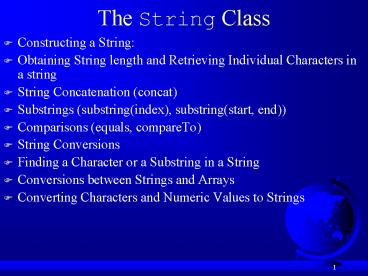The String Class - PowerPoint PPT Presentation
Title:
The String Class
Description:
Finding Palindromes ... Checking whether a string is a palindrome: a string that reads the same forward and backward. ... Checking Palindromes Ignoring Non ... – PowerPoint PPT presentation
Number of Views:84
Avg rating:3.0/5.0
Title: The String Class
1
The String Class
- Constructing a String
- Obtaining String length and Retrieving Individual
Characters in a string - String Concatenation (concat)
- Substrings (substring(index), substring(start,
end)) - Comparisons (equals, compareTo)
- String Conversions
- Finding a Character or a Substring in a String
- Conversions between Strings and Arrays
- Converting Characters and Numeric Values to
Strings
2
(No Transcript)
3
Constructing Strings
- String newString new String(stringLiteral)
- String message new String("Welcome to Java")
- Since strings are used frequently, Java provides
a shorthand initializer for creating a string - String message "Welcome to Java"
4
Strings Are Immutable
- A String object is immutable its contents cannot
be changed. Does the following code change the
contents of the string? - String s "Java"
- s "HTML"
5
Trace Code
- String s "Java"
- s "HTML"
6
Trace Code
- String s "Java"
- s "HTML"
7
Finding String Length
- Finding string length using the length() method
- message "Welcome"
- message.length() (returns 7)
8
Retrieving Individual Characters in a String
- Do not use message0
- Use message.charAt(index)
- Index starts from 0
9
String Concatenation
- String s3 s1.concat(s2)
- String s3 s1 s2
- s1 s2 s3 s4 s5 same as
- (((s1.concat(s2)).concat(s3)).concat(s4)).concat(s
5)
10
Extracting Substrings
- You can extract a single character from a string
using the charAt method. You can also extract a
substring from a string using the substring
method in the String class. - String s1 "Welcome to Java"
- String s2 s1.substring(0, 11) "HTML"
11
String Comparisons
- equals
- String s1 new String("Welcome)
- String s2 "welcome"
- if (s1.equals(s2))
- // s1 and s2 have the same contents
- if (s1 s2)
- // s1 and s2 have the same reference
12
String Comparisons, cont.
- compareTo(Object object)
- String s1 new String("Welcome)
- String s2 "welcome"
- if (s1.compareTo(s2) gt 0)
- // s1 is greater than s2
- else if (s1.compareTo(s2) 0)
- // s1 and s2 have the same contents
- else
- // s1 is less than s2
13
String Conversions
- The contents of a string cannot be changed once
the string is created. But you can convert a
string to a new string using the following
methods - toLowerCase
- toUpperCase
- trim
- replace(oldChar, newChar)
14
Finding a Character or a Substring in a String
- "Welcome to Java".indexOf('W') returns 0.
- "Welcome to Java".indexOf('x') returns -1.
- "Welcome to Java".indexOf('o', 5) returns 9.
- "Welcome to Java".indexOf("come") returns 3.
- "Welcome to Java".indexOf("Java", 5) returns 11.
- "Welcome to Java".indexOf("java", 5) returns -1.
- "Welcome to Java".lastIndexOf('a') returns 14.
15
Convert Character and Numbers to Strings
- The String class provides several static valueOf
methods for converting a character, an array of
characters, and numeric values to strings. These
methods have the same name valueOf with different
argument types char, char, double, long, int,
and float. For example, to convert a double value
to a string, use String.valueOf(5.44). The return
value is string consists of characters 5, .,
4, and 4.
16
ExampleFinding Palindromes
- Objective Checking whether a string is a
palindrome a string that reads the same forward
and backward.
CheckPalindrome.java
17
The Character Class
18
Examples
- Character charObject new Character('b')
- charObject.compareTo(new Character('a')) returns
1 - charObject.compareTo(new Character('b')) returns
0 - charObject.compareTo(new Character('c')) returns
-1 - charObject.compareTo(new Character('d') returns
2 - charObject.equals(new Character('b')) returns
true - charObject.equals(new Character('d')) returns
false
19
Example Counting Each Letter in a String
- This example gives a program that counts the
number of occurrence of each letter in a string.
Assume the letters are not case-sensitive.
CountEachLetter.java
20
StringBuilder and StringBuffer
- The StringBuilder/StringBuffer class is an
alternative to the String class. In general, a
StringBuilder/StringBuffer can be used wherever a
string is used. StringBuilder/StringBuffer is
more flexible than String. You can add, insert,
or append new contents into a string buffer,
whereas the value of a String object is fixed
once the string is created.
21
StringBuffer
- Check the API page for this class.
22
The StringBuffer Class
- The StringBuffer class is an alternative to the
String class. In general, a string buffer can be
used wherever a string is used.StringBuffer is
more flexible than String. You can add, insert,
or append new contentsinto a string buffer.
However, the value ofa String object is fixed
once the string is created.
23
(No Transcript)
24
StringBuffer Constructors
- public StringBuffer()
- No characters, initial capacity 16 characters.
- public StringBuffer(int length)
- No characters, initial capacity specified by the
length argument. - public StringBuffer(String str)
- Represents the same sequence of charactersas
the string argument. Initial capacity 16plus the
length of the string argument.
25
Appending New Contentsinto a String Buffer
- StringBuffer strBuf new StringBuffer()
- strBuf.append("Welcome")
- strBuf.append(' ')
- strBuf.append("to")
- strBuf.append(' ')
- strBuf.append("Java")
26
ExampleChecking Palindromes Ignoring
Non-alphanumeric Characters
- This example gives a program that counts the
number of occurrence of each letter in a string.
Assume the letters are not case-sensitive.
PalindromeIgnoreNonAlphanumeric.java
27
Command-Line Parameters
- class TestMain
- public static void main(String args)
- ...
- java TestMain arg0 arg1 arg2 ... argn
28
ProcessingCommand-Line Parameters
- In the main method, get the arguments from
args0, args1, ..., argsn, which corresponds
to arg0, arg1, ..., argn in the command line.
29
Example Using Command-Line Parameters
- Objective Write a program that will perform
binary operations on integers. The program
receives three parameters an operator and two
integers.
java Calculator 2 3
Calculator.java
java Calculator 2 - 3
java Calculator 2 / 3
java Calculator 2 3
30
The StringTokenizer Class
31
Examples 1
- String s "Java is cool."
- StringTokenizer tokenizer new
StringTokenizer(s) - System.out.println("The total number of tokens is
" - tokenizer.countTokens())
- while (tokenizer.hasMoreTokens())
- System.out.println(tokenizer.nextToken())
- The code displays
The total number of tokens is 3 Java is cool.
32
Examples 2
- String s "Java is cool."
- StringTokenizer tokenizer new
StringTokenizer(s, "ac") - System.out.println("The total number of tokens is
" - tokenizer.countTokens())
- while (tokenizer.hasMoreTokens())
- System.out.println(tokenizer.nextToken())
- The code displays
The total number of tokens is 4 J v is ool.
33
Examples 3
- String s "Java is cool."
- StringTokenizer tokenizer new
StringTokenizer(s, "ac", ture) - System.out.println("The total number of tokens is
" - tokenizer.countTokens())
- while (tokenizer.hasMoreTokens())
- System.out.println(tokenizer.nextToken())
- The code displays
The total number of tokens is 7 J a v a is c ool.