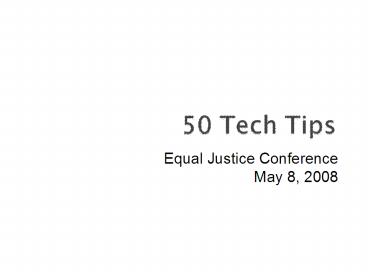Equal Justice Conference - PowerPoint PPT Presentation
1 / 98
Title: Equal Justice Conference
1
- Equal Justice Conference
- May 8, 2008
2
- Glenn Rawdon, Legal Services Corporation
- David Bonebrake, Legal Services NTAP
- Molly French, Colorado Legal Services
- Carol Garner, Law Access of New Mexico
- Kathleen Brockel, Legal Services NTAP
3
(No Transcript)
4
(No Transcript)
5
(No Transcript)
6
(No Transcript)
7
- Cut and Paste Text from PDF
8
(No Transcript)
9
(No Transcript)
10
(No Transcript)
11
- Office 2007 documents have a new, XML based
format - Word- .docx, PowerPoint- .pptx, Excel- .xlsx
- Free download of Office Compatibility Pack
- Lets Office XP and 2003 users open, edit, and
save Office 2007 documents - http//www.microsoft.com/downloads/details.aspx?Fa
milyID941B3470-3AE9-4AEE-8F43-C6BB74CD1466displa
ylangen
12
- Google Docs
- Windows Live Spaces
- MS Groove
13
(No Transcript)
14
(No Transcript)
15
(No Transcript)
16
- Office 2007
- Shared Workspace
- Can be within or without organization
- Actually just synchronizes multiple workspaces
- Great way to have files available between office
and home or laptop - Can work offline and have changes made when
reconnected
17
(No Transcript)
18
(No Transcript)
19
- Default Search Option is Current Folder
- This option is faster since it is for only one
folder - Some of us do not always remember where we put
things
20
(No Transcript)
21
(No Transcript)
22
(No Transcript)
23
(No Transcript)
24
- Open the redaction toolbar
25
(No Transcript)
26
(No Transcript)
27
- Most common way is File, Print, Adobe
- This way does not use all of the features of
- Better way is with the Adobe Toolbar
28
(No Transcript)
29
(No Transcript)
30
(No Transcript)
31
(No Transcript)
32
- Included with Vista Home Premium, Business,
Enterprise, and Ultimate - Allows you to capture Full Screen, Window,
Rectangle, or Free Form
33
- USB VoIP Phone Service
- Make and receive calls with dedicated number
- No charge for US or Canada
- 911 support
- 39.95 for MagicJack and one years phone
service - Subsequent years are 19.95 per year
- www.magicjack.com
34
(No Transcript)
35
(No Transcript)
36
(No Transcript)
37
Screen-cast-o-matic
38
(No Transcript)
39
(No Transcript)
40
(No Transcript)
41
(No Transcript)
42
(No Transcript)
43
(No Transcript)
44
- Children using Internet Huasonic
http//www.flickr.com/photos/huasonic/62599051/ - Courthouse FusionPanda
- http//www.flickr.com/photos/fusionpanda/208346119
/
45
(No Transcript)
46
(No Transcript)
47
(No Transcript)
48
(No Transcript)
49
(No Transcript)
50
(No Transcript)
51
(No Transcript)
52
(No Transcript)
53
(No Transcript)
54
(No Transcript)
55
- Flight Status Southwest 174
- Money Conversion 100 dollars in euros
- Local Time What time is it in London?
- Dictionary (great for tech terms) DefineMySQL
DefineFeedBurner
56
(No Transcript)
57
(No Transcript)
58
(No Transcript)
59
(No Transcript)
60
(No Transcript)
61
(No Transcript)
62
(No Transcript)
63
(No Transcript)
64
Microsoft Word
65
Pause Slideshow
Microsoft PowerPoint
b screen to black b return to presentation
66
Add a New Contact Automatically
Microsoft Outlook
67
Saving an Email Message and the Attachment
Together
Microsoft Outlook
68
Accessing Recently Used Files
Microsoft Office
69
Convert PDF to Word
(or other) type documents
Freeware or Purchased Software
70
Viruses Whats New?
Web based
71
Make Web Pages Available for Offline Viewing
72
Access Desktop Shortcuts Anytime
Freeware
www.softpedia.com Search box topdesk 3.0 Downl
oad to your computer
73
Websites of Interest
www.ideastorm.com let Dell know about your new
idea for product or services vote on ideas
discuss with other Dell users see what Dell has
in development www.washingtonpost.com Fast Forw
ards Help File Security Fix, daily Technology ar
ticles www.newyorktimes.com David Pogue techn
ology writer/reviewer, daily Technology articles,
videos, etc. www.ted.com - (inspired talks by the
worlds greatest thinkers and doers)
Technology section
74
- Let's you create 'Hotstrings', pre-defined
'keywords' or 'strings of characters', press
Enter (or space bar), and your keyword will be
automatically replaced by your text - EXAMPLES
- ty gives you Thank you,
- srl gives you self-represented litigant
- rin gives you reviewed intake checked for
duplicate names/ceg - It's a free, open-source utility for Windows,
letting you redefine uses for your keyboard,
joystick, and mouse. In addition to HotStrings
the typical Control, Alt, and Shift modifiers,
you can use the Windows key and the Capslock key
as modifiers. In fact, you can make any key or
mouse button act as a modifier.
75
- You can also
- Automate almost anything by sending keystrokes
and mouse clicks. You can write a mouse or
keyboard macro by hand or use the macro
recorder. - Create hotkeys for keyboard, joystick, and mouse.
Virtually any key, button, or combination can
become a hotkey. - Create custom data-entry forms, user interfaces,
and menu bars. - Remap keys and buttons on your keyboard,
joystick, and mouse. - Respond to signals from hand-held remote
controls. - Run existing AutoIt v2 scripts and enhance them
with new capabilities. - Convert any script into an EXE file that can be
run on computers that don't have AutoHotkey
installed.
76
- See also Lifehacker tips advanced text
strings - http//lifehacker.com/software/keyboard-shortcuts/
hack-attack-knock-down-repetitive-email-with-autoh
otkey-159785.php
77
- Ever try to move or size a window so it just
touches the edge of the screen? It can be very
tedious (particularly for several windows). - FreeSnap allows you to instantly move or resize
any window edge to the corresponding screen edge.
- 'Snap' the window to any corner of your screen.
- Resize the window to touch the any edge of the
screen. - All just by using the 'Windows Key' and the 'up'
'down' 'left' 'right' arrows or 'Home'
'End' 'PgUP' 'PgDn' keys - Its just that simple. The number-pad keys work
as well, regardless of the NumLock state.
78
- Media-Convert is 100 free. No software is
needed, and you don't have to register. You only
need your favorite Internet browser. Your files
are ready 7/7 days 24/24 hours. - Max file size up to 150 Mb
79
(No Transcript)
80
- If you copy text from a web page, you can use
'Paste Special' to copy into a Word document to
remove the web formatting and to 'convert'
graphics.
81
- Copy the text from the web page,
- Then in your Word document, choose 'Edit'
'Paste Special', and choose 'Unformatted Text'
the selection is inserted using the format that
is already specified in your Word document.
82
- This also works when copying from one document
that has a certain formatting applied into a
different document with different formatting - If you have copied a graphic image in a large
bitmap file (bmp), you can use 'Paste Special'
to convert to a different ( smaller) graphic
format (gif, jpeg, and png)
83
- Problem You have several sections of a document
and you want each section to have a different set
of page numbers. - Solution
- Use 'Section Breaks' instead of 'Page Breaks
Insert Break Section Break
84
(No Transcript)
85
- 'Disconnect' page numbering in one section from
another section - Use 'Header Footer' to insert page numbering
- Then in each section where you want a new page 1
86
- --
87
- Then you have a new page number 1 for your new
section
88
- File extension
- Zip codes
- Area codes
- Babel fish translation
- Document to pdf
89
- One of my igoogle pages with these tools
90
- Hate it when you accidentally hit the Caps Lock
key? Have you sometimes typed a whole sentence
typed before realizing your mistake? - Set your computer up so it alerts you when your
pinky finger wanders off and taps the Caps Lock
key.
91
- Set your computer up so it alerts you when your
pinky finger wanders off and taps the Caps Lock
key. - Click the Start button, Settings, Control Panel
(XP Users, hit the Start button, Control Panel).
Open the Accessibility Options Icon.
92
- On the Keyboard tab , click the " Use Toggle Keys
" checkbox. - Next from the Accessibility Options screen, click
the Sound tab and check the " Use SoundSentry "
checkbox.
93
- You can also set up a 'flashing' light
- Next click the Settings button and select " Flash
active window " from the " Warning for windowed
programs " drop down box. - click the Settings button and select " Flash
active window " from the " Warning for windowed
programs " drop down box. - Then hit OK until you're clear of property and
settings screens . Open your favorite word
processor and hit your Caps Lock key
94
(No Transcript)
95
96
97
- Thank You!
98
- Glenn Rawdon grawdon_at_lsc.gov
- David Bonebrake David_at_lsntap.org
- Molly French mfrench_at_coloradolegalservices.org
- Carol Garner carol.lawaccess_at_gmail.com
- Kathleen Brockel Kathleen_at_lsntap.org