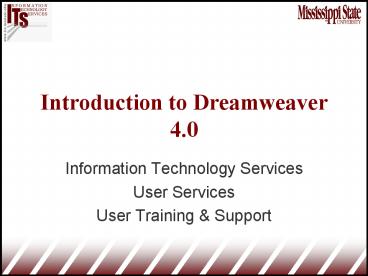Introduction to Dreamweaver 4.0 - PowerPoint PPT Presentation
1 / 12
Title:
Introduction to Dreamweaver 4.0
Description:
HTML is the foundation of most Web pages. ... Extension Manager add new plug-in features to Dreamweaver for free. Fireworks integration. ... – PowerPoint PPT presentation
Number of Views:98
Avg rating:3.0/5.0
Title: Introduction to Dreamweaver 4.0
1
Introduction to Dreamweaver 4.0
- Information Technology Services
- User Services
- User Training Support
2
DreamWeaver 4
- WYSIWYG editor
- What You See Is What You Get
- You see your results immediately.
- Visual Web page building approach.
- Create dynamic effects (rollovers, alert boxes,
easily.) - Site management tools part of program.
3
Notepad vs Dreamweaver 4.0
- HTML is the foundation of most Web pages. It is a
simple formatting language that only requires
Notepad. - But it can become tedious and complex to add many
Web features using Notepad. - Dreamweaver lets you build complex, beautiful
pages easily. - Dreamweaver not only lets you create individual
Web pages, but creates and manages small and
complex web sites.
4
Dreamweaver 4.0
- Roundtrip HTML
- If you alter the code (HTML) that Dreamweaver
writes, Dreamweaver wont alter your changes. - Useful for both Programmers and Designers.
5
Dreamweaver 4.0 includes
- DHTML (Dynamic HTML)
- DHTML is use of dynamic content using some or all
of the following HTML, CSS(Cascading Style
Sheets), DOM (Document Object Model) and/or
JavaScript. - HTML-Hypertext Markup Language
- CSS-Increased control over appearance of 1 or
more Web pages. - DOM-A way to link to external plug-Ins like Flash
or Shockwave or outside scripting protocols like
ActiveX - JavaScript-A scripting language that permits
increased dynamic Web pages
6
Dreamweaver 4.0 includes XML
- Extensible Markup Language
- For use with Web sites and linked databases. XML
improves functionality and interactivity between
them.
7
Dreamweaver 4.0 Interface
- Includes many floating panels to aid you with Web
page creation. - The four main windows
- Document window Build Web Pages.
- Objects panel Add images, tables, forms,
multimedia, and many other objects. - Property inspector-add or change properties to
objects youre currently clicked on. - Launcher-Most important Dreamweaver windows
located with easy access.
8
A Few Highlights
- History panel
- HTML styles palette
- Easy insertion of rollover images
- Table features - sorting, formatting
- Applying tracing images
- DHTML use of timelines and keyframes
9
Whats New in Version 4
- Layout View
- Flash Text Flash buttons
- Cascading Style Sheets simplified, now created
with a single click. - Split view- view Dreamweaver visual editor and
code on one screen. - Code view - coloring
- Reference Panel from O-Reilly Associates
- JavaScript Debugger
10
Whats New in Version 4
- New Toolbar.
- WebDAV SourceSafe two persons dont work on
same file at the same time. - Site Reports Web site analysis reports.
- Assets Panel Re-use web page elements, GIFS,
links, colors, Flash movies. - Extension Manager add new plug-in features to
Dreamweaver for free. - Fireworks integration.
11
How to Obtain Cost
- ITS has worked with CCV Software
- http//www.ccvsoftware.com
- Contact Help Desk -325-0631
12
References
- Dreamweaver 4 H-O-T Hands-On Training by Caro
Green developed with Lynda Weinman - Sams Teach Yourself Macromedia Dreamweaver 4 in
24 Hours by Betsy Bruce - Program Help within Dreamweaver