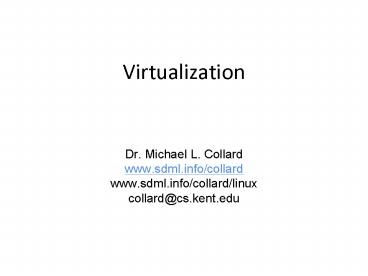Virtualization - PowerPoint PPT Presentation
Title: Virtualization
1
Virtualization
- Dr. Michael L. Collard
- www.sdml.info/collard
- www.sdml.info/collard/linux
- collard_at_cs.kent.edu
2
Platform Virtualization
- Hide the physical characteristics of computer
resources from the applications - Not a new idea IBMs CP-40 1967, CP/CMS, VM
- Full Virtualization
- Simulate enough hardware so that an unmodified
guest operating system can be run - Provides a full virtual machine
- Scenarios
- Run Linux in a virtual machine on Windows
- Run multiple logical servers (each with their own
virtual machine) on a single physical server
3
Virtual Machine Monitors (VMMs)
VMn
VM0
VM1
Appn
App0
App1
...
Guest OS0
Guest OS1
Guest OSn
Virtual Machine Monitor (VMM)
Platform HW
I/O Devices
Processor/CS
Memory
Source Understanding Intel Virtualization
Technology, N. Sahgal, D. Rodgers
4
Challenges of Running a VMM
OS and Apps in a VM don't know that the VMM
exists or that they share CPU resources with
other VMs
VM1
VM0
VMM should isolate Guest SW stacks from one
another
...
...
App
App
App
App
App
App
Guest OS0
...
Guest OS1
VMM should run protected from all Guest software
VM Monitor
VMM should present a virtual platform interface
to Guest SW
Platform Hardware
Source Understanding Intel Virtualization
Technology, N. Sahgal, D. Rodgers
5
Popek Goldberg
- Formal Requirements for Virtualizable Third
Generation Architectures 1974 article - Virtual Machine
- capable of virtualizing all hardware resources,
processors, memory, storage, and peripherals - Virtual Machine Monitor (VMM)
- provides virtual machine abstraction
- Also referred to as hypervisor
6
Popek Goldberg VMM Properties
- Equivalence
- Program running under a VMM should exhibit a
behavior identical to that of running on the
equivalent machine - Resource Control
- VMM is in full control of virtualized resources
- Efficiency
- A statistically dominant fraction of machine
instructions may be executed without VMM
intervention
7
Popek Goldberg Instructions
- Privileged instructions
- those that trap in user mode, and only run in
system mode - Control-sensitive instructions
- those that change the resource configuration of
the system - Behavior-sensitive instructions
- behavior or results depend on the configuration
of resources
8
Theorem 1 Virtualization
- Can construct a VMM if set of control-sensitive
instructions is a subset of the privileged
instructions - All control-sensitive instructions always trap
and pass control to the VMM - Guarantees resource control property
- non-privileged instructions must be executed
natively
9
Theorem 2 Recursive Virtualization
- Recursive virtualization VMM can run on a copy
of itself - For an architecture, this is possible if
- The architecture is virtualizable
- A VMM without timing dependences can be built
10
Non-Virtualizable Machines
- VMMs (under Popek Goldberg definition) cannot
be build on non-virtualizable machines - Workarounds
- patching critical instructions removed and
replaced with trap to VMM - paravirtualization guest o.s. is modified
(e.g., IBM VM)
11
x86 Virtualization
- Before 2005
- x86 processor architecture did not meet Popek
Goldberg virtualization requirements - Intel VT (Virtual Technology) (IVT)
- IA-32, IA-64, Directed I/O, DMA interrupt
remapping, Connectivity - AMD-V (Pacifica)
- AMD Athlon 64, Turion, Opteron
12
Virtualization Isolation
App2
App1
App1
App2
OS
OS
OS
HW
VMM
HW
Source Understanding Intel Virtualization
Technology, N. Sahgal, D. Rodgers
13
Virtualization Consolidation
App2
App1
App2
App1
OS1
OS2
OS1
OS2
HW1
HW2
VMM
HW
Source Understanding Intel Virtualization
Technology, N. Sahgal, D. Rodgers
14
Virtualization Migration
App
App
OS
OS
VMM
VMM
VMM
VMM
HW1
HW2
HW1
HW2
Source Understanding Intel Virtualization
Technology, N. Sahgal, D. Rodgers
15
Usages
- Legacy software support Consolidation
- Training/QA Consolidation
- Activity Partioning Isolation
- Administration Consolidation, Isolation,
Migration - Failover Infrastructure - Migration
16
Questions about a VMM
- What OS does it run on? Does it need an OS?
- What OSs does it allows as guests?
- Can it support a VM even if the instructions are
not on the physical CPU, e.g., IA-64 VM on IA-32
machine? - How much can the resources be shared between
guest Oss? - What tools does it provide for managing VMs?
17
VMWare
- Desktop runs in a host OS
- VMWare Workstation (1999) runs on PC
- VMWare Fusion runs on Mac OS X
- VMWare Player run, but not create images
- Server
- VMWare Server (GSX Server) hosted on Linux or
Windows - VMWare ESX (ESX Server) no host OS
- VMWare ESXi (ESX 3i) freeware (July 2008)
18
VMWare ESX
- Part of VMWare Infrastructure
- Runs bare-metal, i.e., has its own vmkernel,
with near native performance - Guest/Host CPU x86 (ESXi only), x86-64, AMD
- Guest OS Windows, Linux
- Management capabilities
- Move VM between servers on the fly
- Move VM based on host/VM load requirements/demands
19
Microsoft Hyper-V
- Viridian, Windows Server Virtualization
- Host CPU x64 IVT or AMD-V
- VMM runs directly on the hardware, however
requires one parent partition of Windows Server
2008. Parent manages child VMs - Guest OS Windows, SUSE, Linux (?)
- Enlightened I/O direct access for enabled guests
20
Other
- Xen
- free software
- runs native, but with required dom0 OS (Linux,
NetBSD, Solaris), which starts other VMs - UML (User Mode Linux)
- free software
- Run Linux in Linux
- Support integrated into Linux kernel
21
Summary
- Virtualization is an old approach, but new
software techniques and hardware support have it
becoming more visible - New tools/method/processes being developed to
fully utilize virtualization - In the mainstream of system administration