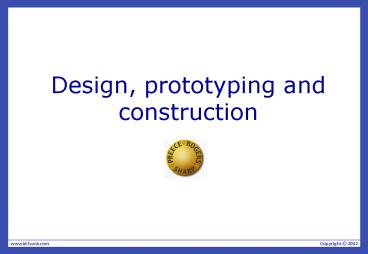Design, prototyping and construction - PowerPoint PPT Presentation
1 / 32
Title:
Design, prototyping and construction
Description:
Prototype looks more like the final system than a low-fidelity version. For a high-fidelity software prototype common environments include Macromedia ... – PowerPoint PPT presentation
Number of Views:122
Avg rating:3.0/5.0
Title: Design, prototyping and construction
1
Design, prototyping and construction
2
Overview
- Prototyping and construction
- Conceptual design
- Physical design
- Tool support
3
Prototyping and construction
- What is a prototype?
- Why prototype?
- Different kinds of prototyping low
fidelity high fidelity - Compromises in prototyping vertical horizontal
- Construction
4
What is a prototype?
In other design fields a prototype is a
small-scale model a miniature car a miniature
building or town
5
What is a prototype?
- In interaction design it can be (among other
things) - a series of screen sketchesa storyboard, i.e. a
cartoon-like series of scenes a Powerpoint slide
showa video simulating the use of a systema
lump of wood (e.g. PalmPilot)a cardboard
mock-upa piece of software with limited
functionality written in the target language or
in another language
6
Why prototype?
- Evaluation and feedback are central to
interaction design - Stakeholders can see, hold, interact with a
prototype more easily than a document or a
drawing - Team members can communicate effectively
- You can test out ideas for yourself
- It encourages reflection very important aspect
of design - Prototypes answer questions, and support
designers in choosing between alternatives
7
What to prototype?
- Technical issues
- Work flow, task design
- Screen layouts and information display
- Difficult, controversial, critical areas
8
Low-fidelity Prototyping
- Uses a medium which is unlike the final medium,
e.g. paper, cardboard - Is quick, cheap and easily changed
- Examples sketches of screens, task sequences,
etc Post-it notes storyboards Wizard-of-Oz
9
Storyboards
- Often used with scenarios, bringing more detail,
and a chance to role play - It is a series of sketches showing how a user
might progress through a task using the device - Used early in design
10
Sketching
- Sketching is important to low-fidelity
prototyping - Dont be inhibited about drawing ability.
Practice simple symbols
11
Using index cards
- Index cards (3 X 5 inches)
- Each card represents one screen
- Often used in website development
12
Wizard-of-Oz prototyping
- The user thinks they are interacting with a
computer, but a developer is responding to output
rather than the system. - Usually done early in design to understand users
expectations - What is wrong with this approach?
User
Blurb blurb Do this Why?
13
High-fidelity prototyping
- Uses materials that you would expect to be in the
final product. - Prototype looks more like the final system than a
low-fidelity version. - For a high-fidelity software prototype common
environments include Macromedia Director, Visual
Basic, and Smalltalk. - Danger that users think they have a full
system.see compromises
14
Compromises in prototyping
- All prototypes involve compromises
- For software-based prototyping maybe there is a
slow response? sketchy icons? limited
functionality? - Two common types of compromise
- horizontal provide a wide range of functions,
but with little detail - vertical provide a lot of detail for only a
few functions - Compromises in prototypes mustnt be ignored.
Product needs engineering
15
Construction
- Taking the prototypes (or learning from them) and
creating a whole - Quality must be attended to usability (of
course), reliability, robustness,
maintainability, integrity, portability,
efficiency, etc - Product must be engineered
- Evolutionary prototyping
- Throw-away prototyping
16
Conceptual design from requirements to design
- Transform user requirements/needs into a
conceptual model - a description of the proposed system in terms of
a set of integrated ideas and concepts about what
it should do, behave and look like, that will be
understandable by the users in the manner
intended - Dont move to a solution too quickly. Iterate,
iterate, iterate - Consider alternatives prototyping helps
17
Three perspectives for a conceptual model
- Which interaction mode?
- How the user invokes actions
- Activity-based instructing, conversing,
manipulating and navigating, exploring and
browsing. - Object-based structured around real-world
objects
18
Three perspectives for a conceptual model
- Which interaction paradigm?
- desktop paradigm, with WIMP interface (windows,
icons, menus and pointers), - ubiquitous computing
- pervasive computing
- wearable computing
- mobile devices and so on.
- Is there a suitable metaphor?
- (contd).
19
Is there a suitable metaphor?
- Interface metaphors combine familiar knowledge
with new knowledge in a way that will help the
user understand the product. - Three steps understand functionality, identify
potential problem areas, generate metaphors. - Evaluate metaphors
- How much structure does it provide?
- How much is relevant to the problem?
- Is it easy to represent?
- Will the audience understand it?
- How extensible is it?
20
Expanding the conceptual model
- What functions will the product perform?
- What will the product do and what will the human
do (task allocation)? - How are the functions related to each other?
- sequential or parallel?
- categorisations, e.g. all actions related to
telephone memory storage - What information needs to be available?
- What data is required to perform the task?
- How is this data to be transformed by the system?
21
Using scenarios in conceptual design
- Express proposed or imagined situations
- Used throughout design in various ways
- scripts for user evaluation of prototypes
- concrete examples of tasks
- as a means of co-operation across professional
boundaries - Plus and minus scenarios to explore extreme cases
22
Using prototypes in conceptual design
- Allow evaluation of emerging ideas
- Low-fidelity prototypes used early on,
high-fidelity prototypes used later
23
Physical design getting concrete
- Considers more concrete, detailed issues of
designing the interface - Iteration between physical and conceptual design
- Guidelines for physical design
- Nielsens heuristics
- Shneidermans eight golden rules
- Styles guides commercial, corporate
- decide look and feel for you
- widgets prescribed, e.g. icons, toolbar
24
Physical design getting concrete
- Different kinds of widget (dialog boxes,
toolbars, icons, menus etc) - menu design
- icon design
- screen design
- information display
25
Menu design
- How long is the menu to be?
- In what order will the items appear?
- How is the menu to be structured, e.g. when to
use sub-menus, dialog boxes? - What categories will be used to group menu items?
26
Menu design
- How will division into groups be denoted, e.g.
different colors, dividing lines? - How many menus will there be?
- What terminology to use? (results of requirements
activities will indicate this) - How will any physical constraints be
accommodated, e.g. mobile phone?
27
Icon design
- Good icon design is difficult
- Meaning of icons is cultural and context
sensitive - Some tips
- always draw on existing traditions or standards
- concrete objects or things are easier to
represent than actions - From clip art, what do these mean to you?
28
Screen design
- Two aspects
- How to split across screens
- moving around within and between screens
- how much interaction per screen?
- serial or workbench style?
- Individual screen design
- white space balance between enough
information/interaction and clarity - grouping items together separation with boxes?
lines? colors?
29
Screen design splitting functions across screens
- Task analysis as a starting point
- Each screen contains a single simple step?
- Frustration if too many simple screens
- Keep information available multiple screens open
at once
30
Screen design individual screen design
- Draw user attention to salient point, e.g.
colour, motion, boxing - Animation is very powerful but can be distracting
- Good organization helps grouping, physical
proximity - Trade off between sparse population and
overcrowding
31
Information display
- Relevant information available at all times
- Different types of information imply different
kinds of display - Consistency between paper display and screen data
entry
32
Summary
- Different kinds of prototyping are used for
different purposes and at different stages - Prototypes answer questions, so prototype
appropriately - Construction the final product must be
engineered appropriately - Conceptual design (the first step of design)
- Physical design e.g. menus, icons, screen
design, information display - Prototypes and scenarios are used throughout
design