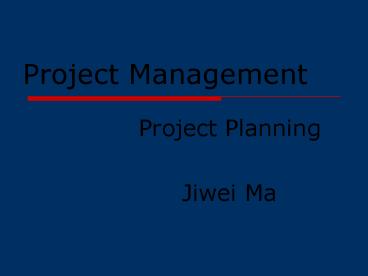Project Management - PowerPoint PPT Presentation
1 / 54
Title: Project Management
1
Project Management
- Project Planning
- Jiwei Ma
2
Project Planning
- Concept of project planning
- Project phases and project planning
- Planning of project objectives
- Planning of project implementation
- Project scheduling methods and tools
3
Project Planning
- Project planning is the initial effort and
on-going duty of project leaders to answer the
following questions - Where to go and when to get there? The target
- How to get there? The roadmap
- Who should join? The project team
- What can help? The methods and tools
4
Project Phases and Project Planning
Decision Making
Design/Planning
Operation
Execution
Closeout
Project Control
Project Planning
5
The Importance of Project Planning in Construction
Influence on Project Cost
Design
Design Preparation
100
Bidding/Tendering
Preliminary Design
95
Change Order
Design Development
75
Construction Document 1
35
Construction Document 2
Construction
25
Completion
Rest of Design Job
10
1/4
3/4
1/2
6
Planning of Project Objectives
- Function/Quality
- Functional analysis and quality specification
- Cost
- Cost estimating
- Time
- Scheduling
7
Planning of Project Objectives
- Functional analysis and quality specification
- Functional analysis
- Overall quality requirement
- Project major component quality specification
- Project quality manual
8
Phase and Planning of Quality Objective
Design Preparation
Decision Making
Startup
Design
Construction
Warrantee
Project Proposal
Feasibility Study
Design Specification
Preliminary Design
Design Development
Construction Document
Construction
Acceptance
Functional Analysis
Overall Quality Requirement
Major Component/System Quality Specification
Quality Manual
9
Planning of Project Objectives
- Cost
- Fee structure
- Hard cost
- Soft cost
- Overhead
- Project structure
- Project cost structure will be the mixture of fee
structure and project structure
10
Cost Structure
11
Planning of Project Objectives
- Cost
- Project Cost Plan (fund allocation)
- Preliminary cost estimating
- Based on the rule of thumb
- Detailed cost estimating
- Based on the cost (market price) of labor,
material, equipment, etc. - The later the cost estimate has been done, the
more accurate it will be.
12
Project Phases and Project Planning
Decision Making
Design/Planning
Operation
Execution
Closeout
Project Cost Plan
Preliminary Cost Estimating
Detailed Cost Estimating
13
Accuracy of Construction Project Cost Estimating
Design Preparation
Decision Making
Construction
Startup
Design
Warrantee
Initial Investment Intention
Investment Plan
Bidding price
Contract price
Preliminary cost estimate
Cost estimate
Final cost
Accounting
Project cost plan
14
Planning of Project Objectives
- Scheduling
- Start and finish dates
- Dates of project milestones
- Dates of project activities
- Scheduling method
- Project start and finish dates
- Usually predetermined
- Milestones
- Predetermined or based on calculation
- Activities
- Duration quoted, or calculated, or assessed
- Bar chart is the most popular format to present a
project schedule
15
Planning of Project Objectives
- Procedure of scheduling
- To prepare a list of activities with expected
duration - To sequence the activities
- To produce the schedule
- To achieve the earliest completion date
- To fit within the predetermined start and finish
dates, and adjust the schedule if not meet the
requirement
16
Planning of Project Implementation
- Planning of project process
- Planning of project organization
- Planning of project contract
17
Planning of Project Process
- Planning of project process Programming
principles - Focus on the logic sequence of project activities
and its overall impact on project output - Consider the project participants and their
functionalities - Analyze the environmental restraints and resource
availabilities - Aimed on the efficiency and flexibility of
project implementation process - A network diagram is often used to illustrate the
project process - A multi-level network diagram may be needed for a
complex project or multi- project program
18
Multi-level Network Diagram
19
Planning of Project Process
- Procedure of Programming
- To collect project information regarding
objectives, structure, participants, procedure,
etc. - To collect project-related information, such as
restraints, resource availabilities, etc. - To analyze collected information and identify
major factors and critical conditions - To prepare the list of activities along with
their duration and logic sequence information - To draft the program which takes account of those
factors and satisfies the critical conditions
20
Planning of Project Process
- Procedure of Programming
- To optimize the program to level the resource
input and minimize the negative impact - To chose the form to present the program
21
Planning of Project Organization
- Principles
- Based on the nature of the project
- Consider the project tasks and project
participants functionalities - Take account of the feature of project process
and task sequences - Be responsive to environmental situation
- A project organization chart is often used to
illustrate project organization
22
Organization Structure
A
23
Planning of Project Organization
- Procedure
- To review the basic nature of project and
identify all the project participants - To analyze the project process and all the
functionalities need to performed - To list project tasks and allocate tasks to
project participants - To examine all possible interrelationships among
project participants - To establish a project organization (team) which
is suitable to those interrelationships - To determine the participants detailed
responsibilities and tasks list based on the
organization structure
24
Planning of Project Contract
- Principle
- To reflect the essential relationships of project
organization - To facilitate project owner and project manager
to best control the project - To allow all parties within project organization
to be responsive and flexible to environmental
conditions - To maintain the balance of rights and obligations
among different parties - A contract structure is often used to illustrate
such contract-based relationships
25
Pudong Airport Steel Structure Contract Structure
Shanghai Pudong Int. Airport Co.
Owner
Shanghai. Mach. C.
Steel Str. Install
JiangnanShipyard
Shanghai. Boiler
Main steel stru. fabrication
Corridor steel stru.fabrication
Three-party contract
26
Project Scheduling Methods and Tools
- Techniques
- Bar Chart
- Network Diagram
- Arrow Diagram (Activity-on-arrow)
- Precedence Diagram (Activity-on-node)
- Linked Bar Chart
- Software products
- MS Project
- Primavera
27
Project Scheduling Techniques
- Bar Chart
- Project activities are laid out on a time-scaled
area, which shows - the duration of the activities,
- the position on timescale,
- and the identification of broadly defined work
sequence
28
Project Scheduling Techniques
- Bar Chart
- Advantages
- Widespread application
- Simplicity of presentation
- Quick and easy to prepare
- Clear illustration of the relationship between
activities in terms of time and sequence - Best suited to non-complex project
- Disadvantages
- Incapable of depicting interrelationship and
dependencies between activities - No indication of critical activities
- Not suitable for high degree of control for
complex project
29
Project Scheduling Techniques
- Network Diagram - Arrow Diagram
(Activity-on-arrow) - Use arrow to present activities
- Activities begin and end at events
- The network of these arrows shows all sequential
and restraints and relationships between
activities - Not drawn to a time scale
30
Project Scheduling Techniques
- Arrow Diagram (Activity-on-arrow)
- Advantages
- Easy to identify potential problems, eg. sequence
delays, and likely effects - Easy to locate critical activities and the
critical path - Capable of finding the possibilities and
flexibility to optimize the schedule - Disadvantages
- Requires more effort to prepare a network diagram
- Requires more skill to present to a
non-specialist - Time information is not well presented
31
Project Scheduling Techniques
- Network Diagram - Precedence Diagram
(Activity-on-node) - Use boxes to represent activities and all related
information - Links between boxes shows all sequential and
restraints relationships between activities - Not drawn to a time scale
32
Project Scheduling Techniques
- Precedence Diagram (Activity-on-node)
- Advantages
- Compare to arrow diagram, its easier to
construct and easier to understand - Strongly emphasize the activity sequence
- Disadvantages
- Requires more skill to prepare a network diagram
- Requires more skill to present to a
non-specialist - Time information is not well presented
33
Project Scheduling Techniques
- Linked Bar Chart
- Shows the activities in timescale with bar chart
- Use vertical links between bars to show all
sequential and restraints relationships between
activities
34
Project Scheduling Techniques
- Linked Bar Chart
- Advantages
- Possesses the clarity of presentation of bar
chart - Retains the emphasis on activity duration and
position on time scale - Illustrates the logical sequence and constraints
of all activities - Disadvantages
- Needs to be prepared from a network diagram
- The links between activities might be confusing
because of the position of linked activities
35
Project Scheduling Methods
- Critical Path Method - CPM
- A deterministic method that uses a fixed time
estimate for each activity - Focus on the activities that are critical to
project implementation in term of duration - Suitable for complex but fairly routine project
with minimal uncertainty in the project
completion time - Program Evaluation and Review Technique - PERT
- Considers time variations and allows randomness
in activity completion times - Suitable for large-scale, complex project with
uncertainties in most of its activities
36
Project Scheduling Methods
- Critical Path Method - CPM
- Specify the individual activities
- From work breakdown structure
- Determine the sequence of those activities
- Identify the immediate predecessors of each
activities and form a list - Draw a network diagram
- Several drafts may be needed if done manually
- Estimate the completion time for each activity
- Based on quotation, calculation, or assessment
37
Project Scheduling Methods
- Critical Path Method - CPM
- Identify the critical path (the longest path
through the network) - Calculate the earliest/latest start/finish time
of each activities (ES, EF, LS, LF) - Identify the longest-duration path through the
network - Activities on the path can not be delayed without
delaying the project - Update the CPM diagram as the project progresses
38
Critical Path Method
- A project network has n1 nodes
- The time of each node event occur will be x1, x2,
., xn - Minimize
- z xn
- Subject to
- x0 0
- xj xi dij 0 for each activity (i,j)
39
Critical Path Scheduling Algorithms
- Event Numbering Algorithms
- Give the starting event number 0
- Give the next number to any unnumbered event
whose predecessor events are each already
numbered - Repeat step 2 until all events are numbered
- Earliest Event Time Algorithms
- Let E (0) 0
- For j 1, 2, 3, , n (where n is the last
event), let E(j) maximum E(i) Dij - Where the maximum is computed over all activities
(i,j) that have j as the ending event
40
Critical Path Scheduling Algorithms
- Latest Event Time Algorithms
- Let L(n) equal the required completion time of
the project - Note L(n) must equal or exceed E(n)
- For i n-1, n-2, , 0, let
- L(i) minimum L(j) - Dij
- Where the minimum is computed over all activities
(i,j) that have i as the starting event
41
Critical Path Scheduling Algorithms
- The earliest start time
- ES(i,j) E(i)
- The earliest finish time
- EF(i,j) E(i) Dij
- The latest finish time
- LF(i,j) L(j)
- The latest start time
- LS(i,j) L(j) - Dij
- An activity (i,j) is a critical activity if it
satisfy all of the following conditions - E(i) L(i)
- E(j) L(j)
- E(i) D(i,j) L(j)
42
Critical Path Method Example
43
Project Network
44
Earliest Event Time Calculation
45
Latest Event Time Calculation
46
Identification of Activities on Critical Path
47
Activity Float
- Activity float
- The difference between the earliest start time
and latest start time - Free float
- The amount delay that can be assigned to any one
activity without delaying subsequent activities - Independent float
- The amount of delay which can be assigned to any
one activity without delaying subsequent
activities or restricting the scheduling of
preceding activities - Total float
- The maximum amount of delay which can be assigned
to any activity without delaying the entire
project
48
Activity Float
49
Project Scheduling Methods
- Program Evaluation and Review Technique - PERT
- Identify the specific activities and milestones
- Each activity has two events marking the
beginning and end - Determine the proper sequence of the activities
- May be combined with first step
- Draw a network diagram
- If done manually, several drafts may be needed to
correctly portrayed the relationships among
activities
50
Project Scheduling Methods
- Program Evaluation and Review Technique - PERT
- Estimate the time required for each activities
- Each activity need three time estimates
optimistic time, most likely time, and
pessimistic time - Expected time ( Optimistic 4xMost likely
Pessimistic ) /6 - Variance ( Pessimistic - Optimistic )/62
- Determine the critical path
- Calculate the expected earliest/latest
start/finish time of each activities (ES, EF, LS,
LF)
51
Project Scheduling Methods
- Program Evaluation and Review Technique - PERT
- Determine the critical path
- Identify the longest-duration path through the
network - Project completion time variance SCompletion
time variances of activities on critical path - Assuming a normal probability distribution for
critical path, one can calculate the probability
that a project will be completed by certain date - Update the PERT chart as project progresses
52
Project Scheduling Methods
- Program Evaluation and Review Technique PERT
- Advantages
- Expected project completion time, its more
objective - Probability of completion before certain specific
time - Disadvantages
- Activity time estimates are subjective, depending
on judgment - Calculation is based on the assumed probability
distribution - Probability of project completion time may not be
the same as that of the critical path
53
Project Scheduling Tools
- Software products
- MS Project
- Primavera
54
Thank You
- Jiwei Ma
- jiweima_at_hotmail.com