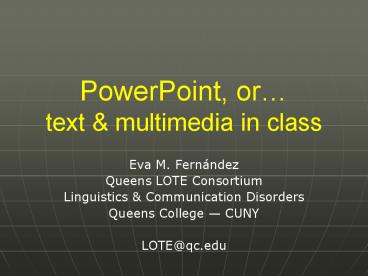PowerPoint, or text - PowerPoint PPT Presentation
1 / 47
Title:
PowerPoint, or text
Description:
PowerPoint, or... text & multimedia in class. Eva M. Fern ndez. Queens LOTE Consortium ... is a red kite and a green kite. They have different color tails. 18 ... – PowerPoint PPT presentation
Number of Views:81
Avg rating:3.0/5.0
Title: PowerPoint, or text
1
PowerPoint, ortext multimedia in class
- Eva M. Fernández
- Queens LOTE Consortium
- Linguistics Communication Disorders
- Queens College CUNY
- LOTE_at_qc.edu
2
Main Features
- Create SLIDES
- projected from PC
- printed as transparencies
- printed as hand-outs
- uploaded to web server
- Integrate text and multimedia content
- Deliver presentations
- in formal or informal settings
- in classrooms or conferences
3
A Glorified Word Processor?
- Yes but,
- PPT (and other similar software titles)ISNT
(arent) JUST FOR MANAGING TEXT - to use Microsofts jargon
- you can easily organize, powerfully illustrate,
and professionally deliver your ideas PPT gives
you the tools you need to communicate with
impact - found somewhere on the Microsoft.com website
you can easily organize, powerfully illustrate,
and professionally deliver your ideas PPT
gives you the tools you need to communicate
with impact
4
Word Processors Word, WordPerfect, Wordstar,
- entering large amounts of text
- printing text, or displaying it on a small
computer screen - so
- small fonts, aligned left, portrait orientation
- can manage incorporation of multimedia objects,
but cant display them well - keyboard commands for entering and formatting
text, but not for presentations
5
Presentation Software PowerPoint, Freelance,
Corel Presentations
?
- Designed for making slides
- default font sizes are big
- default alignment and spacing of text varies,
depending on slide layout - default image is oriented as landscape
- ideal for overhead projectors
- with data projectors,takes advantage of screen
size
6
Presentation Software PowerPoint, Freelance,
Corel Presentations
- Designed for running slide shows
- features to maximally use screen when running a
presentation - keyboard commands to simplify presentation tasks
- browsing from slide to slide
- changing color of screen
- using / hiding pen or pointer
7
Presentation Software PowerPoint, Freelance,
Corel Presentations
- AND you can associate a slide with notes, an
outline, etc. - simplifies making handouts and summaries
- helps organize ideas
- improves efficacy of presentation
8
Presentation Software PowerPoint, Freelance,
Corel Presentations
?
- FINALLY, you can save presentations as HTML
files, to upload to the web - for asynchronousdelivery of lectures / talks
- or even for synchronous delivery
- features to set upOnline Broadcasts
9
How Does It Work?
- A PPT file a sequence of slides
- screens with text and/or multimedia content
- each associated with an outline (generated
automatically) and notes (generated by author) - Multi-panel user interface
- workspace (slide)
- outline or thumbnails of slides
- notes
- scrollbars, menus, toolbars
10
Multipanel (Normal) View
11
Slide Sorter View
12
Design Features
- ENTERING TEXT DEFAULT LAYOUTS
- Disadvantage
- reduces creativity?
- Advantages
- generates outline automatically
- makes global changes easier
13
Design Features
- TEMPLATES
- Slide background and text designs, color
schemes, animation schemes - Disadvantages
- induces wasting time?
- may add to slide clutter problem
- Advantage
- cool and fun and possibly effective?
14
Drawing Animating
- Some Examples
15
Autoshapes
16
Simple Complex
coordinate S ? S CONJ S
simple S ? NP VP
S
S
S
S
CONJ
NP
VP
subordinate S ? S
S
S
S
S
CONJ
17
An architecture for bilingual cognition
JOINT MEMORY STOREevents lived in Lx or
Lymaterial learned in Lx or Ly
18
Here is a red kite and a green kite.
They have different color tails.
18 What color is the tail of the kite that has
a bow on it?
19
Images
- Prefab Clipart or Your Own Snapshots
20
(No Transcript)
21
(No Transcript)
22
(No Transcript)
23
Charts Graphs
24
ON-LINE READING TIMESMONOLINGUALS BILINGUALS
25
The United States
- A place with numerous linguistic minorities
- Take Queens County, for example
- 44 of the population speaks a LOTE at home (1990
US Census) - Of this 44, MOST are BILINGUALS
- Figures overlook people who speak LOTEs, but
dont use them at home
26
(No Transcript)
27
Grade
Grade
Hits
Hits
Figure 5 Hits to homework areas against final
grade, r (74) .150, p .10
Figure 6 Hits to test areas against final
grade, r (74) .300, p
Grade
Grade
Hits
Hits
Figure 7 Hits to lecture notes areas against
final grade, r (74) .015, p .10
Figure 5 Hits to miscellaneous admon. tools
against final grade, r (74) .276, p
28
Organization Charts Diagrams
29
Figure 1. Correspondences between bilingual and
monolingual behavior in sentence processing,
categorized as language-independent and
language-dependent. Sx indicates set of
strategies associated with Lx.
30
(No Transcript)
31
Equations
32
Linear Correlation Coefficient (r)
33
Buttons Hyperlinked to URLs
- Internet
- local files
- local or remote executables
- etc.
34
QC ONLINE / BLACKBOARD
- the class website is accessible only through QC
ONLINE (Blackboard 5) - to access it, you must
1. activate your account
http//vanguard.qc.edu
2. login to QC Online and edit your personal
information
http//online.qc.edu
35
Sounds Moving Images
36
BORROWING use of a word or phrase from Lx within
Ly utterance
- Ya no están, están en special
Ahí para comprarlo para este weekend pa este
weekend
- mot juste, gap in lexicon, etc.
- phonological morphological integration into
host language - notice, both borrowed words are from English
37
(No Transcript)
38
Saving Work -)
- Save Save As
- presentation (.ppt)
- show (.pps)
- outline (.rtf)
- set of images (.gif, .jpg, .tif, etc.)
- Save As HTML
- Record save online broadcasts
39
Saving Work -)
- Embedding true-type fonts
- Embedding versus linking associated files
- Pack and Go function
40
Running a slide show
- the full screen view
- keyboard v. mouse
- black-outs, white-outs
- navigating through slides
- the mouse as pointer or pen
41
Keyboard shortcuts
- Advance to next slide
- space, N, right or down arrow, enter, page down
- Return to previous slide
- backspace, P, left or up arrow, page up
- Go to slide number
- enter
- End show
- esc, ctrlbreak
42
More keyboard shortcuts
- black-out B
- white-out W
- show / hide arrow pointer A
- pointer-to-pen ctrlP
- pen-to-pointer ctrlA
- hide pointer button ctrlH
- erase drawing E
43
Printing Slides
- As overheads
- on plain paper
- on transparencies
- As handouts
- the gray-scale print-out
- the black-and-white print-out
- the outline print-out
- the handout print-out
44
Running an Effective Show
- Prepare your slides
- Slide Show ? Set Up Show
- remember to embed fonts
- save as .pps, rather than .ppt
- Rehearse!
- practice the talk
- practice the timing
45
Running an Effective Show
- Technical considerations
- how to order the equipment
- how to save your files
- how to set up the equipment
- troubleshooting
46
Running an Effective Show
- Design considerations
- consistent use of text amount, size, positioning
- conservative use of images
- as many as will illustrate your point(no more,
no less) - sparing but purposeful use of animation
- quantitative information is often best presented
graphically - avoid three-dimensional graphs (hard to read)
47
THANKS!? Please addressquestions and comments
to LOTE_at_qc.edu
- Eva M. Fernández
- Linguistics Communication Disorders
- Queens LOTE Consortium