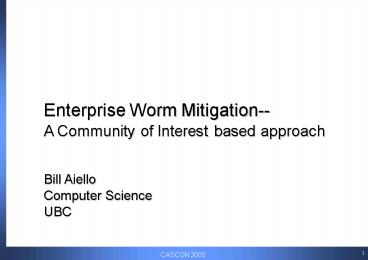AT - PowerPoint PPT Presentation
Title:
AT
Description:
Enterprise has few tools to combat DDoS attacks ... Potential Enterprise Restrictions ... at a brownfield environment--an existing complex enterprise network ... – PowerPoint PPT presentation
Number of Views:56
Avg rating:3.0/5.0
Title: AT
1
Enterprise Worm Mitigation-- A Community of
Interest based approach
Bill Aiello Computer Science UBC
2
The Network Effect for (In)Security
- Where were we twenty years ago?
- PSTN signaling over a separate network
- Layer 2 data networks single administrative
domain, closed user group - Since then, IP and the Internet have grown
exponentially and surpassed the PSTN, Frame and
ATM. Why? - Internetworking/Interoperability IP originally
designed to glue together different layer 2 and
layer 3 technologies - Open access Access is not controlled by a
single administrative domain. It is not a closed
user group - Control plane and data plane carried over same
network fabric Allows disparate network
services to be integrated - These combine to create the Network Effect
- Once an open network has a large number of nodes
with whom to communicate and a large number of
services, new hosts have a great deal of
incentive to connect to the network - The flip side--the Network Effect for
(In)Security - For each new host connected to the network, every
other host is a potential attacker and every
network service is a potential attack point. - Securing an integrated, packet-based IP network
is a much more complex task than securing
segregated/circuit switched networks
3
IP Network Security Vulnerabilities
- IP Protocol Vulnerabilities
- No admission control for data services
- Susceptible to flooding attacks
- Weak source authentication in
- UDP/TCP protocols, routing table update
protocols, Domain Name Service protocols - Protocols/mechanisms for authentication and QoS
must be added on top of basic protocol suite for
some services - Software Vulnerabilities
- Frequent implementation errors in OSes, protocols
and applications - Cause of the large majority of security incidents
- An unfortunate fact of life for the foreseeable
future - An accurate and up-to-date software inventory and
a well-defined change control process are needed - Configuration Vulnerabilities
- Syntax for configurations are low level, complex
and vendor specific - Configuration provisioning is currently prone to
error - Scalable, vendor agnostic automated provisioning
and management tools are required.
4
Security Threats
- Base Vulnerabilities the Network Effect for
Insecurity make large-scale automated attacks
possible - Worms, Viruses, and DDoS
- Unmanaged complexity gives hackers additional
opportunities - Software modules are very large and complex
- Individual hosts require great care to
manage--few are receiving such care - Timely software updates
- Proper configurations
- Networks are very large, very complex, very
heterogeneous, very hard to manage - Network perimeter is disolving
- Evolution from client-server to automated
workflow - Hackers take advantage of all this complexity and
chaos - Install zombies, trojan horses, backdoors
- Use as launch points for DDoS attacks, worms,
spam - Routing infrastructure attacks a looming threat
5
SecurityWhy so complicated?The Network Security
Matrix
6
Current Initiatives
- Enterprise-level Worm Mitigation
- Enterpise-level virus mitigation through host
diversity - ISP-level DDoS Mitigation
- Traffic Anomaly Detection, control and data plane
correlation - ISP Enterprise Configuration Provisioning
Management - VoIP Security
- Interdomain Routing Security
7
Viruses,Worms, DDoS
- Worms and Viruses
- Many sources, many destinations
- Carriers have mixed incentives to block or thwart
them - Enterprises feel the most pain from worms and
viruses and thus have a lot of incentive - DDOS
- Many sources, few destinations
- exhaust b/w on a link
- exhaust server resources
- Enterprise has few tools to combat DDoS attacks
- ISP may have some tool and it has incentives to
do so - Main idea Deploy farms of resources, e.g.,
scrubbing farms, email server farms, etc.
Reroute attack traffic through shared resources.
8
Enterprise Pain
- Enterprises are feeling the most pain from
viruses and worms - Carriers have mixed incentives to block virus and
worm propagation in their networks - marketing
- - hard to do it in a way that doesnt break real
applications - Two main problems
- Large monocultures of complex, vulnerable code
- The enterprise lan and enterprise desktops are
complete chaos - Our main approach
- Restriction of lan and desktop behavior
9
Beyond Communities of Interest Reducing Desktop
Chaos
- Potential Enterprise Restrictions
- A. Software download restrict and enable
automated up-to-date database view - Can be done for Windows 2000/XP
- B. Software configuration automate provisioning
and enable database view - Need strong config management tools
- C. Communities of interest
- Most desktops only need to talk to a handful of
servers - Desktops almost never need to talk to other
desktopsbut this is precisely how many worms
propagate - Restrict Who x who x what on the LAN
- These restrictions can be automatically coupled
to the applications and configuration of each
desktop - E.g., a desktop can only talk to one email server
and that server is governed by the email client
installed on that machine. - All policies and meta data should be stored and
managed in centralized databases - Policies may allow user to auto-provision
through, say, a Web interface for some resources - But user choices are recorded in central database
10
Restricting LAN Connectivity
- Smart HubReverse Firewall
- Transparent to PC and rest of network
- Looks like an ethernet hub to other devices
- Layer 3 and 4 aware
- Enforces connectivity policies based on layer 3
and 4 (and possibly app layer) info - Capabilities
- Filtering (firewaling)particularly traffic from
a PC - Connection and/or rate limiting
- monitoring/analyzing and reporting
- Philosophycentralized policy, distributed
enforcement - Goal protect hosts and servers from an infected
host A if they dont communicate with A in the
course of normal business
11
Policies
- Internal hosts--within the enterprise
- External hosts--outside the enterprise
- Firewalls Protect internal hosts from
potentially malicious external hosts - Rules for dropping or passing packets from
external hosts to internal hosts - This doesnt help during a worm outbreak that
breaches the firewall - The worm perspective internal hosts are also
potentially malicious - Need rules for dropping or passing packets from
internal hosts to internal hosts - Rules based on protocol, origin/client IP,
dest/server IP, server port - Design space for rules. Three axes
- Manageability, Usability, and Security
- We stick to simple manageable policies and
explore their usability/security tradeoffs
12
Greenfield vs Brownfield
- In a greenfield environment may be possible to
impose quite rigid internal-to-internal
communication policies - Our work aimed at a brownfield environment--an
existing complex enterprise network - Imposing simply and rigid rules will severely
affect usability - Need automated methods for inferring existing,
implicit rules - Our work uses several weeks of training data to
infer traffic profiles - Capture ever packet header on a subnet, stitch
packets together into flows - 300 hosts, 4.5 Tbytes of data
- High level issues
- Security Anomalous traffic in training data
- Filter known anomalies in training set
- Usability legitimate traffic may be blocked if
not in training data - Need to allow some out of profile traffic
- Policies--two components
- Profiles and throttling disciplines (rate of
out-of-profile packets and the action to take
when the rate is exceeded)
13
Profiles
- Simple Profiles
- Protocol,Server,Client,Port (PSCP) Profile
- All four tuples in the training data
- Most closely resembles actual communication
- Protocol,Server,Client (PSC) Profile
- All three tuples in the training data
- E.g., if a client queried a server on a given
port, the client could subsequently query the
server on any port - Servers are mostly servers and clients and mostly
clients - Better usability but less security than the PSCP
Profile - Protocol,Sever (PS) Profile
- All the two tuples in the training data
- E.g., if any client queried a server, then every
host can query that server
14
Throttling Disciplines
- Trigger threshold and window
- If the number of out-of-profile connections
exceeds the threshold within the window then an
action is taken
Before a trigger
After a trigger
15
Ephemeral Ports
- For a large number of applications, an original
connection to a server on a port launches a
connection on a random server port - The latter is called an ephemeral port
- The most restrictive profile, PSCP, is doomed to
have bad usability - The other profiles are too permissive to have
good security - One lesson need a profile that distinguishes
between ephemeral and non-ephemeral communication - We use clustering algorithm to distinguish the
two - Non ephemeral communication is used to generate a
PSCP Profile - Ephemeral communication is used to generate a PSC
Profile with a small caveat
16
Usability Simulations
- Use data from test weeks
- Set a profile
- Set a throttling disciple with set threshold and
window - Thresholds of 0, 1, 5, 10, 15, 20
- Windows of 1 hour and 1 day
- Set a reset time--time it takes the admin to
reset a host after a trigger - 1 minute, 10 minutes, 1 hour
- Simulation required to count the number of
blocked connections - E.g. Relaxed TD, threshold of 10, window of 1
hr, reset time of 10 minutes - Fewer than 10 blocked connections for all
profiles at 50 percentile - Fewer than 100 blocked connections for all
profiles at 90 percentile - Strict
- Extended Profile decreases number of trigger
events by 50 at 50 percentile and 20 at 90
percentile depending on TD
17
Security Simulations
- Set a profile
- Set a throttling discipline with threshold and
window - Set a port for the simulated worm
- We used 25, 80, 53, 135, 137, 139, 443, 445
- Large number of exploits and actively monitored
- Set a success rate s for a compromised host to
infect another vulnerable host in a round - Models the ability of a worm to identify
vulnerable hosts - Most experiments done with s 1
- Perform many trials, one for each randomly
choosen initial host - Stop when no more hosts are infected
- Measure number of hosts infected
- Measure time to completion
18
Security Simulations
- For port 137, n 10, s 1
- For strict and relaxed TD
- No more than 3 infected host on any run
- No more than 25 rounds on any run
- for all of the profiles
- The open throttling discipline is a different
story - On some runs, the worm infected all vulnerable
hosts - On others, the worm was contained
- True for all profiles
19
Conclusion
- A combination of
- The extended profile
- The relaxed throttling discipline
- Appears to have both reasonable usability and
good security properties - Lots more work to test this preliminary
conclusion and to explore other profiles and
throttling disciplines