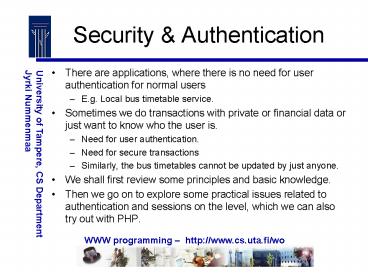Security - PowerPoint PPT Presentation
1 / 28
Title: Security
1
Security Authentication
- There are applications, where there is no need
for user authentication for normal users - E.g. Local bus timetable service.
- Sometimes we do transactions with private or
financial data or just want to know who the user
is. - Need for user authentication.
- Need for secure transactions
- Similarly, the bus timetables cannot be updated
by just anyone. - We shall first review some principles and basic
knowledge. - Then we go on to explore some practical issues
related to authentication and sessions on the
level, which we can also try out with PHP.
2
Keys
- Keys are the basis for encryption.
- They can be used for - identification, -
encryption, - signatures,- message integrity,
- and certificates. - We will skip the mathematics and only explain how
the keys can be used.
3
Using a secret key -General
- Messages are encrypted using a secret key known
for both parties. - Problem How can both parties get to know the
secret key whilst keeping it secret? - The sender encrypts the message using an
algorithm (which may be publicly well know) and
the secret key (which is secret, as the name
implies) - The recipient decrypts the message using a
well-known algorithm and the secret key (of
course, the algorithms must be matching).
4
Using a private/public key pair - General
- Each communicating agent has a private key, only
known to herself, and a public key, known to all. - Principle both keys are needed for certain
operations (next slides will explain more). - The key pair is generated using a random number
algorithm in such a way that the keys match. - The private key can be protected with a
passphrase, which you must know to be able to use
the private key - To create the real private key from the
passphrase and the permanently stored private
key. - Private key can also be stored in an ID card and
then secured with a passphrase.
5
Private/Public key pair usage
- Assume A and B both have their (public
key,private key) pair. - Both make their public key public (send it to the
other, etc.) - A wants to send a secure method for B
- A encrypts the message using Bs public key.
- The resulting message can only be decrypted with
Bs private key. - A wants to digitally sign the message
- The signature is generated from the message and
As private key. - With As public key it is possible to verify that
the signature was made with As private key.
6
Practical considerations
- As secret key algorithms are faster, it is
practical to use the public keys to agree on a
one-time session secret key. - For this, both parties can create one-time
session key pairs (private and public). - The secret session key is used for communication.
- This is what e.g. SSL does.
7
Using a private/public key pair - Message
integrity/1
- Message integrity the message has not been
changed or corrupted - Tentative solution calculate a code from the
document and send it along. On receipt, a new
code is being calculated and compared with the
code that was sent. If they match, the message
has not changed. - Examples of check / hash codes
- Last character of a Finnish person identification
code - Last digit of a Finnish bank reference number
- The tentative solution works against corruption
(a checksum). - However, if someone wants to change the message,
then she could also change the code (checksum).
8
Using a private/public key pair - Message
integrity/2
- Improved solution compute the code using the
senders private key and the message. (Encrypt the
code using the private key.) Create a signature
or electronically sign the document. - The recipient can use senders public key to
decrypt the code. Then it is possible to check
message integrity. - Q Whats the difference between this and
encryption? - A The information the sender is giving out can
be public and non-encrypted. It is only if you
want to verify that the message has not been
changed that you use the senders public key to
check this.
9
Authentication/1
- Suppose you receive mail from pythagoras_at_ancientgr
eekmathematicians.com and you also get
Pythagoras public key. - You receive messages which open with the public
key -gt you conclude that they have been sent
using a matching private key. - How can you be sure who the sender is?
- Several possibilities
- It is Pythagoras himself, it is really his e-mail
address, it is really his public key. - It is Pythagoras e-mail address, but someone is
misusing it somehow, and he has generated a
public/private key pair and sent you the public
key (public part). - It is not even Pythagoras e-mail address.
10
Authentication
- The real question is How can you be sure of a
senders identity in the Internet world? - Quite often, you are convinced that such a person
or company exists. - Then, you need to know if the e-mail and the
identity match.
11
Certificates and Certificate Authorities
- A certificate is a document where someone states
that a public key really belongs to the right
person/company. - A certificate must be digitally signed by
someone. - That someone may be a person, but more generally,
it is a Certificate Authority (CA). - A Certificate Authority (CA) is generally-trusted
generally-known enterprise. - The CA makes its public key (or a message digest
of it) publicly available so widely that it is
not practical for anyone else to claim to be that
CA. - The CA (like VeriSign, see www.verisign.com)
usually charges money for its services.
12
Certification
- The CA digitally signs public keys. (Or gives
digital identities with private keys and matching
digitally signed public keys.) - Anyone can check the certificate against the CAs
public key, thus making sure that the CA
certifies the public key. - There are different levels of certification, on
the following lines - Certifying that a public key and an e-mail
address belong together. - Certifying that a public key and a persons
identity belong together (for this you need to
visit the CA in person). - Certifying that a companys name and a public key
belong together - Read more from VeriSign website.
13
Certification chains and risks
- A certified person or company can give a
certificate to another. - For example, if a CA (A) gives a certificate to
Netscape (B), and Netscape gives a certificate to
some Java applet programming company (C), then
you can verify Bs public key using As and Cs
public key using Bs. - It all comes back to a CA, either directly or via
a certificate chain. - In fact, it all comes back to the CAs private
key. - If someone guesses or steals or is able to
compute (shouldnt be possible) the CAs private
key, everything collapses.
14
Remote authentication
- Using an authentication server
- Like the PPT (peruspalvelutunnus, basic user
account) - A server will authenticate and digitally sign a
document (certificate) guaranteeing the identity
of the user. - The certificate is used as a guarantee of the
identity. - The certificate may include information about
user rights. - The certificate will usually expire at some point
ie. can not be used indefinately. - Example LDAP authentication.
- We wont go to details, at least not yet.
15
.htaccess
- .htaccess files are one of the basic security
features of web servers - .htaccess files can be used for several purposes
- They can also be used for user authentication
- They can restrict user access to a directory
subtree, naturally including all programs - A possible usage also is to make a group user
id, like for a course, and the users can access
the files with the group user id - Basically uses Linux/Unix style passwords
- A secure method
- This is not really a method for web applications.
16
One-time keys
- Keys, which you only use once
- E.g. from your bank you may get a set of
key-value pairs. - The bank gives you a key and you have to provide
a matching value. - Each pair is used only once.
- This way, just getting access to your username
and password is not enough for the financial
disaster.
17
Methods for our course
- Many of the methods explained this far are
methods that are being used by modern web
technology, whether you know it or not. - It is important to know about them just to know
roughly in what the security is based on. - However, we now move on to the technologies that
we will use in our course with PHP programming. - We could easily use some other methods as well,
e.g. the one-time passwords.
18
Username/password in database
- Typically we want to store information about
users in the database. - A natural solution is to put information about
the username and password in the database. - The password can be stored as cleartext.
- Easier to help the users.
- Less safety for privacy
- It is possible to store a hashcode of the
password - A code computed from the password
- Mathematics guarantee that it is practically
impossible to get the right code from the wrong
password - Like in the passwd files
19
Secure communication by your web server
- Web servers typically can use secure
communications. - They also have a certificate (maybe self-made ie.
not certified by a certification authority) - The normal secure web protocol is called https
(secure http) - The web server may be configured to listen to a
specific port for https connections. - Typically Apache web server listens to port 443
for secure connections. - Normally the browser indicates secure
connections. - For https by default the browser connects to
server port 443. - If you as a standard user at cluster.cs.uta.fi
put your html or web applications in
public_html/ssl, https will be used. Please try.
20
Sending usernames / passwords from the client
- Input typepassword only hides the password in
the user interface. - It does not encrypt the password.
- Dont send the password with GET
- In other words, send it with POST.
- Also the application may only accept POSTed
usernames and passwords (e.g. a PHP program only
reads _POST) - Use a secure connection for authentication.
- In fact, if there is private data, use secure
connection all the time.
21
Once the authentication is done?
- The browser and the server do not maintain a
connection. - Technically speaking, the browser always takes a
new connection. - How can we maintain the information about the
authentication? (In order not to re-authenticate
every time.) - Since the connection is not maintained, some
authentication information must be sent. - It is not so practical to keep on re-sending the
username and password. - Re-send an authentication certificate.
22
Cookies
- To re-send something, the browser must store that
something. - The browsers have limited rights to store
anything. - They may store things in Cookies, if the user
settings permit that. - Basics of Cookie processing
- The server, as a part of the html request, sends
a request to store a cookie (with a value,
expiration time, etc.) - The browser stores the cookie.
- The browser sends all valid cookies to the
server. - Notice that Cookies are not that secure.
- Https is more secure for sending cookies, too.
23
Sessions
- A method to preserve data over subsequent
requests. - The data may be utilized e.g. for aid in user
navigation, remembering user-related information,
etc. - Principle
- The user (in fact, browser) is assigned a session
id. - Related to the session, variable values may be
stored in the server side (without sending them
across). - The browser keeps on sending the session id so
that the server identifies the session. - Session Id may be sent in a Cookie.
- Session Id may be sent in the URI.
24
Session security
- Session id is used as identification.
- If the ID is in the URI, it maybe be seen by
other users. - If the traffic is not secure, anything (including
the URI) may be stolen. - If you use Cookies and the browser accesses other
sites, it may send the cookie. - In principle, a moderate level of protection is
gained, if you use Cookies and https. - See PHP documentation for more details.
- It is also possible to check the IP number of the
client computer, where the browser is running. - But may be faked or many computers may use the
same public IP address.
25
Starting a session
- Call session_start()
- After that, the session is started and you can
store session-related data to _SESSION array, to
be accessed on future visits. - See examples.
- Other ways (just to know)
- PHP may be configured to automatically start
sessions (lets not rely on this for now). - If global variables are registered, you may use
session_register function. Those who are
interested may self-study.
26
Finishing a session
- unset() the variable that you use to recognize
the session - In other words, delete the session data
- The sessions also have a lifetime after which
they expire. - The PHP documentation contains user notes about
this issue. - If you have access to php.ini, you may set
session.gc_maxlifetime - Expiration means that the system will garbage
collect the variables, which do not exist after
that. - Expire the cookie from the browser
- Particularly important, if other users have
access in the same computer.
27
Sessions and/or cookies
- In principle, cookies could store all the data
that we store in the sessions. - In general, this is a bad idea. We do not want to
send all that data nor do we want to store it in
the client cache. - The role of the cookie in sessions is to store
the session id. - Outside of sessions, the cookies are used e.g.
for user preferences when there is no login. - The session data may be used to store
session-related information. - If you want to authorize the user for a longer
time, then you may store also that in a cookie. - For long sessions, you may store session data in
a database.
28
Session stealing
- Sessions can be stolen, if another
person/computer gets the session ID - For this it is important to close the sessions
well. - The users should also use the logout operation.
- There are also other means, consider the
scenario - You contact your bank. However, your contact goes
to an ill-meaning server that wants to steal the
session. - The ill-meaning server sends your authentication
data forward to the real server. - When authentication has been made, the server
informs you that the session was closed because
of an error and uses the connection for other
purposes. - Notice the importance of one-time passwords!