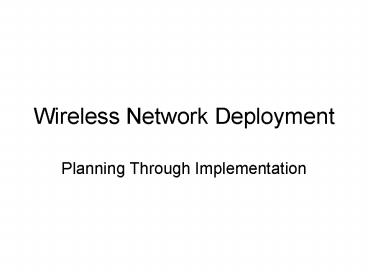Wireless Network Deployment - PowerPoint PPT Presentation
1 / 19
Title:
Wireless Network Deployment
Description:
Enterprise level (or scalable to it) Adding infrastructure ... Cordless phones. Bluetooth. Wireless cameras. Choosing Client HW/SW. Homogeneous HW you own ... – PowerPoint PPT presentation
Number of Views:120
Avg rating:3.0/5.0
Title: Wireless Network Deployment
1
Wireless Network Deployment
- Planning Through Implementation
2
Assumptions
- Business criteria (organizational mission, user
needs, ROI . . .) - Enterprise level (or scalable to it)
- Adding infrastructure wireless to an existing
wired LAN - Compromises will be necessary
3
Rationale
- How would a WLAN aid your mission?
- Increase productivity?
- Improve customer service?
- Lower costs?
- Why do you want/need wireless?
- Just to avoid running wires?
- For portability?
- For mobility (e.g., roaming)?
4
Rationale (cont.)
- Who would use the WLAN?
- Employees?
- Customers/clients?
- The public?
5
User Requirements
- Throughput
- Coverage area
- Portability
- Mobility/roaming
- Number of users
- QoS
- Applications run
- User privacy/security needs
6
Mobility Roaming Options
- ESS on the same IP subnet
- ESS on the same layer 2 net
- Flat logical backbone
- VLANs can provide a dispersed physical backbone
- IAPP (possibly proprietary)
- Single-vendor options
- ESS on multiple IP subnets
- One SSID w/o roaming or multiple SSIDs
- Mobile IP (standardized but still not widely
available) - Another option dedicated wired/wireless switches
with Proxy Mobile IP, etc.
7
Address Management
- APs can use static or DHCP addresses
- Clients should probably use DHCP
- Ideally from a central server (not by APs)
- Everything can be in private ranges
8
Initial Planning
- Physical topology
- Logical topology
- Network security
- Site environment
- Standards
- Access point HW/SW options
- Client hardware HW/SW options
- Network management HW/SW
9
Feasibility Checkpoint
- Technical feasibility
- Economic feasibility
- Organizational feasibility
- Schedule feasibility
- Project management plan
10
Choosing Standards
- 802.11b 11 Mbps nominal, 2.4 GHz, very common
well supported - 802.11a 54 Mbps nominal, 5 GHz, possible niche
role - 802.11g 54 Mbps nominal, 2.4 GHz, likely
successor to b (some issues with simultaneous b
and g client connections) - Next generation 802.11n (possible 100 Mbps) etc.
11
Choosing APs
- Standards compliance
- Manageability (individually and as a group)
- Scalability
- Securability
- Configurability
- Range, coverage patterns, antennas, power output,
channel usage . . . dozens of parameters . . . - Upgradeability
- Price
12
Access Point Management Interfaces
- Vendor-supplied management SW (via serial
connection, USB, network) - CLI (including via Telnet)
- HTTP/Web (imbedded web server)
- SNMP (possibly with custom software and custom
MIBs)
13
Access Point Security
- Signal shaping
- MAC authentication
- WEP Wired Equivalent Privacy
- Specialized switches appliances
- Next-generation
- 802.11i Robust Security Network (RSN) and
Transitional Security Network (TSN) - Wi-Fi Protected Access (WPA)
- You can (should!) layer on IPSec, SSH, etc.
- Dont forget physical security for the APs
themselves
14
Site Survey Planning
- Obtain blueprints
- Note type of construction
- Note wired power network availability
- Identify interference sources
- Microwave ovens
- Cordless phones
- Bluetooth
- Wireless cameras
15
Choosing Client HW/SW
- Homogeneous HW you own
- Heterogeneous HW from customers, etc.
- Built-in versus PC-card, etc.
- Standards compliance compatibility
- Power levels, range, antennas . . .
- Security features supported
- Price
16
Testing
- Deploy a test access point on a test network
- Map signal strength patterns
- Connect with clients
- Test throughput
- Test usage of typical applications
- Test security
17
Final Configuration Installation
- Access point configuration
- Naming convention
- Channel usage
- Beaconing
- Security settings
- Client configuration
- To match access points
18
Documentation
- Network maps
- Physical, with AP locations, etc.
- Logical, with subnets, address ranges, etc.
- Configuration databases for access points
- Password management
- User guides
19
Ongoing Management
- Monitor usage
- Conduct periodic security audits
- Troubleshoot problems
- Integrate with existing help desk/trouble ticket
system, if any - Plan for upgrades and capacity increases as needed