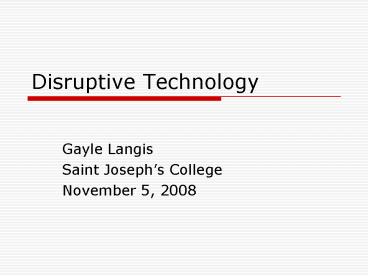Disruptive Technology - PowerPoint PPT Presentation
1 / 15
Title:
Disruptive Technology
Description:
4 year residential private liberal arts college located in Standish on ... Most recent example is DST Daylight Savings Time which kicked in early for a ... – PowerPoint PPT presentation
Number of Views:202
Avg rating:3.0/5.0
Title: Disruptive Technology
1
Disruptive Technology
- Gayle Langis
- Saint Josephs College
- November 5, 2008
2
Saint Josephs College of Maine
- 4 year residential private liberal arts college
located in Standish on Sebago Lake - 1000 residential students
- 3,500 distance education students (GPS Graduate
Professional Studies) - 200 administration staff
- 125 f/t faculty
- 175 adjunct faculty distance education
- 5000 members of College Community
3
Information Technology
- Director
- 3 - Network, Telecommunications, Infrastructure
- 2 - Database Programming and Administration
- 1 Trainer
- 5 Help Desk, A/V, Web Support
- 12 F/T staff supporting 5000 (approximately 1 of
us for 400 of them)
4
IT Our Responsibilities
- Telecommunications PBX, Traditional analog /
digital lines VOIP, softphones,
cellphones/smartphones/PDAs, etc - Network infrastructure, hardware, software,
security related apps email, internet, web
services, etc - Database ERPs SCAN/sis LMS Blackboard / Angel
programming administration all other dept /
custom databases data integration and interfaces
these various databases. - Training new employees faculty eLearning
online course development day-to-day w/faculty - Help Desk all calls / walk-ins full service
support for all including student-owned computers
/ software A/V computer labs and smart
classrooms. Everything that looks or acts like
technology for the entire College community
5000 strong!
5
Disruptive / Back-door / often unplanned for
technologies.
- Against this backdrop, IT also handles and
supports the emerging technologies and, todays
topic disruptive technologies and the many
challenges they bring. - Characteristics of these technologies
- Typically new, often consumer marketed, and
almost always, unplanned for - they are, rather,
reacted to. - Further advancement of consumer technologies into
the workplace a blurring of business and
customer focused applications is now called
consumerization.
6
Examples of disruptive technologies
- Skype and other consumer VOIP services (that are
also able to handle video) - Smartphones / PDAs cell phones that access
company calendars, email, include camera video,
IM/texting, and GPS - Softphones traditional PBX phone functionality
in your laptop or PC - Web 2.0 applications blogs, wikis, social
networking sites such as facebook and myspace - Portable storage devices Apple iPhones iPods,
flash memory devices - Instant Messaging IMing
- Web mail for business purposes
7
IT Concerns and Considerations
- Security is the greatest concern network
breaches, network performance unintended
consequences. Often the deal breaker - User expectations of IT to support these various
devices and services including training and
integration with corporate applications - Productivity employees watching YouTube,
shopping at Amazon, etc. / must be balanced
against same employees completing corporate tasks
at home after hours. Lines are increasingly
blurred. - Policy development for good management practices
8
Closer look at these technologies
- Skype
- Downloadable peer-to-peer (P2P) software to make
free Internet phone calls includes ability to
use video camera services as well - Security risk to corporate network users connect
directly not through a central server for
communication. If one or both of callers are
behind typical corporate NAT (Network Address
Translation) firewall, Skype will reroute / relay
the traffic using a Supernode. Skype can also
change the ports used as needed, which prevents
effective blocking. - Bandwidth can become a concern when video is
include. - Students make extensive use of Skype faculty
using in language classes, international business
classes, etc.
9
- SmartPhones and PDAs iPhones and iPods
- Frequently purchased for home brought to IT for
functionality with college applications. Email,
contacts, and calendar in great demand. - Multiple brands and models different carriers.
BlackBerrys, Treos, iPhones depending on type,
server required. Support is difficult due to
variety of equipment and user expectation of
training as well. Most recent example is DST
Daylight Savings Time which kicked in early for
a number of users. - Security concerns lost equipment
10
- Softphones
- PBX phone functionality for laptops / desktops
able to use anywhere - (Corporate) users often uncomfortable with
change and require extra training and support. - Network assessment required for full
implementation data and voice share same network
facilities broadband required from home. - Interesting concerns / occasional problems such
as our faculty member in Sedona, AR dialing 911
and having Cumberland County Sheriffs office
respond to campus.
11
- Web 2.0 applications blogs, wikis, social
networking sites such as facebook and myspace - Flexible and easy-to-implement, but how to
effectively use? - Does employer really want employees commenting on
internal practices, etc? Can be done anonymously
whos going to monitor? - Productivity concerns career concerns MUST be
careful that your after hours doesnt go online.
Many a career has been derailed. Example
Graduating education student (out of state)
denied degree due to mySpace photo with what
appeared to be alcohol.
12
- Portable storage devices Apple iPhones iPods,
flash memory devices - Inexpensive, easy to use, and easy to lose
- Sensitive, confidential files / data can be lost
identity theft concerns as well. (also,
disgruntled employee) - Policies need to be developed employees
educated nearly impossible to ban or monitor.
13
- Instant Messaging IMing
- Web mail for business purposes
- Email and IM exchanges NOT secured as messages
transported over the Web and stored on ISPs
server and/or email providers server - Admissions, Advisors, Help Desk now all use IM to
quickly reach and/or respond to students and
other requestors. - Employees often not careful about sending
sensitive information legal considerations about
storing corporate email as well.
14
Concluding Thoughts
- Impossible to ban these technologies not really
desirable to attempt to. - Education is key for employees / students
- Managing end-user expectations about levels of
support is critical - Partnering vs controlling is direction of future
15
Thank you.
- Questions?
- Comments?