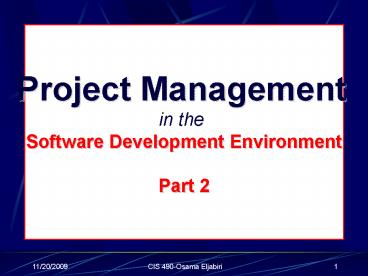Project Management - PowerPoint PPT Presentation
1 / 44
Title: Project Management
1
Project Management in the Software Development
Environment Part 2
2
A Review of Fundamentals ofInformation Systems
- What is the difference between Data and
Information? - Data are raw facts about the organization and its
business transactions. Most data items have
little meaning and use by themselves. - Information is data that has been refined and
organized by processing and purposeful
intelligence. - Information Systems transform data into useful
information. - An information system is an arrangement of
people, data, processes, interfaces, and
geography that are integrated for the purpose of
supporting and improving the day-to-day
operations in a business, as well as fulfilling
the problem-solving and decision-making
information needs of business managers.
3
A Review of Fundamentals ofInformation Systems
- Information technology has significantly expanded
the power and potential of most information
systems. - Information technology is a contemporary term
that describes the combination of computer
technology (hardware and software) with
telecommunications technology (data, image, and
voice networks).
4
A Review of Fundamentals ofInformation Systems
- Transaction Processing Systems
- Business transactions are events that serve the
mission of the business. - Transaction processing systems are information
system applications that capture and process data
about (or for) business transactions. They are
sometimes called data processing systems.
5
A Review of Fundamentals ofInformation Systems
- Management Information Systems
- Management Information Systems supplement
transaction processing systems with management
reports required to plan, monitor, and control
business operations. - A management information system (MIS) is an
information system application that provides for
management-oriented reporting, usually in a
predetermined, fixed format.
6
A Review of Fundamentals ofInformation Systems
- Decision Support Systems
- Decision Support Systems are concerned with
providing useful information to support the
decision process. - A decision support system (DSS) is an information
system application that provides its users with
decision-oriented information whenever a decision
making situation arises. When applied to
executive managers, these systems are sometimes
called executive information systems. - A DSS is designed to support unstructured
decisions.
7
A Review of Fundamentals ofInformation Systems
- Decision Support Systems
- A DSS provides one or more of the following types
of support to the decision maker - Identification of problems or decision making
opportunities (similar to exception reporting). - Identification of possible solutions or
decisions. - Access to information needed to solve a problem
or make a decision. - Analysis of possible decisions, or of variables
that will impact a decision. Sometimes this is
called what if analyses. - Simulation of possible solutions and their likely
results.
8
A Review of Fundamentals ofInformation Systems
- Decision Support Systems
- A DSS can utilize a Data Warehouse.
- A data warehouse is a read-only, informational
database that is populated with detailed,
summary, and exception information that can be
accessed by end users and managers with DSS tools
that generate a virtually limitless variety of
information in support of unstructured decisions.
9
A Review of Fundamentals ofInformation Systems
- Expert Systems
- Expert Systems are an extension of the decision
support system. - An expert system is an information system
application that captures the knowledge and
expertise of a problem solver or decision maker,
and then simulates the thinking of that expert
for those who have less expertise. - Expert systems are implemented with artificial
intelligence technology, often called expert
system shells.
10
A Review of Fundamentals ofInformation Systems
- Office Information Systems
- Office Information Systems are concerned with
getting all relevant information to all those who
need it. - Office information systems support the wide range
of business office activities that provide for
improved work flow and communications between
workers, regardless of whether or not those
workers are physically located in an office. - Office information systems may use the following
technologies - Electronic forms technology
- Work group technology
- Electronic messaging technology
- Office automation suite technology
- Imaging technology
11
A Review of Fundamentals ofInformation Systems
- Personal and Work Group Information Systems
- Personal and Work Group Information Systems
typically are built using personal computer
technology and software. - Personal information systems are those designed
to meet the needs of a single user. They are
designed to boost an individuals productivity. - Work group information systems are those designed
to meet the needs of a work group. They are
designed to boost the groups productivity.
12
(No Transcript)
13
Project management framework
SDLC And Its deliverables
Managing Resources
Project Management
Managing Risk and change
Management Skills
Team Management
Software Economics
14
Characteristics of Successful Teams 1-
Diversity in backgrounds , skills and
goals 2-Tolerance of diversity , uncertainty ,
and ambiguity 3-Clear and complete
communication 4-Trust 5-Mutual respect and
putting ones own views second to the team 6-
Reward structure that promotes shared
responsibility and accountability
15
SDLC And Project Management
16
SDLC will guide your project 1- It
will guide the Project deliverables 2- It will
guide the Tools and templates you should
use 3-It will help you manage people in your
team 4- It will guide the cost estimation and
feasibility study
17
Overview of the Steps to Follow during the
Purchasing Fulfillment System Project
18
A Project Manager Juggles Numerous Items during
a Project
19
Tradeoffs between the Quality of the Program Code
versus the Speed of the Programming
20
Summary Spreadsheet Reflecting the Present Value
Calculations of All Benefits and Costs for the CTS
21
Break-Even Analysis for the Customer Tracking
System
22
A Gantt Chart
23
A PERT Chart
24
PERT Chart Showing Activities and Sequence
25
PERT Chart for the SPTS Project
26
Viewing Project Information as a PERT Chart in
Microsoft for Windows
27
System Development Life Cycles and Methodologies
- The process used to develop information systems
is called a methodology. - All methodologies are derived from a logical
system problem-solving process that is sometimes
called a system development life cycle. - A system development life cycle (SDLC) is a
logical process by which systems analysts,
software engineers, programmers, and end-users
build information systems and computer
applications to solve business problems and
needs. It is sometimes called an application
development life cycle.
28
System Development Life Cycles and Methodologies
- What is a Methodology?
- A methodology is the physical implementation of
the logical life cycle that incorporates (1)
step-by-step activities for each phase, (2)
individual and group roles to be played in each
activity, (3) deliverables and quality standards
for each activity, and (4) tools and techniques
to be used for each activity. - A true methodology should encompass the entire
systems development life cycle. - Most modern methodologies incorporate the use of
several development tools and techniques.
29
System Development Life Cycles and Methodologies
- Why Do Companies use Methodologies?
- Methodologies ensure that a consistent,
reproducible approach is applied to all projects. - Methodologies reduce the risk associated with
shortcuts and mistakes. - Methodologies produce complete and consistent
documentation from one project to the next.
30
Underlying Principles of Systems Development
- Principle 1 Get the Owners and Users Involved
- Owner and user involvement is an absolute
necessity for successful systems development. - The individuals responsible for systems
development must make time for owners and users,
insist on their participation, and seek agreement
from them on all decisions that may affect them. - Methodologies reduce the risk associated with
shortcuts and mistakes. - Methodologies produce complete and consistent
documentation from one project to the next.
31
Underlying Principles of Systems Development
- Principle 2 Use a Problem-Solving Approach
- A methodology is, first and foremost, a
problem-solving approach to building systems. - The classical problem-solving approach is as
follows - Study and understand the problem (opportunity,
and/or directive) and its system context. - Define the requirements of a suitable solution.
- Identify candidate solutions and select the
best'' solution. - Design and/or implement the solution.
- Observe and evaluate the solution's impact, and
refine the solution accordingly.
32
Underlying Principles of Systems Development
- Principle 2 Use a Problem-Solving Approach
- There is tendency among inexperienced problem
solvers to eliminate or abbreviate one or more of
the problem solving steps. - The result can be range from
- solving the wrong problem
- incorrectly solving the problem
- picking the wrong solution
33
Underlying Principles of Systems Development
- Principle 3 Establish Phases and Activities
- Most life cycles and methodologies consist of
phases. - In its simplest, classical form, the life cycle
consists of four phases - systems survey
- systems analysis
- systems design
- systems implementation
- A fifth activity, systems support, refines the
resulting system by iterating through the
previous four phases on a smaller scale to refine
and improve the system.
34
(No Transcript)
35
Underlying Principles of Systems Development
- Principle 3 Establish Phases and Activities
- Phases are usually broken down into activities
and tasks that can be more easily managed and
accomplished. - The phases of a project should be completed
top-to-bottom, in sequence.
36
Underlying Principles of Systems Development
- Principle 4 Establish Standards for Consistent
Development and Documentation - Systems development standards usually describe
- activities
- responsibilities
- documentation guidelines or requirements
- quality checks
- The need for documentation standards underscores
a common failure of many analysts the failure
to document as an ongoing activity during the
life cycle.
37
Underlying Principles of Systems Development
- Principle 5 Justify Systems as Capital
Investments - Information systems are capital investments.
- When considering a capital investment, two issues
must be addressed - for any problem, there are likely to be several
possible solutions - after identifying alternative solutions, the
systems analyst should evaluate each possible
solution for feasibility, especially for
cost-effectiveness. - Cost-effectiveness is defined as the result
obtained by striking a balance between the cost
of developing and operating a system, and the
benefits derived from that system. - Cost-benefit analysis is an important skill to be
mastered.
38
Underlying Principles of Systems Development
- Principle 6 Dont Be Afraid to Cancel or Revise
Scope - A significant advantage of the phased approach to
systems development is that it provides several
opportunities to reevaluate feasibility. - In the long run, canceled projects are less
costly than implemented disasters! - Most analysts fail to adjust estimated costs and
schedules as scope increases. As a result, the
analyst frequently and needlessly accepts
responsibility for cost and schedule overruns.
39
Underlying Principles of Systems Development
- Principle 6 Dont Be Afraid to Cancel or Revise
Scope - The creeping commitment approach
- Multiple feasibility checkpoints are built into
the systems development methodology. - At any feasibility checkpoint, all costs are
considered sunk (meaning irrecoverable) and
irrelevant to the decision. - The project should be reevaluated at each
checkpoint to determine if it is still feasible. - At each checkpoint, the analyst should consider
- cancellation of the project if it is no longer
feasible - reevaluation of costs and schedule if project
scope is to be increased - reduction of scope if the project budget and
schedule are frozen, but not sufficient to cover
all project objectives.
40
Underlying Principles of Systems Development
- Principle 7 Divide and Conquer
- All systems are part of larger systems (called
super-systems). - Virtually all systems contain smaller systems
(called subsystems). - We divide a system into its subsystems in order
to more easily conquer the problem and build the
larger system. - By dividing a larger problem (system) into more
easily managed pieces (subsystems), the analyst
can simplify the problem-solving process.
41
Underlying Principles of Systems Development
- Principle 8 Design Systems for Growth and Change
- Many systems analysts have fallen into the trap
of developing systems to meet only today's user
requirements. - Entropy is the term system scientists use to
describe the natural and inevitable decay of all
systems. - During the support phase, the cost of maintenance
exceeds the costs of starting over the system
has become obsolete.
42
(No Transcript)
43
Underlying Principles of Systems Development
- Principle 8 Design Systems for Growth and Change
- Systems that are designed to meet only current
requirements are difficult to modify in response
to new requirements. - Many systems analysts become frustrated with how
much time must be dedicated to supporting
existing systems (often called legacy systems),
and how little time is left to work on important,
new systems development. - Today's tools and techniques make it possible to
design systems that can grow and change as
requirements grow and change. - Flexibility and adaptability do not happen by
accident they must be built into a system.
44
Underlying Principles of Systems Development
- Get the owners and users involved
- Use a problem-solving approach
- Establish phases and activities
- Establish standards for consistent development
and documentation - Justify systems as capital investments
- Dont be afraid to cancel
- Divide and conquer
- Design systems for growth and change