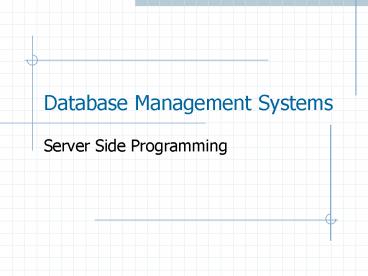Database Management Systems - PowerPoint PPT Presentation
1 / 35
Title:
Database Management Systems
Description:
translation char(8) = 'English' AS. IF _at_title is null. BEGIN. PRINT ' ... (or partial title) and the translation' PRINT 'find_isbn 'Oliver%', 'Japanese'' Triggers ... – PowerPoint PPT presentation
Number of Views:50
Avg rating:3.0/5.0
Title: Database Management Systems
1
Database Management Systems
- Server Side Programming
2
Agenda
- Motivation of server side programming
- Oracle Server Programming
- MS SQL Server Programming
3
Problems
- Traditional Environment
- DBMS stores only data
- Business rules are implemented by the client
applications - Consequences
- Increased network traffic
- Several consistency checks are implemented
independently of the DBMS - If a business rule has been changed, it is
necessary to modify each of the clients
4
Solution
- Programming on DBMS level
- It allows increasing the functionality of the
DBMS - DBMS can become an active component. It allows
not only storing data in DBMS but also providing
data related and data dependent functionality - Consequences
- The business rules can be part of the databases ?
Databases can save their data. - Client applications just call the implemented
program modules - Decreased network traffic
5
Advantages of the server side programming (1)
- Memory usage
- Multiple users can use same code ? DBMS loads it
only once - Productivity
- Every client can use same methods? code re-usage,
everybody uses common modules, they are
implemented only once - Easier to follow the business logic changes
- Data integrity
- Business rules are implemented on DBMS level ?
DBMS can perform all consistency check
6
Advantages of the server side programming (2)
- Security
- It is not necessary to give direct data access
rights to the users - It is enough to have execute access rights on the
necessary program modules - Performance
- Lower network traffic
- Program modules are stored in compiled and
optimized state on the server - DBMS usually has stored procedure cache
7
Disadvantages of server side programming
- The load of the DBMS can be increased
- Platform dependent
- Every DBMS has own programming language
- Programming possibility and capability depend on
the DBMS
8
Programming Oracle Server
9
Stored Procedure
- PL/SQL
- Programming language of the Oracle Server
- SQL flow control elements (Cycles, conditional
branches, exceptions ) - Stored procedure
- Collection of PL/SQL statements which implements
a functionality - It dos not have return value
- It can have multiple output parameters
- Stored Function
- Similar to stored procedure
- It has return value
- It can be used where the return value can be used
10
Simple Example
CREATE OR REPLACE PROCEDURE Hire_Emp(name
VARCHAR2, job VARCHAR2, mgr NUMBER, hiredate
DATE, sal NUMBER, comm NUMBER, deptno
NUMBER) AS BEGIN INSERT INTO emp
VALUES(emp_sequence.nextval, name, job, mgr,
hiredate, sal, comm,
deptno) END
- EXECUTE Hire_Emp('Queen', 'SALESMAN', 7698,
'11-Nov-2000',2005,NULL,30)
11
Stored procedure categories
- Standalone
- Part of a package
- External
- Usually written in C/C
- Oracle executes it in separate address space ?
Separate process - Used for implementing extra functionalities which
are not typical DBMS functionalities - Send Email, SMS
- Integration to an external system
12
Creating a stored procedure
- Oracle Server compiles the code
- It stores the following data in the data
dictionary - Name, source code
- Explain plain
- Pseudo code (P Code)
- Error messages which were generated during the
compilation - Status of the stored procedure
13
Status changes of a program module
- Become invalid if
- Any referred object has been changed
- Any access right has been changed that is
necessary for executing the program module - If it has become invalid the Oracle Server will
recompile it during the next execution
14
Trigger
- Trigger is an event handler stored procedure
- It is executed automatically if an appropriate
event has been generated
15
Why do we use triggers?
- Calculating derived attributes
- Implementing business rules
- Logging
- Auditing
- Collecting statistics
16
Type of triggers
- DML Statement triggers
- It is called automatically if a DML statement has
been executed - Insert, Update, Delete on a table
- DDL triggers
- It is called automatically if a DDL statement has
been executed - Create/Alter/Drop Table/View/Procedure
- System event triggers
- It is called automatically if a system related
event has been happened - User Log on/ Log off
- Server Instance Start up/ Shut down
- Server Error
17
Triggers and transactions
- DML trigger
- Part of the transaction of the appropriate DML
statement - DDL trigger
- A new transaction is created automatically, which
is impersonated by the active user and commit it
automatically - System event triggers
- A new transaction is created automatically, which
is impersonated by the SYS user and commit it
automatically
18
Sample code
- AFTER UPDATE OF parts_on_hand ON inventory
WHEN (new.parts_on_hand lt new.reorder_point)
FOR EACH ROW DECLARE NUMBER X BEGIN SELECT
COUNT() INTO X FROM pending_orders WHERE
part_nonew.part_no IF x0 THEN INSERT INTO
pending_orders VALUES(new.part_no,
new.reorder_quantity, sysdate) END IF END
19
DML triggers
- Row level and statement level triggers
- BEFORE and AFTER trigger
- INSTEAD OF trigger
20
Row and Statement triggers
- Row
- Executed for each row which has been modified by
the DML statement - The modified data is available in the trigger
code - Statement
- Executed only once when the statement has been
executed - The modified data is invisible
21
BEFORE and AFTER trigger
- BEFORE
- The trigger is executed before the data
modification - AFTER
- The trigger is executed after the data
modification
22
Execution order of the triggers
- Before statement triggers
- For each row
- BEFORE row level triggers
- Row modification, locking, consistency check
- AFTER row level triggers
- AFTER statement triggers
23
INSTEAD OF trigger
- It is used for views when somebody tries to
modify a view - The instead of trigger is executed as it names
suggests instead of the data modification SQL
statement
24
SQL Server 2000
25
Stored procedure
- Written in Transact SQL
- Similar role to Oracle stored procedure
- It can returns set of records ? Can be used like
a table in a SQL statement
26
Creating Stored Procedure
- Using CREATE PROCEDURE statement in the current
database
Use libraryGO CREATE PROC dbo.overdue_books AS
SELECT FROM dbo.loan WHERE due_date lt
GETDATE() GO
27
Modifying a stored procedure
Use libraryGO ALTER PROC overdue_books AS SELECT
CONVERT(char(8), due_date, 1) date_due, isbn,
copy_no, SUBSTRING(title, 1, 30)title,
member_no, lastname FROM OverdueView ORDER BY
due_date GO
28
Execution of a stored procedure
- Simple execution
- Part of a SQL statement
EXEC overdue_books
INSERT INTO customers EXEC employee_customer
29
Using Parameters
CREATE PROC dbo.find_isbn _at_title longstring,
_at_translation char(8) 'English' AS IF _at_title
is null BEGIN PRINT "Please provide a
title (or partial title) and the translation"
PRINT "find_isbn 'Oliver', 'Japanese'" ...
30
Triggers
- Event handler stored procedure
- Only DML triggers are available
- After statement trigger
- Instead of triggers
- View
- Table ? Possibility of implementing before trigger
31
Creating trigger
CREATE TRIGGER member_delete ON member FOR
DELETE AS IF EXISTS (SELECT d.member_no FROM loan
l INNER JOIN deleted d ON l.member_no
d.member_no ) BEGIN RAISERROR ('Member has Books
Checked Out Cannot Delete', 10, 1) ROLLBACK
TRANSACTION END
32
Modifying a trigger
ALTER TRIGGER loan_insert ON loan FOR INSERT
AS UPDATE copy SET on_loan 'y' FROM copy
INNER JOIN inserted ON copy.isbn
inserted.isbn AND copy.copy_no
inserted.copy_no
33
INSERT trigger execution
INSERT statement to a table with an INSERT
Trigger Defined
INSERT loan VALUES (603, 4, 11, 123, GETDATE(),
(GETDATE() 30))
UPDATE c SET on_loan 'Y' FROM copy c INNER JOIN
inserted I ON c.isbn isbn and c.copy_no
i.copy_no
34
DELETE trigger execution
DELETE Statement to a table with a DELETE Trigger
Defined
DELETE loan WHERE isbn 4 AND copy_no 1
UPDATE c SET on_loan 'N' FROM copy c INNER
JOIN deleted d ON c.isbn d.isbn AND c.copy_no
d.copy.no
35
Az UPDATE trigger execution
UPDATE Statement to a table with an UPDATE
Trigger Defined
UPDATE member SET member_no 10021 WHERE
member_no 1234
UPDATE Statement logged as INSERT and DELETE
Statements