IT 244 Database Management System - PowerPoint PPT Presentation
1 / 34
Title:
IT 244 Database Management System
Description:
IT 244 Database Management System Data Modeling 1 Ref: A First Course in Database System Jeffrey D Ullman & Jennifer Widom Summary Data Modeling SDLC What is Data ... – PowerPoint PPT presentation
Number of Views:179
Avg rating:3.0/5.0
Title: IT 244 Database Management System
1
IT 244 Database Management System
- Data Modeling 1
- Ref A First Course in Database System
- Jeffrey D Ullman Jennifer Widom
2
System Development Life Cycle
- The Database Development Life Cycle
- Consists of the following steps
- - investigation and analysis
- - design the solution lt-gt test
- - construct / build lt-gt test
- - Implement / train
- - maintenance
3
Data Modeling
- The process of designing a database begins with
an analysis of - what information the database must hold
- what processes involved
- what information users required in what format
- what are the relationships among the component of
those information. - A graphical representation of the essential data
elements and their connections and relationships.
4
Data Modeling?
- Most people involved in application development
follow some kind of methodology. - A methodology is a prescribed set of processes
through which the developer analyzes the client's
requirements and develops an application. - Major database vendors and computer gurus all
practice and promote their own methodology.
5
Data Modeling?
- Some database vendors even make their analysis,
design, and development tools conform to a
particular methodology. - If you are using the tools of a particular
vendor, it may be easier to follow their
methodology as well. - Accordingly, CNS follows Oracle's CASEMethod
application development methodology.
6
What is Data Modeling
- A technique commonly used in analyzing the
client's data requirements is data modeling. - The purpose of data modeling is to develop an
accurate model, or a graphical representation, of
the client's information needs and business
processes.
7
What is Data Modeling?
- The data model acts as a framework for the
development of the new or enhanced database
application. - There are almost as many methods of data
modeling as there are application development
methodologies. CNS uses the Oracle CASEMethod
for its data modeling.
8
Application Audience and Services
- After agree on a scope and objectives statement,
we find it helpful to identify the audience or
users of the database application. - To whom do you offer the services we are
modeling? - Who is affected by the application? Answers to
these and similar questions help the participants
stay in focus with the desired application
results.
9
Entities
- The next step in modeling a service or process,
is to identify the entities involved in that
process. - An entity is a tangible or real thing, person,
object, event, activity of significance to the
business, whether real or imagined, about which
the business must collect and maintain data, or
about which information needs to be known or
held. - Equivalent to a Table
10
Entities
- Whatever is chosen as an entity must be described
in real terms. It must be uniquely identifiable.
That is, each instance or occurrence of an entity
must be separate and distinctly identifiable from
all other instances of that type of entity.
11
Entities
- For example Student Record System
- First- What type of information should be stored
in the database? - We can start by looking at information such as
- Personal information
- Courses
- The course fees
- Text books and course materials
- Department
- Year and semester in which course offered
- Sponsored or private
- Students contact
12
Entities
- Second What type of information do I need from
the database once it is functional? - Class list
- List of sponsored students
- Students owing fees
- Courses in a given semester
- Students contact address
- List of students taking a particular course
13
Entities
- From these information we can pick out the
following possible entities. - Students
- Fees
- Courses
- Textbook
- Department
14
Entities
- Symbol used is a rectangle
Students
15
Attributes
- After you identify an entity, then you describe
it in real terms, or through its attributes. An
attribute is any detail that serves to identify,
qualify, classify, quantify, or otherwise express
the state of an entity occurrence or a
relationship. Attributes are specific pieces of
information data which need to be known or
held. - Equivalent to fields or data item
16
Attributes
- The attributes reflect the need for the
information they provide. In the analysis
meeting, the participants should list as many
attributes as possible. Later they can weed out
those that are not applicable to the application,
or those the client is not prepared to spend the
resources on to collect and maintain. The
participants come to an agreement on which
attributes belong with an entity, as well as
which attributes are required or optional.
17
Attributes
- The attributes which uniquely define an
occurrence of an entity are called primary keys.
If such an attribute doesn't exist naturally, a
new attribute is defined for that purpose, for
example an ID number or code.
18
Attributes
- Attributes Symbols
idnumber
19
Relationships
- After two or more entities are identified and
defined with attributes, the participants
determine if a relationship exists between the
entities. A relationship is any association,
linkage, or connection between the entities of
interest to the business it is a
two-directional, significant association between
two entities, or between an entity and itself.
Each relationship has a name, an optionality
(optional or mandatory), and a degree (how many).
A relationship is described in real terms. - An association between entities by action verbs
20
Relationships
- Rarely will there be a relationship between every
entity and every other entity in an application.
If there are only two or three entities, then
perhaps there will be relationships between them
all. In a larger application, there are not
always relationships between one entity and all
of the others.
21
Relationships
- Assigning a name, an optionally, and a degree to
a relationship helps confirm the validity of that
relationship. If you cannot give a relationship
all these things, then perhaps there really is no
relationship at all. For example, there is a
relationship between Student and Fees. Each
Student must pay fees for a particular course etc.
22
Relationships
- Relationship Symbol
pay
23
Entity Relationship Diagrams
- To visually record the entities and the
relationships between them, an entity
relationship diagram, or ERD, is drawn. - An ERD is a pictorial representation of the
entities and the relationships between them. - It allows the participants to easily see the
information structure of the application. Later,
the project team uses the ERD to design the
database and tables.
24
Entity Relationship Diagrams
- Knowing how to read an ERD is very important. If
there are any mistakes or relationships missing,
the application will fail in that respect.
Although somewhat cryptic, learning to read an
ERD comes quickly.
25
Entity Relationship Diagrams
- Each entity is drawn in a box.
- Each relationship is drawn as a line between
entities. The relationship between Student and
Fees is drawn on the ERD as follows
26
Conceptual Design E- R model
Students
Course
Enroll in
pay
has
offers
Fees
has
Textbks
Dept
27
Entity Relationship Diagrams
- Since a relationship is between two entities, an
ERD shows how one entity relates to the other,
and vice versa. Reading an ERD relationship means
you have to read it from one entity to the other,
and then from the other to the first. - Each style and mark on the relationship line has
some significance to the relationship and its
reading. Half the relationship line belongs to
the entity on that side of the line. The other
half belongs to the other entity on the other
side of the line.
28
Entity Relationship Diagrams
- When you read a relationship, start with one
entity and note the line style starting at that
entity. Ignore the latter half of the line's
style, since it's there for you to come back the
other way. - A solid line at an entity represents a mandatory
relationship. In the example above, each Student
must pay a fee. - A dotted line at an entity represents an
optional relationship.
29
Entity Relationship Diagrams
- After some experience, you learn to ask the
appropriate questions to determine if two
entities are related to each other, and the
degree of that relationship. - After agreeing on the entities and their
relationships, the process of identifying more
entities, describing them, and determining their
relationships continues until all of the services
of the application have been examined. - The data model remains software and hardware
independent.
30
Multiway Relationships
- A multiway relationship in an E/R diagram is
represented by lines from the relationship
diamond to each of the involved entity sets.
31
Roles in Relationships
- One entity set appears two or more times in a
single relationships - If so, we draw as many lines from the
relationship to the entity - Each line to the entity represents a different
role that the entity set plays in the
relationship
32
Attributes on Relationships
- Sometime it is convenient, or even essential, to
associate attributes with a relationship, rather
than with any one of the entity sets that
relationship connects.
33
Example - HW
- Let us design a database for a Student Record
System, including information about these
Entities - Students, Fees, Course, Textbooks,and
Department - Conceptual Design
- Draw the E/R diagram for this database.
- Work out the type of relationships among the
entities - Logical Design
- Work out what are the attributes of each entity
and name key for each table - Physical Design
- How each data element will be defined in the DDL
names, data types and length with any
constraints
34
Summary
- Data Modeling
- SDLC
- What is Data Modeling
- Application Audience and Services
- Entities
- Attributes
- Relationships
- Entity Relationship Diagrams
- Conceptual,Logical and Physical Design

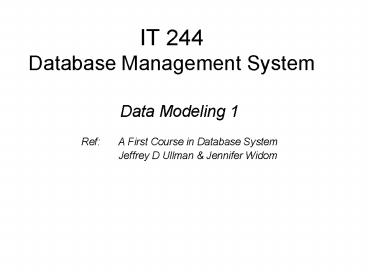



















![NOTE: To appreciate this presentation [and ensure that it is not a mess], you need Microsoft fonts: PowerPoint PPT Presentation](https://s3.amazonaws.com/images.powershow.com/6484074.th0.jpg?_=20200716105)









