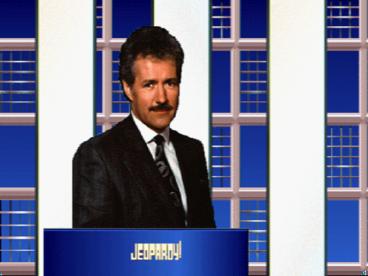Basics of Computers - PowerPoint PPT Presentation
1 / 141
Title:
Basics of Computers
Description:
What are the floppy disk, hard disk, USB, and CDRom Drive? first began the formation of IBM. Who is Herman Hollerith? Invented logarithm. Who is John Napier ... – PowerPoint PPT presentation
Number of Views:318
Avg rating:3.0/5.0
Title: Basics of Computers
1
(No Transcript)
2
Basics of Computers
3
Evolution Of Computers
4
Microsoft
5
Hyperstudio
6
Misc. about Computer Literacy
7
IMOVIE
8
Type Subject 1 Here
Type Subject 2 Here
Type Subject 3 Here
Type Subject 4 Here
Type Subject 5 Here
Type Subject 6 Here
100
100
100
100
100
100
200
200
200
200
200
200
300
300
300
300
300
300
400
400
400
400
400
400
500
500
500
500
500
500
9
ROM
10
What is Read Only Memory?
11
ROM
12
What is Random Access Memory?
13
1024 bytes
14
What is a kilobyte?
15
Most important part of a computer
16
Memory
17
Storage on a computer
18
What are the floppy disk, hard disk, USB, and
CDRom Drive?
19
first began the formation of IBM
20
Who is Herman Hollerith?
21
Invented logarithm
22
Who is John Napier
23
First commercially available electronic computer
24
What is UNIVAC
25
published thoughts on symbolic logic
26
Who is George Boole
27
year of the invention of the world wibe web
28
When is 1989
29
Year Microsoft was founded
30
When was 1965?
31
Founder of Microsoft
32
Who is Bill Gates
33
microsoft program in which you can create a
slideshow
34
What is powerpoint
35
Microsoft program in which one can type papers,
text wrap...
36
Microsoft word
37
Program in which you can record sound in
38
What is microsoft powerpoint?
39
NBA
40
What is new action button
41
tool(s) used to switch between the browse and
edit mode
42
what is the arrow and hand tool
43
Modifying a button to change the path of
animation
44
uncheck and check back the movie or video
45
2 kinds of animations used in hyperstudio
46
What are path and frame animations
47
QTVR
48
What is quicktime virtual reality
49
Kind of computers used in class
50
What are MACs
51
Keys used to copy and paste items on a MAC
52
What are command A, command C, and Command V
53
2 microsoft programs used in computer literacy
54
What are microsoft powerpoint and microsoft word
55
name of the UNIX server at TCNJ
56
What is the beast
57
the number classroom that the class is in
58
2 examples of a GUI unit
59
What are MAC and windows
60
3 portions of the program screen
61
What are stage, resources, timeline and storyboard
62
importing pictures into the resources
63
What is file, import clips
64
Adding a transition
65
What is choosing the transition tab, choosing an
effect that is offered, then click apply
66
Changing the duration of a picture in the timeline
67
What is selecting the picture from the timeline,
dragging the bar for the bunny or turtle
68
Sending a finished movie
69
What is exporting it
70
Double Jeopardy!!
71
(No Transcript)
72
Type Subject Here (1)
73
Type Subject Here (2)
74
Type Subject Here (3)
75
Type Subject Here (4)
76
Type Subject Here (5)
77
Type Subject Here (6)
78
Type Subject 1 Here
Type Subject 2 Here
Type Subject 3 Here
Type Subject 4 Here
Type Subject 5 Here
Type Subject 6 Here
200
200
200
200
200
200
400
400
400
400
400
400
600
600
600
600
600
600
800
800
800
800
800
800
1000
1000
1000
1000
1000
1000
79
Type Subject 1 200 Answer Here
80
Type Subject 1 200 Question Here
81
Type Subject 1 400 Answer Here
82
Type Subject 1 400 Question Here
83
Type Subject 1 600 Answer Here
84
Type Subject 1 600 Question Here
85
Type Subject 1 800 Answer Here
86
Type Subject 1 800 Question Here
87
Type Subject 1 1000 Answer Here
88
Type Subject 1 1000 Question Here
89
Type Subject 2 200 Answer Here
90
Type Subject 2 200 Question Here
91
Type Subject 2 400 Answer Here
92
Type Subject 2 400 Question Here
93
Type Subject 2 600 Answer Here
94
Type Subject 2 600 Question Here
95
Type Subject 2 800 Answer Here
96
Type Subject 2 800 Question Here
97
Type Subject 2 1000 Answer Here
98
Type Subject 2 1000 Question Here
99
Type Subject 3 200 Answer Here
100
Type Subject 3 200 Question Here
101
Type Subject 3 400 Answer Here
102
Type Subject 3 400 Question Here
103
Type Subject 3 600 Answer Here
104
Type Subject 3 600 Question Here
105
Type Subject 3 800 Answer Here
106
Type Subject 3 800 Question Here
107
Type Subject 3 1000 Answer Here
108
Type Subject 3 1000 Question Here
109
Type Subject 4 200 Answer Here
110
Type Subject 4 200 Question Here
111
Type Subject 4 400 Answer Here
112
Type Subject 4 400 Question Here
113
Type Subject 4 600 Answer Here
114
Type Subject 4 600 Question Here
115
Type Subject 4 800 Answer Here
116
Type Subject 4 800 Question Here
117
Type Subject 4 1000 Answer Here
118
Type Subject 4 1000 Question Here
119
Type Subject 5 200 Answer Here
120
Type Subject 5 200 Question Here
121
Type Subject 5 400 Answer Here
122
Type Subject 5 400 Question Here
123
Type Subject 5 600 Answer Here
124
Type Subject 5 600 Question Here
125
Type Subject 5 800 Answer Here
126
Type Subject 5 800 Question Here
127
Daily Double!!
128
Type Subject 5 1000 Answer Here
129
Type Subject 5 1000 Question Here
130
Type Subject 6 200 Answer Here
131
Type Subject 6 200 Question Here
132
Type Subject 6 400 Answer Here
133
Type Subject 6 400 Question Here
134
Type Subject 6 600 Answer Here
135
Type Subject 6 600 Question Here
136
Type Subject 6 800 Answer Here
137
Type Subject 6 800 Question Here
138
Type Subject 6 1000 Answer Here
139
Type Subject 6 1000 Question Here
140
Final Jeopardy
Write the Final Question Here
141
Write the Final Answer Here