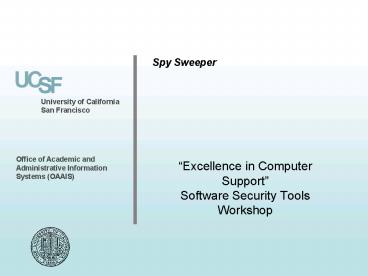Spy Sweeper - PowerPoint PPT Presentation
1 / 32
Title:
Spy Sweeper
Description:
Windows based operating systems 98 SE, ME or NT(with IE 6.0 SP1), or 200x, XP. 300 MHz processor ... To download the Spy Sweeper installer, go to: ... – PowerPoint PPT presentation
Number of Views:51
Avg rating:3.0/5.0
Title: Spy Sweeper
1
Spy Sweeper
- Excellence in Computer SupportSoftware
Security Tools Workshop
2
Spy SweeperSyallabus
- What is Spy Sweeper
- How and Who can use it
- Installing Spy Sweeper
- Using Spy Sweeper
- Troubleshooting and Gotchas
3
Spy SweeperWhat is Spy Sweeper
- What is Spy Sweeper and why is it important?
4
What is Spy Sweeper?
- Spy Sweeper is a program that detects and removes
existing spyware, and blocks new threats before
people can infect their PCs.
5
What is Spyware?
- Spyware is malicious software designed to steal
user information for the another persons
financial gain. - This software come in several forms Trojans, Key
loggers, Adware and System monitors.
6
What is Spyware?
- Trojans - Is a malicious software which is
downloaded by a user because they think it is a
useful application.
7
What is Spyware
- Key Loggers is software that records users key
strokes in order to learn a persons username and
password
8
What is Spyware
- Adware software that downloads or dispays
advertisements automatically on a computer
9
What is Spyware
- System monitors Software that reports to an
off-site location a users internet behaviors.
10
Spy SweeperHow and Who can use it?
- How it works at UCSF, Who can use it and what
are the minimum requirements?
11
How is it used
- Spy Sweeper Client is loaded on UCSF computers
and monitors the system from a task bar icon.
Spy Sweeper, performs a scan of the computers at
startup and at pre-scheduled times.
12
Who can install and use it
- Spy Sweeper is available to all members of the
UCSF community for use on UCSF-owned and personal
computers
13
UCSF Support Model
- Users contact CSCs
- If CSC cannot resolve the CSC contact OAAIS help
desk - OAAIS contacts Webroot.
14
Supported Platforms
- Windows based operating systems 98 SE, ME or
NT(with IE 6.0 SP1), or 200x, XP - 300 MHz processor
- 128 MB of RAM
- 40 MB of disk space
15
Spy SweeperInstalling Spy Sweeper
- Spy Sweeper
- How and do you get the application and how do
you install it?
16
Installation Process
- To download the Spy Sweeper installer, go to
- http//its.ucsf.edu/information/software/license/s
pysweeper/ - Click on the Windows 98/ME/NT/2000/XP/2003 link
17
Spy SweeperUsing Spy Sweeper
- Modifying Spy Sweeper default settings
18
Using Spy Sweeper
- To Adjust the Spy Sweeper Settings
- Double Click the Spy Sweeper Icon
19
Using Spy Sweeper
- Spy Sweeper Main Menu
20
Using Spy Sweeper
- Sweep Now option allows you to perform a manual
scan
21
Using Spy Sweeper
- Quarantined Menu looks like this.
22
Using Spy Sweeper
- Sweep Summary Menu
23
Using Spy Sweeper
- Session Log menu
24
Using Spy Sweeper
- Configure Menu
25
Using Spy Sweeper
- Schedule Menu
26
Using Spy Sweeper
- Internet Explorer Smart Shields
27
Using Spy Sweeper
- Browser Helper Objects
28
Using Spy Sweeper
- Host File Smart Shields
29
Using Spy Sweeper
- Windows System
30
Using Spy Sweeper
- Startup Program Smart Shields
31
Spy SweeperTroubleshooting and Gotchas
- What are Spy Sweepers Gotchas and
troubleshooting techniques?
32
Spy Sweeper Gotchas
- Must be Local Admin to install
- Cannot uninstall application from the control
panel - SSECleanup.exe will remove the application
- SSECleanup Remove removes Spy Sweeper and
registry keys.