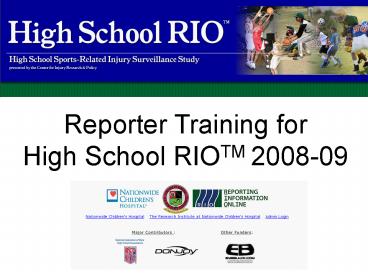Reporter Training for High School RIOTM 200809 - PowerPoint PPT Presentation
1 / 16
Title:
Reporter Training for High School RIOTM 200809
Description:
The link in the weekly reminder email will bring you to the login page ... If 'concussion' is selected, you will see additional, concussion-specific ... – PowerPoint PPT presentation
Number of Views:41
Avg rating:3.0/5.0
Title: Reporter Training for High School RIOTM 200809
1
Reporter Training forHigh School RIOTM 2008-09
2
The link in the weekly reminder email will bring
you to the login page
Enter your schools study ID here and click
Login.
3
Click on Add Exposure to fill out an exposure
report for Week 1.
4
Important definitions of injury and exposure are
provided at the beginning of the weekly exposure
report
5
For each sport, select whether or not the sport
is in season. If the sport is in season, enter
the number of athlete-practices and
athlete-competitions that took place in the past
week. Also enter the number of injuries that
occurred.
Enter your Reporter ID.
Click Submit Report when finished.
6
- After completing the exposure report, one injury
report form will automatically appear for each
injury reported on the weekly exposure report. - Injury report forms can also be initiated
manually by clicking on Add Injury from the
home page.
7
The number of injuries reported in the weekly
exposure report should match the number of injury
report forms submitted for the week. If you
become aware of additional injuries, please
update the weekly exposure report with the new
number of injuries.
The completed Week 1 exposure report can be
modified by clicking Week 1.
8
This is the first page of the injury report form
Enter your Reporter ID.
000
Enter a unique player ID code. This code will
allow you to keep track of an individuals injury
history.
9
Answer these questions pertaining to the injured
player to the best of your ability.
For dropdown menus, click on the arrow to the
right of the box and select the best answer
choice.
Click Next to move on to the next page.
10
Continue to answer the questions on the second
page of the injury report form to the best of
your ability
If mouth/teeth is selected, a question
regarding mouthguard usage appears below this
question.
If concussion is selected, you will see
additional, concussion-specific questions on the
next page.
Click Next to move on to the next page.
11
Continue to answer the questions on the third
page of the injury report form to the best of
your ability.
For answer choices in checkbox format, multiple
answers may be selected.
When choosing Other in any of the dropdown
menus or checkboxes, a box will appear for you to
type in a description.
12
If the injury results in a time loss of less
than 22 days, this question regarding recovery
and return to play appears.
This question only appears when Competition is
selected for the previous question. When
Practice is selected, a question pertaining to
practice will appear in its place.
Click Next to move on to the next page.
13
The fourth page of the injury report form
contains questions specific to the sport being
played.
Click Submit Report to submit this report.
14
This box appears after clicking Submit Report
and lets you know your report has been received
by the system.
15
The player ID identifies the injured athlete.
If the injury report form needs to be deleted
(i.e., you report an injury for a player you
thought would be out at least one day but the
athlete returned to practice the next day so they
no longer meet the definition of injury, the same
injury was reported twice, etc.) it can be
deleted by clicking Delete.
The reported injury is shown on the main page. To
modify this report, click Boys Football.
16
Important Reminders
- Complete an exposure report for every week that a
sport is in season, even if your teams are
inactive (if a team is inactive, simply report
0, 0, and 0 for athlete-practices,
athlete-competitions, and number of injuries). - Weekly exposure reports and injury report forms
can be modified at any time. - If you need assistance or have any concerns, the
High School RIO staff can be reached via email
at highschoolrio_at_nationwidechildrens.org or by
phone at 614-722-2400.