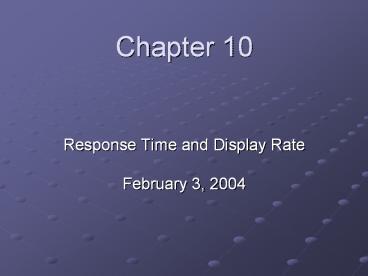Response Time and Display Rate - PowerPoint PPT Presentation
Title:
Response Time and Display Rate
Description:
... 0.1 second- turning the wheel of a car- pressing a key on the keyboard, piano ... Operators may learn to use the system more quickly with short system response ... – PowerPoint PPT presentation
Number of Views:99
Avg rating:3.0/5.0
Title: Response Time and Display Rate
1
Chapter 10
- Response Time and Display Rate
- February 3, 2004
2
10.1 Introduction
- Response time seconds from user ativity to
computer response - User think time seconds during which user
thinks before action - Display rate characters per second of display
- Must balance fast response with accuracy
3
10.2 Memory
- 72 chunks
- Working memory is used to generate and implement
solutions - More efficient if you can cluster into larger
chunks - Complex problems often dealt with by developing
higher-level concepts that group several lower
level concepts into a single chunk - Easy to disrupt short term memory (highly
volatile)
4
Error
- Long delays can be distacting and lead to wasted
effort - Short delays can lead to ill thought out plans
- There might be a preferred response time to
maxmize performace
5
Optimum Problem Solving
- Driving analogy
- Graphical indicators make happy users
- Users have knowledge
- The solution plan has little delay
- Distractions are low
- Anxiety is low
- Feedback about progress
- Errors can be avoided and handeled easily
6
10.3 Expectations and Attitudes
- How long will users wait for the computer to
respond before they become annoyed??? - For many tasks 2 seconds, sometimes within 0.1
second- turning the wheel of a car- pressing a
key on the keyboard, piano or telephone 30
seconds, red traffic light to turn green, two
days for a letter to arrive or a month for
flowers to grow
7
- If the task is completed much more quickly or
much more slower than expected, users become
concerned or frustrated. Even though people can
detect 8 changes in 2-4 second response time
users do not become concerned until the change is
much greater. - Individuals tolerance for delays also impacts
the response-time expectations- personality,
costs, age, mood, time of the day , pressure to
complete the work, .
8
- Less than 100 milliseconds wait user
controlled three-dimensional animations, flight
simulations, graphic design, . - Three primary factors influences users
expectations - 1. Previous experiences
- 2. Individual personality differences
- 3. Task differences
9
- Three conjectures emerge
- Individual differences are large and users are
adaptive. work faster as they gain experience. - For repetitive tasks, users prefer and will work
more rapidly with short response times. - For complex tasks, users can adopt to work with
slow responses time.
10
10.4 User Productivity
- Shorter system response time usually lead to
higher productivity. But sometimes working too
quickly may lead to errors that reduce
productivity. - Just like driving there is no general rules ,
just as a new route evaluation must be done for
each trip
11
Repetitive Tasks
- The nature of the task has a strong influence on
whether changes in response time alter user
productivity. - Operators may learn to use the system more
quickly with short system response times because
they can explore alternatives more easily.
12
Problem Solving Tasks
- Users will adapt their work style to the response
time. - Study shows that the time to solution was
invariant with respect to response time!
13
Summary
- User pick up the pace of the system to work more
quickly with shorter response time and that they
consistently prefer a faster pace. - The optimal response time may be longer than the
minimum possible response time.
14
10.5 Variability
- Predictability peace of mind
- Insurance industry based on the idea that most
people are willing to sacrifice a reduction of
immediate pleasures in exchange for peace of mind - Extreme variation in response time should be
prevented or addressed by the system (i.e.
through some progress indicator) - As variability increases, performance may
decrease - Dissatisfaction is most noticeable if delays are
unusually long (i.e. 2x anticipated response time)
15
10.6 Practitioners Summary
- Computer system response time closely linked with
user productivity, error rates, satisfaction,
working style, etc (refer to Box 10.1, pg. 367) - In general, user satisfaction is inversely
proportional to response time - Optimal response time can be established by
measuring ? productivity associated with cost of
errors - More informative the feedback the better
16
10.7 Researchers Agenda
- Study error rates as a function of response time
for a range of tasks and users? - How else are user work styles affected, other
than through response time? - Effectiveness of diversionary tasks vs. progress
reports when technical feasibility prevents short
response? - Strive for specification of upper/lower limits
for response time for respective commands