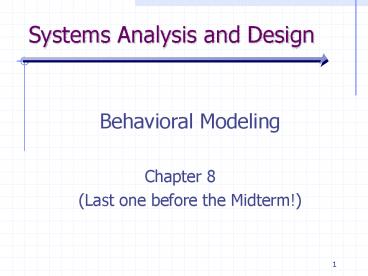Systems Analysis and Design - PowerPoint PPT Presentation
1 / 24
Title:
Systems Analysis and Design
Description:
Set the lifeline for each object. Add messages. Place the focus of control on each object's lifeline. Validate the sequence diagram ... – PowerPoint PPT presentation
Number of Views:39
Avg rating:3.0/5.0
Title: Systems Analysis and Design
1
Systems Analysis and Design
- Behavioral Modeling
- Chapter 8
- (Last one before the Midterm!)
2
Key Ideas
- Behavioral models describe the internal dynamic
aspects of an information system that supports
business processes in an organization - Key UML behavioral models are sequence diagrams,
collaboration diagrams, and statechart diagrams
3
BEHAVIORAL MODELS
4
Purpose of Behavioral Models
- To depict the internal view of business processes
- To show the effects of varied processes on the
system
5
Interaction Diagram Components
- Objects
- Operations
- Messages
6
Sequence Diagrams
- Illustrate the objects that participate in a
use-case - Show the messages that pass between objects for a
particular use-case
7
Example Sequence Diagram
8
(No Transcript)
9
(No Transcript)
10
(No Transcript)
11
(No Transcript)
12
Sequence Diagram Syntax
AN ACTOR AN OBJECT A LIFELINE A FOCUS OF
CONTROL A MESSAGE OBJECT DESTRUCTION
anObjectaClass
aMessage()
x
13
Building a Sequence Diagram
- Determine the context of the sequence diagram
- Identify the participating objects
- Set the lifeline for each object
- Add messages
- Place the focus of control on each objects
lifeline - Validate the sequence diagram
14
Collaboration Diagrams
- Essentially an object diagram that shows message
passing relationships instead of aggregation or
generalization associations. - Emphasize the flow of messages among objects,
rather than timing and ordering of messages
15
Example Collaboration Diagram
16
Collaboration Diagram Syntax
AN ACTOR AN OBJECT AN ASSOCIATION A
MESSAGE
anObjectaClass
17
CRUD Analysis Example
18
Building a Collaboration Diagram
- Determine the context of the collaboration
diagram - Identify the participating objects and their
associations - Layout objects and associations
- Add messages
- Validate the sequence diagram
19
Statechart Diagrams
- The statechart diagram shows the different states
of the object and what events cause the object to
change from one state to another.
20
Components of Statechart Diagrams
- States
- Events
- Transitions
- Actions
- Activities
21
Example Statechart Diagram
22
Statechart Diagram Syntax
A STATE AN INITIAL STATE A FINAL
STATE AN EVENT A TRANSITION
aState
anEvent
23
Building Statechart Diagrams
- Set the context
- Identify the initial final, and stable states of
the object - Determine the order in which the object will pass
through stable states - Identify the events, actions, and guard
conditions associated with the transitions - Validate the statechart diagram
24
Summary
- Sequence diagrams illustrate the classes that
participate in a use case and the messages that
pass between them. - Collaboration diagrams provide a dynamic view of
the object-oriented system and accentuate message
passing between collaborating actors and objects. - Statechart diagrams show the different states
that a single class passes through in response to
events.