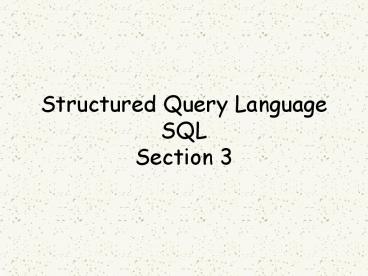Structured Query Language SQL Section 3 - PowerPoint PPT Presentation
1 / 27
Title:
Structured Query Language SQL Section 3
Description:
Following lecture s are modified from Jeff Ullman's s for Fall 2002 ... Insert into Dog(name,breed) values (Bella, bulldog); Insert into G.S.-Dog ... – PowerPoint PPT presentation
Number of Views:75
Avg rating:3.0/5.0
Title: Structured Query Language SQL Section 3
1
Structured Query LanguageSQLSection 3
2
Reading Assignments
- Database Systems The Complete Book finish
Chapters 6 - Oracle8 Programming finish Chapters 2
- Following lecture slides are modified from Jeff
Ullmans slides for Fall 2002 -- Stanford
3
Example Database
- Dog-Kennel database
- Dog(name,age,weight,breed)
- Kennel(name,license,address,phone)
- Owner(name, SSN,phone)
- Boards(K.name,K.address,D.name,D.breed)
- Owns(O.SSN,D.name,D.breed)
- Pays(O.SSN, K.name,K.address,amount)
4
Defining Database Schema
- Database Schema declarations for the relations
(tables) of the database - Other components
- Views
- Indexes
- Triggers
5
Relation
- CREATE TABLE
- ()
- DROP TABLE
6
Elements of Table Declarations
- Pairs of attribute attribute-type
- Most common types
- INT or INTEGER
- REAL or FLOAT
- CHAR(n) string of length n
- VARCHAR(n) variable length string up to length n
7
Example
- CREATE TABLE Dog (
- name VARCHAR(20),
- age INT,
- weight REAL,
- breed CHAR(10) )
8
Dates and Times
- DATE and TIME are types in SQL
- Forms
- DATE yyyy-mm-dd
- DATE 2003-03-18 for March 18, 2003
- TIME hhmmss with optional decimal point for
second - TIME 110000 for 11 am
9
Declaring Keys
- Attribute (or set of attributes) declared as
PRIMARY KEY or UNIQUE - Note, Keys functionally determine all other
attributes of the relation schema
10
Single-Attribute Key
- Place PRIMARY KEY or UNIQUE after the type of the
attribute in the declaration - Example
- CREATE TABLE Owner (
- name CHAR (20),
- SSN INT UNIQUE,
- Phone CHAR (12) )
11
Multi-Attribute Keys
- Use key declaration PRIMARY KEY in the CREATE
TABLE statement - Must be used for keys with more than one
attribute - Can be used for single-attribute keys too.
12
Example
- Dog(name,age,weight,breed)
- CREATE TABLE Dog (
- name VARCHAR(20),
- age INT,
- weight REAL,
- breed CHAR(10)
- PRIMARY KEY (name, breed) )
13
PRIMARY KEY v.s. UNIQUE
- SQL standards allow DBMS vendors to differentiate
between PRIMARY KEY and UNIQUE - For example create index for PRIMARY KEY but not
for UNIQUE
14
Required Distinctions
- SQL standard requirements
- Only 1 PRIMARY KEY for a relations
- Several UNIQUE attributes are allowed
- PRIMARY KEY attributes cannot be NULL
- UNIQUE attributes may be NULL
15
Other declarations
- NOT NULL value for this attribute may never be
NULL - DEFAULT , i.e., if no value is know for
this attributes component, use the default
16
Example
- CREATE TABLE Owner (
- name CHAR(30) ,
- SSN INT PRIMARY KEY,
- phone CHAR(16),
- DEFAULT 999-999-9999 )
17
Default Effect 1.
- Insert tuples where not all attribute values are
knows - Insert with a partial list of attributes
- INSERT INTO Owner(name, SSN) VALUES (John,
111223333)
18
Change Relation Schema
- Add new attribute to the schema
- ALTER TABLE ADD ()
- Example
- ALTER TABLE Owner ADD (
- address CHAR(20) DEFAULT unknown)
19
Change Relation Schema
- Deleting Attributes from a relation schema
- ALTER TABLE
- DROP ()
- Example
- ALTER TABLE Dog DROP (age)
20
Modify Database
- Insert tuple
- Delete tuple
- Modify tuple
21
Insert Tuple in Relation
- Insert into columns values
(expressions) or - Insert into columns
- Example
- Insert into Dog(name,breed) values (Bella,
bulldog) - Insert into G.S.-Dog
- select from Dog where breedG.S.
22
Delete Tuples
- Delete from where
- Delete all tuples of German Shepherd dogs in the
Dog relation. - DELETE FROM Dog
- WHERE breed G.S.
23
Update Tuple
- Update set where
- Change the the 2 year old G.S. dogs weight to 72
lb. - UPDATE Dog
- SET weight72
- WHERE age2
- Order is important
- Can also use the CASE statement
24
Views
- Virtual table allows to hide certain data from
the view of certain users - Relation that is defined in terms of the contents
of other relations - CREATE VIEW AS
- Real relation, stored in the database is called
base table
25
Example
- Owners name and phone who owns G.S. dogs
- CREATE VIEW G.S.-Owner AS
- SELECT name, phone
- FROM Owner, Owns
- WHERE Owner.SSN Owns.SSN and
- Owns.breedG.S.
26
Accessing View
- May query views as if they were base relations
- DBMS starts to interpret the view as a
base-relation - DBMS turns any query into relational algebra
?View defining queries are also replaced by the
corresponding relational algebra expression
27
Query Optimization
- After transforming an SQL query to relational
algebra, the expression if replaced with an that
is equivalent but can be executed faster. - Key optimizations
- Push selection down the tree
- Eliminate unnecessary projections