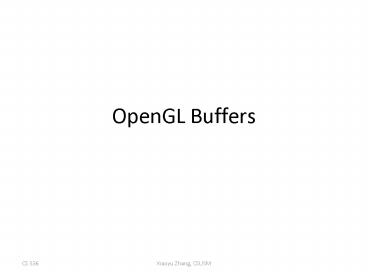OpenGL Buffers - PowerPoint PPT Presentation
1 / 22
Title:
OpenGL Buffers
Description:
Motion blur: Render multiple frames representing samples in time, and add them together ... Motion blur. CS 536. Xiaoyu Zhang, CSUSM. Summary. OpenGL Buffers ... – PowerPoint PPT presentation
Number of Views:177
Avg rating:3.0/5.0
Title: OpenGL Buffers
1
OpenGL Buffers
2
OpenGL Buffers
- Buffers storages for pixel information
- Color buffers Store RGBA color information for
each pixel - OpenGL actually may have four or more color
buffers front/back (double buffering),
left/right (stereo) and auxiliary color buffers - Depth buffer Stores depth information for each
pixel - Stencil buffer Stores some number of bits for
each pixel - Accumulation buffer Like a color buffer, but
with higher resolution and different operations
3
Fragment Tests
- A fragment is a pixel-sized piece of data, with
color and depth information - After shading and/or texturing
- The tests and operations performed with the
fragment on its way to the color buffer are
essential to understanding multi-pass techniques - Most important are, in order
- Alpha test
- Stencil test
- Depth test
- Blending
- Tests must be explicitly enabled
- glEnable(GL_DEPTH_TEST)
- glEnable(GL_ALPHA_TEST)
4
Depth Test Review
- We are familiar with depth test
- Depth test compares the depth of the fragment and
the depth in the buffer - Depth increases with greater distance from viewer
- glEnable(GL_DEPTH_TEST)
- Tests are Always, Never, lt, lt, , !, gt, gt
- Default glDepthFunc(GL_LESS)
- Depth operation is to write the fragments depth
to the buffer, or to leave the buffer unchanged - glDepthMask(GL_FALSE)
- Why do the test but leave the buffer unchanged?
5
Alpha Test
- The alpha test either allows to pass or discard a
fragment, depending on the outcome of a test on
the alpha value - if ( ?fragment op ?reference ) pass
fragment on - Here, ?fragment is the fragments alpha value,
and ?reference is a reference alpha value that
you specify - op is one of lt, lt, , !, gt, gt
- There are also the special tests Always and
Never - Always let the fragment through or never let it
through - Example
- glEnable(GL_ALPHA_TEST)
- glAlphaFunc(GL_GREATER, 0)
6
Billboards
- Billboards are texture-mapped polygons, typically
used for fast rendering complex things like trees - Image-based rendering method where complex
geometry (the tree) is replaced with an image
placed in the scene (the textured polygon) - The texture has alpha values associated with it
1 where the tree is, and 0 where it isnt - Use alpha test to discard pixels with alpha 0
- So you can see through the polygon in places
where the tree isnt
7
Billboard Problem
- The polygon looks flat when the camera rotates to
its side. - Solution?
- Keep the polygon always face perpendicular to the
viewing direction of the camera. - How?
- Use the viewing matrix to find the up and right
vectors of the projection plane and use those two
vectors to determine the billboard plane
8
Billboarding
- What vectors in the world coordinate system are
correspondent to up and right vector in the eye
space? - Get the current viewing matrix
- glGetFloatv(GL_MODEL_VIEW_MATRIX, M)
9
Cacti Example
- The four corners of a quad with a given center
will be - Center up h right w
- Center up h - right w
- Center - up h right w
- Center - up h - right w
- Load the texture as RGBA format
- Use alpha test
- glEnable(GL_ALPHA_TEST)
- glAlphaFunc(GL_GREATER,0)
10
Stencil Buffer and Test
- The stencil buffer acts like a paint stencil - it
lets some fragments through but not others - All tests/operation look at the value in the
stencil that corresponds to the pixel location of
the fragment - It stores multi-bit values you have some
control of bits - You specify two things
- The test that controls which fragments get
through - The operations to perform on the buffer when the
test passes or fails - Typical usage Multi-pass rendering
- One rendering pass sets values in the stencil,
which control how various parts of the screen are
drawn in the second pass - e.g. reflection, shadowing
11
Set up stencil buffer
- It is easy to set up a stencil buffer in glut
- glutInitDisplayMode (GLUT_DOUBLE GLUT_RGBA
GLUT_DEPTH GLUT_STENCIL) - Set up a stencil buffer in SDL
- SDL_GL_SetAttribute(SDL_GL_STENCIL_SIZE, 16)
12
Stencil Test
- You give a test operation, a reference value, and
a mask - The mask is used to select particular bit-planes
for the test - if ( (reference mask ) op ( buffer mask ))
- pass fragment on
- Operations
- Always / Never let the fragment through
- Logical operations between the reference value
and the value in the buffer lt, lt, , !, gt, gt - glEnable(GL_STENSIL_TEST)
- glStencilFunc(op, ref, mask)
- Example
- glStencilFunc(GL_EQUAL, 1, 0xFFFFFFFF)
13
Stencil Operations
- The operations to perform on the stencil buffer
when the test passes or fails - Specify operations for three different conditions
- If the stencil test fails (fail)
- If the stencil passes but the depth test fails
(zfail) - If the stencil passes and the depth test passes
(zpass) - glStencilOp(fail, zfail, zpass)
- GL_KEEP Keep the current stencil value
- GL_ZERO Zero the stencil
- GL_REPLACE Replace the stencil with the
reference value - GL_INCR Increment the stencil
- GL_DECR Decrement the stencil
- GL_INVERT Invert the stencil (bitwise)
14
Reflections
- How to render the object casting reflection on a
plane? - Draw the plane to the stencil buffer
- Use stencil buffer to limit the reflection on the
finite plane - reflect the object about the plane and render the
reflected object. - Need to reflect light with the object.
- Draw the plane
- Blended with the reflected object
- Need to draw the object behind the plane. Mask
the depth buffer when the plane is drawn - Render the real object
15
Example Code
- Remember to select stencil buffer in the pixel
format - // render the floor to the stencil buffer
- glColorMask(GL_FALSE, GL_FALSE, GL_FALSE,
GL_FALSE) - glDepthMask(GL_FALSE)
- glEnable(GL_STENCIL_TEST)
- glStencilFunc(GL_ALWAYS, 1, 0xFFFFFFFF)
- glStencilOp(GL_REPLACE, GL_REPLACE, GL_REPLACE)
- DrawFloor()
- // enable color and depth buffers
- glColorMask(GL_TRUE, GL_TRUE, GL_TRUE, GL_TRUE)
- glDepthMask(GL_TRUE)
- glStencilFunc(GL_EQUAL, 1, 0xFFFFFFFF)
- glStencilOp(GL_KEEP, GL_KEEP, GL_KEEP)
16
Example Code (cont.)
- // draw reflected object
- glPushMatrix()
- glScalef(1.0, -1.0, 1.0)
- positionLights()
- DrawObject()
- glPopMatrix()
- // Draw the floor to the color buffer
- glDisable(GL_STENCIL_TEST)
- positionLights()
- glEnable(GL_BLEND)
- glBlendFunc(GL_SRC_ALPHA, GL_ONE_MINUS_SRC_ALPHA)
- DrawFloor()
- glDisable(GL_BLEND)
- // Draw the real object
- DrawObject()
17
Accumulation Buffer
- The accumulation buffer is to accumulate pixels
of several rendering passes - It is like a place to hold and compute on pixel
data - Its used to create high-quality rendering
- It trades speed for quality
- It may be too slow for games
- lots of copying data to and from
- How to use accumulation buffer
- Select accumulation buffer in the pixel format
- glClear(GL_ACCUM_BUFFER_BIT) to clear the
accumulation buffer - glAccum(op, value) to operates on the
accumulation buffer - op accumulation operations
- Value a floating point number
18
Accumulation function
19
Accumulation Buffer Applications
- Anti-aliasing Render multiple frames with the
image plane jittered slightly, and add them
together - Hardware now does this for you, but this would be
higher quality - Motion blur Render multiple frames representing
samples in time, and add them together - Depth of field Render multiple frames moving
both the viewpoint and the image plane in concert - Keep a point the focal point fixed in the
image plane while things in front and behind
appear to shift
20
Accumulation example
- include ltGL/glut.hgt
- void GL_display()
- // clear the buffer
- glClear(GL_ACCUM_BUFFER_BIT)
- for(int i 0 i lt 360 i)
- glClear(GL_COLOR_BUFFER_BIT)
- glColor3f(1.0, 1 - (float)i/180, 1 - (float)i
/ 360) - glPushMatrix()
- glRotatef(i, 0, 1, 0)
- glutWireTeapot(5)
- glPopMatrix()
- glAccum(GL_ACCUM, 0.01)
- glAccum(GL_RETURN, 1.0)
- glutSwapBuffers()
21
Accumulation example
Motion blur
22
Summary
- OpenGL Buffers
- Color, depth, stencil, accumulation
- OpenGL fragment tests (in order)
- Alpha, stencil, depth