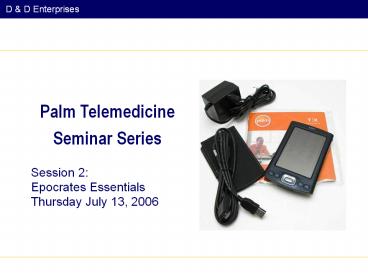Session 2: Epocrates Essentials - PowerPoint PPT Presentation
Title:
Session 2: Epocrates Essentials
Description:
The tool features a BMI calculator that quickly gives accurate results in a few seconds ... CardioMath is a cardiology calculator with over 50 commonly used ... – PowerPoint PPT presentation
Number of Views:270
Avg rating:3.0/5.0
Title: Session 2: Epocrates Essentials
1
Palm Telemedicine Seminar Series
- Session 2 Epocrates Essentials
- Thursday July 13, 2006
2
Introduction
- Diane Cunningham
- Palm user since 1996
- Designed and developed "Computer Training for
Physicians" course taught since 1995 and the
"Physicians Palm Workshop" series
- Present Seminars, Presentation and Technology
Workshops for - The American College of Surgeons (ACS)
- CME Inc.
- Congress of Neurological Surgeons (CNS)
- Sierra Health Group Las Vegas
- UCSD Topics and Advances in Internal Medicine
Conference - California Society of Addiction Medicine (CSAM)
- Kaiser Permanente
- St. Joseph Heritage Health Foundation
3
Session 2 Agenda
- Getting Epocrates
- Sign up for an Epocrates Account
- Download Epocrates Essentials
- Install Epocrates Essentials
- Using Epocrates
- Epocrates Essentials Tour
- RX Pro
- SX/DX
- Labs
- Epocrates MedTools
4
Create Epocrates Account
5
Epocrates website
- Point Browser to www.epocrates.com
6
(No Transcript)
7
Click Register Now
8
Fill In
9
Fill In
10
Continue
11
Continue
12
Activate
13
Download Epocrates Essentials
14
Download
15
Card?
16
Begin
17
Save
18
Desktop, Save
19
Downloading
20
Install Epocrates Essentials
- Check Available Memory
- Install!
21
Check Available Memory
- Click the Home button to get to the All
Applications View - Click the Menu Button on the Status Bar
22
Check Available Memory
- Click Info
23
Check Available Memory
- My Palm has 85.5 M free
24
Memory Card?
- Switch to Card if you have one
25
Memory Card
- My card has 326.7 M free
- Click Done
26
Ready to install!
- Navigate to your computers desktop
- Double click on the Epocrates program icon you
downloaded
27
Click Run
28
Click Next
29
Click Yes
30
Click Next
31
Sync More than 1 Palm?
- If you sync more than one Palm on the same PC,
this dialog box will appear - Click on your username
- Click Ok
32
Setup
- Enter
- Username
- Password
- Click Ok
33
In Process
34
Click Next
35
Almost Installed!
36
Tap the HotSync Icon
37
Tab the HotSync Icon Again
38
In Process
39
In Process
40
In Process
41
In Process
42
This is going to take a while.
43
Almost there
44
Last Step
45
Palm Will Reboot
- Then
- Epocrates is installed!
46
EPocrates Essentials Tour
- RX Pro
- SX/DX
- Labs
- MedTools
47
Launch Epocrates
- Click the Home button to get to the All
Applications View - Click the Epocrates icon
48
First Run License Agreement
49
(No Transcript)
50
(No Transcript)
51
(No Transcript)
52
(No Transcript)
53
(No Transcript)
54
(No Transcript)
55
(No Transcript)
56
(No Transcript)
57
(No Transcript)
58
(No Transcript)
59
(No Transcript)
60
(No Transcript)
61
(No Transcript)
62
(No Transcript)
63
Epocrates Essentials Main Components
64
Epocrates Information Sources
65
(No Transcript)
66
Epocrates RX Pro
67
(No Transcript)
68
(No Transcript)
69
(No Transcript)
70
(No Transcript)
71
(No Transcript)
72
(No Transcript)
73
EPocrates SX/DX
74
(No Transcript)
75
(No Transcript)
76
(No Transcript)
77
(No Transcript)
78
(No Transcript)
79
Epocrates Labs
80
(No Transcript)
81
(No Transcript)
82
(No Transcript)
83
EPocrates MedTools
84
http//www.epocrates.com/products/medtools/
85
Adding MedTools
- You need to have the most recent version of
Epocrates Rx free drug reference, Epocrates Rx
Pro premium drug reference or Epocrates
Essentials all-in-one reference to install
Epocrates MedTools applications - Please see each individual MedTools page for
memory requirements and compatibility - Once installed, MedTools applications are
conveniently located under the 'black bag' tab in
the Epocrates application
86
Available MedTools
- BMI Obesity
- Bone Health
- Drip Rate
- Essentials for Cardiology
- Epocrates Essentials Tutorial
- GFR Calculator
- HTN QuickRef
- Insulin Calc
- Cancer Staging
- Depression Assessment
- StatCholesterol
- Temperature Conversion
Requires a separate download
87
Scroll to See Installed MedTools
88
BMI Obesity
- BMI Obesity is an in-depth weight management
tool developed to assist physicians in the
diagnosis and treatment of obesity - The tool features a BMI calculator that quickly
gives accurate results in a few seconds - It also displays indications for
- pharmacotherapy and bariatric surgery
- weight loss guidelines
- a Basal Energy Expenditure Calculator using the
Harris-Benedict Equation - and other useful information
89
Bone Health Assessment Tool
- Central bone mineral density (BMD) testing
remains the "gold standard" for identifying those
at risk of osteoporosis.
- The Bone Health Assessment Tool helps health care
professionals interpret BMD T-scores, offers
recommendations for treatment initiation, and
identifies risk factors for postmenopausal
osteoporosis
90
Drip Rate
- This time saving tool assists the healthcare
professional by calculating weight-based IV
infusion rates.
- The Drip Rate allows you to enter
- Patient weight (in either pounds or kg)
- Amount of drug
- Total volume of solution
- Drug dosing units
91
CardioMath
- CardioMath is a cardiology calculator with over
50 commonly used formulas in cardiovascular
medicine. It is designed to assist physicians,
nurses, pharmacists, technologists, technicians,
and other allied health professionals in the
field of cardiovascular medicine to perform
essential day-to-day calculations accurately and
efficiently. These formulas are also commonly
used by medical professionals involved in
intensive and emergency care, internal medicine,
and rehabilitation.
92
CardioMath
- Features include
- Formulas arranged in major categories
- Comprehensive (more than 50 commonly used
formulas) includes valve area calculators, Duke
Treadmill Score, Creatinine Clearance
(Cockroft-Gault), Echo formulas, etc. - Global selection of SI or US units
- Information screens contain a short description
of the clinical utility for each formula and
value ranges provided when appropriate - References are provided for each formula
93
CardioMath
- CardioMath was developed by Chi-Ming Chow, MD.
- CardioMath covers the following major areas
- Echocardiography
- EKG
- Epidemiology
- Exercise Stress Test
- General Medicine
- Hemodynamics
- Unit Conversion (SI and US)
94
Epocrates Essentials Tutorial
95
Epocrates Essentials Tutorial
- The Epocrates Essentials tutorial is a quick
hands-on guide that will help you get the most
out of your Epocrates mobile clinical references.
The tutorial is divided into five sections - Getting Started
- Describes icons, navigation, and common look-up
features of Epocrates references. - Epocrates Rx
- Demonstrates the features and functionality of
our free drug reference. - Epocrates Rx Pro
- Highlights the additional features and benefits
of our premium drug reference, including our new
IV compatibility checker. - Epocrates SxDx
- Explains key features of our integrated disease
reference and symptom assessment tool. - Epocrates Lab
- Provides an overview of diagnostic content
features and user tips.
96
GFR Calculator
- This tool gives you the ability to instantly
calculate the predicted GFR of a patient by
selecting the method and then entering an
individuals factors
97
GFR Calculator
- The GFR calculator provides you with three
equations to choose from - Cockcroft-Gault
- Estimates creatinine clearance based upon a
patients serum creatinine, age, weight, and sex - Modification of Diet in Renal Disease (MDRD)
- Estimates creatinine clearance based upon a
patients age, sex, gender, height, serum
creatinine, serum BUN, and serum albumin - Abbreviated MDRD
- A simplified version of the MDRD that uses only
three variables serum creatinine, age, and gender
98
HTN QuickRef
- Resources available with HTN QuickRef include
- JNC 7
- Treatment Algorithm
- Framingham Risk Calculator
- JNC 7
- Diagnostic Workup of Hypertension
- ICD-9-CM Coding
99
HTN QuickRef
- This resource provides diagnostic and treatment
guidelines for use in managing patients with
hypertension - It provides simple data analysis and succinct
reference information - Based on the JNC 7 report, this tool provides
practical clinical applications and hands-on
management for your patients with hypertension
100
Insulin Calc
- Insulin Calc will aid you in determining a
patient's insulin basal rate and also calculate
the required bolus dose based upon the patient
weight or the patient's Total Daily Dose of
required insulin
101
Insulin Calc
- Also included in this tool is an algorithm for
- Simple titration of NovoLog Mix 70/30
- American Diabetes Association treatment goals
- A table that shows the correlation between
- A1C and blood glucose (serum) levels
102
Cancer Staging
- The National Cancer Institute (NCI) Tumor Staging
Application allows you to quickly and easily
access tumor staging information for a particular
cancer, either alphabetically or by body
location/system.
- Most cancers are classified based upon the
primary tumor (T), regional lymph node
involvement (N), and distant metastasis (M). The
American Joint Committee on Cancer (AJCC) has
designated staging based upon this scheme, which
describes how far the cancer has spread from the
original site to other parts of the body. Cancer
staging is important for the identification of
appropriate treatment options for a particular
cancer and individual.
Separate download http//www.epocrates.com/prod
ucts/medtools/ncistagingreference.html
103
Depression Assessment
- The PHQ-9 is a validated 9-item, patient
self-report depression assessment specifically
developed for use in primary care. The PHQ-9 has
demonstrated usefulness as an assessment tool for
the diagnosis of depression in primary care with
acceptable reliability, validity, sensitivity,
and specificity. The nine items of the PHQ-9 come
directly from the nine DSM-IV signs and symptoms
of major depression. Patients should not be
diagnosed solely on the basis of a PHQ-9 score.
The clinician should corroborate the score with
clinical determination that a significant
depressive syndrome is present.
- After making a provisional diagnosis with the
PHQ-9, there are additional clinical
considerations that may affect decisions about
management and treatment.
104
StatCholesterol
- This newly updated application guides the
healthcare professional through the ATP III
cholesterol guidelines and assists the clinician
in the calculation of coronary heart disease - This version includes
- Classification of lipid levels and new guidelines
for patients at higher-risk - Coronary Heart Disease Risk Calculation
- Recommendations for lifestyle modifications
- Drug therapy recommendations for lipid lowering
- Recommendations for C-reactive protein monitoring
- LIPITOR is indicated to reduce the risk of
myocardial infarction, revascularization
procedures, angina, and stroke in adult patients
with multiple risk factors but without clinically
evident CHD to reduce the risk of myocardial
infarction and stroke in patients with type 2
diabetes and without clinically evident CHD, but
with multiple risk factors as an adjunct to diet
to reduce elevated total-C, LDL-C, apo B, and TG
levels and to increase HDL-C in patients with
primary hypercholesterolemia (heterozygous
familial and nonfamilial) and mixed dyslipidemia.
105
StatCholesterol
- LIPITOR is contraindicated in patients with
active liver disease or unexplained persistent
elevations of serum transaminases in women who
are or may become pregnant or who are nursing in
patients with hypersensitivity to any component
of this medication. - Rare cases of rhabdomyolysis have been reported
with LIPITOR and other statins. With any statin,
tell patients to promptly report muscle pain,
tenderness, or weakness. Discontinue drug if
myopathy is suspected, if creatine phosphokinase
(CPK) levels rise markedly, or if the patient has
risk factors for rhabdomyolysis. - Due to increased risk of myopathy seen with
LIPITOR and other statins, physicians should
carefully consider combined therapy with fibric
acid derivatives, erythromycin, immunosuppressive
drugs, azole antifungals, or niacin and carefully
monitor patients for signs or symptoms of
myopathy early during therapy and when titrating
dose of either drug. - It is recommended that liver function tests be
performed prior to and 12 weeks following both
the initiation of therapy and any elevation of
dose, and periodically thereafter. If ALT or AST
values gt3 x ULN persist, dose reduction or
withdrawal is recommended. - In clinical trials, the most common adverse
events were constipation, flatulence, dyspepsia,
and abdominal pain.
106
Temperature Conversion
- The Temperature Converter allows the user to
quickly and easily convert between Celsius and
Fahrenheit - To simplify use, two separate programs are
included - From Celsius to Fahrenheit
- From Fahrenheit to Celsius
107
Deleting MedTools
- Open your Epocrates application
- Tap on the MedTools tab (black bag)
- Palm OS
- Tap the blue 'e' in the upper left corner
- Tap "App" and then "Delete MTA"
- Select the MedTools applications you wish to
delete (by tapping on them), and then tap
"Delete" - Tap "Done"
108
Any Questions?