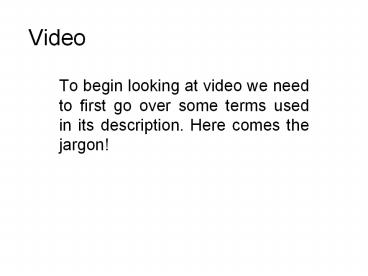Video - PowerPoint PPT Presentation
Title: Video
1
Video
- To begin looking at video we need to first go
over some terms used in its description. Here
comes the jargon!
2
Describing the video stream
- Frame rate
- The number of still pictures per unit of time of
video, - old mechanical cameras from six or eight (fps
- new professional cameras 120 or more frames per
second - PAL and SECAM standards specify 25 fps,
- NTSC specifies 29.97 fps.
- To achieve the illusion of a moving image, the
minimum frame rate is about ten frames per
second. - Film is shot at the slower frame rate of 24fps.
3
- Interlacing vs progressive scan
- Interlaced
- Interlacing was invented as a way to achieve good
visual quality within the limitations of a narrow
bandwidth. - The horizontal scan lines of each interlaced
frame are numbered consecutively and partitioned
into two fields the odd field consisting of the
odd-numbered lines and the even field consisting
of the even-numbered lines. NTSC, PAL and SECAM
are interlaced formats.
4
- Progressive scan
- Progressive or non-interlaced scanning is any
method for displaying, storing or transmitting
moving images in which the lines of each frame
are drawn in sequence. This is in contrast to the
interlacing used in traditional television
systems. - Progressive scan is used in most CRTs used as
computer monitors. It is also becoming
increasingly common in high-end television
equipment, which is often capable of performing
deinterlacing so that interlaced video can still
be viewed.
5
- Advantages of progressive scan include
- Subjectively increased vertical resolution. The
perceived vertical resolution of an interlaced
image is usually equivalent to multiplying the
active lines by about 0.6. This explains, for
example, why HDTV standards such as 1080i
(1920x1080, interlaced) in most cases deliver a
quality equal to or slightly poorer than that of
720p (1280x720, progressive), despite containing
far more lines of resolution. - No flickering of narrow horizontal patterns
- Simpler video processing equipment
- Easier compression
6
- Video resolution
- The size of a video image is measured in pixels
for digital video or horizontal scan lines for
analog video. - Standard-definition television (SDTV) is
specified as 640_80i60 for NTSC and 720_76i50 for
PAL or SÉCAM resolution. New high-definition
televisions (HDTV) are capable of resolutions up
to 1920_080p60, i.e. 1920 pixels per scan line by
1080 scan lines, progressive, at 60 frames per
second.
7
(No Transcript)
8
- Aspect ratio
- Aspect ratio describes the dimensions of video
screens and video picture elements. - traditional television screen is 43, or 1.331.
- High definition televisions 169, or about
1.781. - full 35 mm film (also known as "Academy
standard") is around 1.371.
9
- Some common aspect ratios
10
- Digital Video
- Digital video is a type of video recording system
that works by using a digital, rather than
analog, representation of the video signal. - This generic term is not to be confused with the
name DV, which is a specific type of digital
video. - Most often recorded on tape, then distributed on
optical discs, usually DVDs. - Some exceptions, camcorders that record directly
to DVDs, Digital8 camcorders which encode digital
video on conventional analog tapes.
11
- Main issue with digital video
- Digital Video in its raw form can be huge.
- e.g. 25 fps of 720 576 3bytes.
- Leeds to two interrelated problems
- Large storage requirements
- High Bandwidth requirement during playback and
recording.
12
- The solution compression
- In fact this problem of large storage and high
bandwith requirement is a defining feature of
much multimedia not just video. - We also must deal with compression in the context
of sound. - For now we focus on digital video
13
Video Compression
- Compression is a conversion of data to a format
that requires fewer bits, usually performed so
that the data can be stored or transmitted more
efficiently. - The inverse process is known as decompression.
Depending on the compression method used to
encode the original, decompression may or may not
yield an exact copy of the original unencoded
data.
14
- Two broad types of compression
- Temporal and Spatial ( a slightly false
dichotomy, many codecs use a combination of the
two.) - Before we look at these remember what we mean by
a frame. - Frame
- A frame is a set of all pixels that
(approximately) correspond to a single point in
time. However, in interlaced video, the set of
horizontal lines with even numbers and the set
with odd numbers are grouped together in fields.
The term "picture" can refer to a frame or a
field.
15
- Spatial Compression (intraframe)
- Compresses each frame individually. It treats the
video stream as a series of individual images. - takes advantage of the fact that the human eye is
unable to distinguish small differences in colour
as easily as it can changes in brightness and so
very similar areas of colour can be "averaged
out" in a similar way to jpeg images.
16
- Temporal compression (interframe)
- With temporal compression only the changes from
one frame to the next are encoded. - Often a large number of the pixels will be the
same on a series of frames. (blue sky) - By identifying differences between consecutive
frames of video, and storing just those frame
differences in the compressed file, temporal
compression can dramatically decrease video data
size. - Interframes Frames compressed with temporal
compression are called interframes
17
Codecs
- A Codec is a device or program capable of
performing Encoding and Decoding on a data stream
or signal. - The word "codec" is a portmanteau of any of the
following 'Compressor-Decompressor',
'Coder-Decoder', or 'Compression/Decompression
algorithm'.
18
- Cinepak
- developed by Radius Inc to accommodate 1x (150
kbyte/s) CD-ROM transfer rates. - primary video codec of early versions of
QuickTime and Microsoft Video for Windows, - superseded by Sorenson Video, Intel Indeo, and
most recently MPEG-4 and h.264. - based on vector quantization, which is a
significantly different algorithm from the
discrete cosine transform (DCT) algorithm used by
most current codecs (in particular the MPEG
family, as well as JPEG). This permitted
implementation on relatively slow CPUs, but
tended to result in blocky artifacting at low
bitrates.
19
- Sorenson codec (Sorenson Video Codec, Sorenson
Video Quantizer or SVQ) - devised by the company Sorenson Media
- The Sorenson codec first appeared in QuickTime 3.
- The specifications of the codec were not public,
and for a long time the only way to play back
Sorenson video was to use Apple's QuickTime
player, or the MPlayer for Unix/Linux, which in
turn piggy-backed Microsoft Windows DLL-files
extracted from Apple's player.
20
- According to an anonymous developer of FFmpeg,
reverse engineering of the SVQ3 codec revealed it
as a tweaked version of H.264. The same developer
also added support for this codec to FFmpeg,
making native playback on all platforms supported
by FFmpeg possible.
21
- MPEG-1 video
- Originally designed for 1.5M bit/second data
rates and 352x240 resolution. - Later improvements allow for up to 4M bit/second
for better quality. - MPEG-1 is the most compatible format in the MPEG
family it is playable in almost all computers
and VCD/DVD players. - One big disadvantage of the MPEG-1 is that it
supports only progressive scan video, which is
part of the reasons which prompted the more
advanced MPEG-2.
22
- MPEG-2 Video
- Standard for DVD encoding
- similar to MPEG-1, but also provides support for
interlaced video (the format used by broadcast TV
systems) - not optimized for low bit-rates (less than
1 Mbit/s), but outperforms MPEG-1 at 3 Mbit/s and
above. - All standards-conforming MPEG-2 Video decoders
are fully capable of playing back MPEG-1 Video
streams.
23
- Mpeg 2 uses a combination of temporal and spatial
encoding - An MPEG-2 video bitstream is made up of a series
of data frames encoding pictures. - The three ways of encoding a picture are
intra-coded (I picture), forward predictive (P
picture) and bidirectional predictive (B
picture). - I pictures encode for spatial redundancy, P and B
pictures for temporal redundancy. Because
adjacent frames in a video stream are often
well-correlated, P pictures may be 10 of the
size of I pictures, and B pictures 2 of their
size.
24
- The sequence of different frame types is called
the Group of Pictures (GOP) structure. - There are many possible structures but a common
one is 15 frames long, and has the sequence
I_BB_P_BB_P_BB_P_BB_P_BB_. - The ratio of I, P and B pictures in the GOP
structure is determined by the nature of the
video stream and the bandwidth constraints on the
output stream, although encoding time may also be
an issue.
25
- MPEG 4
- introduced in late 1998,
- the designation for a group of audio and video
coding standards and related technology agreed
upon by the ISO/IEC Moving Picture Experts Group
(MPEG) - The primary uses for the MPEG-4 standard are web
(streaming media) and CD distribution,
conversational (videophone), and broadcast
television.
26
- And thats not even the beginning of codecs
- http//www.fourcc.org/codecs.php
27
Container formats
- A container format is a computer file format that
can contain various types of data, compressed in
a manner of standardized codecs. - The container file is used to be able to identify
and interleave the different data types. Simpler
container formats can contain different types of
audio codecs, while more advanced container
formats can support audio, video, subtitles,
chapters, and meta-data (tags) - along with the
synchronization information needed to play back
the various streams together.
28
Audio containers
- Some containers are exclusive to audio such as
- WAV (RIFF file format, widely used on Windows
platform) - AIFF (AIFF file format, widely used on Mac OS
platform)
29
More flexible containers
- Other flexible containers can hold many types of
audio and video, as well as other media. - The most popular multi-media containers are
- AVI (the obsolete standard Microsoft Windows
container, also based on RIFF) - MOV (standard QuickTime container)
- MPEG-2 TS (acronym of Transport Stream, standard
container for digital broadcasting
30
- MP4 (standard container for the MPEG-4 multimedia
portfolio) - Ogg (standard container for Xiph.org codecs)
- ASF (standard container for Microsoft WMA and
WMV) - RealMedia (standard container for RealVideo and
RealAudio) - Matroska (not standard for any codec or system,
but it is an open standard). - 3gp (used by many mobile phones)
31
Lesser known containers
- There are many other container formats, such as
NUT, MPEG, MXF, ratDVD, SVI,and - DivX Media Format. (becoming very well known)
32
Enough definitions! One more
- DV_ digital video. Yet another standard.
- a video format launched in 1996, and, in its
smaller tape form factor MiniDV. - has since become one of the standards for
consumer and semiprofessional video production. - The DV specification (originally known as the
Blue Book, current official name IEC 61834)
defines both the codec and the tape format.
33
- Features include intraframe compression for
uncomplicated editing, - a standard interface for transfer to non-linear
editing systems (FireWire also known as IEEE
1394) - good video quality, especially compared to
earlier consumer analog formats such as 8 mm,
Hi-8 and VHS-C. - DV now enables filmmakers to produce movies
inexpensively, associated with no-budget cinema.
34
- DVs Video compression
- DV uses DCT intraframe compression at a fixed
bitrate of 25 megabits per second (25.146
Mbit/s), which, when added to the sound data
(1.536 Mbit/s), the subcode data, error
detection, and error correction (approx 8.7
Mbit/s) amounts in all to roughly 36 megabits per
second (approx 35.382 Mbit/s) or one Gigabyte
every four minutes. - At equal bitrates, DV performs somewhat better
than the older MJPEG codec, and is comparable to
intraframe MPEG-2. (Note that many MPEG-2
encoders for real-time acquisition applications
do not use intraframe compression.)
35
- DVs audio compression
- DV allows either 2 digital audio channels
(usually stereo) at 16 bit resolution and 48 kHz
sampling rate, - or 4 digital audio channels at 12 bit resolution
and 32 kHz sampling rate. - For professional or broadcast applications, 48
kHz is used almost exclusively. - In addition, the DV spec includes the ability to
record audio at 44.1 kHz (the same sampling rate
used for CD audio), although in practice this
option is rarely used.
36
- Variations on DV
- Sony's DVCAM is a semiprofessional variant of the
DV standard that uses the same cassettes as DV
and MiniDV, but transports the tape 50 faster,
leading to a higher track width of 15
micrometres. - The codec used is the same as DV, but because of
the greater track width available to the recorder
the data are much more robust, producing 50 less
errors known as dropouts.
37
- Other Variants include DVCPRo and HDV
- Further reading
- http//en.wikipedia.org/
38
TO DO
- Start up Adobe premier pro.
- Begin a new project that is PAL and 48kHz.
- Acquaint yourself with the different areas of the
interface. - The timeline
- The bin
- Import some video from the samples folder in the
premier folder into your bin and drop them onto
the timeline on video 1 track and video 2 track.