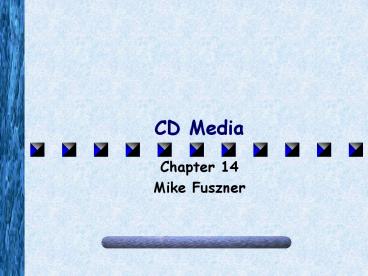CD Media - PowerPoint PPT Presentation
1 / 40
Title:
CD Media
Description:
... have three multiplier values: write, rewrite, read ... Blue book. Video CD. White book. CD-MO, CD-R, CD-RW. Recordable CDs. Orange book. CD-I. Green book ... – PowerPoint PPT presentation
Number of Views:200
Avg rating:3.0/5.0
Title: CD Media
1
CD Media
- Chapter 14
- Mike Fuszner
2
CD Media
- CD Media includes
- CD-ROM (Compact Disc Read Only Memory)
- CD-R
- CD-RW
- DVD
3
How CD-ROMs Work
- CD-ROMs store data using microscopic pits burned
into a glass master CD-ROM with a powerful laser. - CD-ROMs store data on only one side of the disc,
near the top of the CD-ROM, where the label is
located. - Scratches on the label side are more
serious - CD-ROM drives use a laser and mirrors to
read data.
4
How CD-ROMs Work
- The metallic covering on the CD-ROM makes a
highly reflective surface. - The pits dont allow reflection, creating binary
1s, and the nonpitted spots make binary 0s. - These pits are densely packed on the CD-ROM
enabling a vast amount of data to be stored.
5
CD-ROM Formats
- The first CD-ROMs, and all music CD-ROMs,
organize music in a special format called the
CD-Digital Audio (CD-DA), known commonly as the
CD-Audio. - CD-Audio divides the CDs data into variable
length tracks. - No error checking so not a good way to store
data
6
CD-ROM Formats
- CD-ROM is also known as ISO 9660 and High Sierra
- Enables error checking
- Good for storing data
7
CD-ROM Formats
- The CD-Interactive (CD-I) format, enabled storage
of sound and video, and simultaneous playback. - The CD-ROM/XA is a specialized format that takes
most of the interesting features of CD-I. - Kodaks Photo-CD format is a compressed format
that stores many photos on one CD-ROM. - A typical CD-ROM drive can read almost
every type of format.
8
CD-ROM Speeds
- The first CD-ROM drives processed data at roughly
150 KBps (150,000 Bytes per second). - Each increase in speed is measured in multiples
of the original 150 KBps drive and is denoted by
X to show speed relative to the first (1 X)
drives.
9
CD-R
- The CD Recordable (CD-R) standard, enabled
inexpensive CD-R drives to add data to special
CD-R discs. - Preceded by Write Once Read Many (WORM)
technologies in an attempt to make inexpensive CD
burners. - A CD-ROM drive can read the data stored on the
CD-R, and all CD-R drives can read regular
CD-ROMs. - CD-R discs come in 74-minute (650 MB) and
80-minute (700 MB) varieties.
10
CD-R
- CD-R drives record data using special organic
dyes embedded into the disc. - CD-R burners have a second burn laser, roughly
ten times as powerful as the read laser, for
creating the equivalent of CD-ROMs pits. - The data on the CD-R disc cannot be changed or
erased once it is burned by the CD-R drive.
11
CD-R
- Earlier CD-R drives had to burn the entire disc
in one session, wasting unused parts of the disc.
They were called single-session drives. - Modern CD-R drives are multisession drives that
enable burning additional data onto the disc
until it is full. - Multisession drives also enable closing a
partially filled disc. - A special burner software, which is usually
provided with the CD-R drive, is used for burning
data onto the disc. - CD-R drives have two speeds record read (2x4
for example) - CD-R drives but not the discs have disappeared
12
CD-RW
- CD Rewrite (CD-RW) works by using a laser to heat
an amorphous (crystalline) substance, which when
cooled slowly becomes crystalline. - The crystalline areas are reflective whereas the
amorphous areas are not. - The MultiRead method allows regular CD-ROM drives
to read CD-RW discs.
13
CD-RW
- Most CD-RW drives today utilize a function called
packet writing under a special format called
the Universal Data Format (UDF). - This gives true drag-and-drop capabilities to
CD-RW drives. - CD-RW drive specifications have three multiplier
values write, rewrite, read (8x4x32)
14
Music CDs
- Home recorders use a slightly different disc
called the Music CD-R. - The Music CD-R disc restricts duplication.
- You can record to a Music CD-R, but you cannot
record from one
15
Installing CD Media Drives
16
Early CD-ROM Controllers
- In the absence of a standard, the first CD-ROM
makers had to provide their own controllers. - Panasonic, Sony, and Mitsumi were the three
groups of first generation CD-ROM controllers. - Creative Labs saw CD-ROMs as a natural complement
to their sound cards, so they built in CD-ROM
controllers (sometimes including all three types)
Note the 3 different types of controller
connections
17
Connections Using ATAPI
- ATA Packet Interface (ATAPI)
- It is an extension of the EIDE standard that
allows mass storage devices other than just EIDE
to use the ATA interface. - ATAPI treats a CD-ROM as an EIDE drive.
- ATAPI CD-ROMs have regular 40-pin IDE connectors
and master/slave jumpers. - Unlike EIDE drives, ATAPI drives require no
CMOS changes as a part of the
installation process.
18
Go Away!
- No CMOS changes are required when installing an
ATAPI drive, but techs used to installing hard
drives swamped the help desks of CD-ROM makers
searching for how to change the CMOS. To reduce
these calls, manufacturers added a CD-ROM option
in the CMOS, but this option really does nothing.
19
Connections using SCSI
- Small Computer System Interface (SCSI)
- SCSI predates ATAPI and in many ways is a
superior way to use CD media. - SCSI chain enables many CD-ROM drives to be
installed on a single machine. - SCSI CD media drives need to have a unique SCSI
ID and need to be terminated if they are on the
end of a SCSI chain. - SCSI CD-ROMs are one of the most common external
SCSI devices.
20
Internal External SCSI CD-ROM
21
Device Drivers/Software
- CD drives need device drivers to operate.
- The process of converting a CD-ROM drive into a
device visible to the system, with its own drive
letter, varies according to the CD-ROM connection
and the computer operating system.
22
DOS Device Drivers
- Microsoft developed a two way process to install
the CD-ROM in DOS - First, a hardware specific device driver was
installed via CONFIG.SYS to create an interface
to the CD-ROM (provided by the manufacturer) - Second, a higher-level, hardware non-specific
program called MSCDEX was run from the
AUTOEXEC.BAT to assign the CD-ROM a drive letter
(provided by Microsoft)
23
DOS Device Drivers (config.sys)
- SCSI
- Devicea\himem.sys
- Devicea\aspi2dos.sys
- Devicea\aspicd.sys /daspicd
- The Win95 startup disk will contain himem.sys.
- The ASPI driver for your host adapter
(aspi2dos.sys) and a copy of aspicd.sys is
provided by every host adapter supplier for free.
- ATAPI
- Devicea\oakcdrom.sys /dmscd001
- Oakcdrom.sys is on the Win98 startup disk and
also available on many Internet sites for free.
Many ATAPI drivers like oakcdrom.sys work with
any ATAPI CD media devie. - Note What comes after the /d is immaterialjust
use the same thing in autoexec.bat.
24
DOS Device Drivers (autoexec.bat)
- Run the Microsoft CD-ROM Extensions program
(MSCDEX.EXE) in autoexec.bat using the /D option
(match the name from config.sys) - mscdex /dmscd001
25
Output on Screen when Booting
26
Win9x and Win2000 Device Drivers
- Windows replaced MSCDEX with the protected-mode
CD File System (CDFS) driver. - CDFS is a part of the Windows Installable File
System (IFS) family of cooperative drivers for
storage devices. - Windows also contains built-in drivers for all
CD-ROMS.
27
Verifying Installation
Check My Computer for the presence of the CD-ROM
28
CD-ROM Properties
29
CD-ROM Properties
To make the CD-ROM start automatically when
inserted.
Specifying a drive letter youd like to use
30
Windows 2000
Changing the CD-ROM drive letter in Windows
2000. In Computer Management,alt-click the CD-ROM
drive
31
CD-ROM Applications
- A regular CD-ROM installation involves no
applications. - CD-R and CD-RW drives require applications to
enable their burning feature. - Roxios Easy CD Creator (subsidiary of Adaptec)
is the most popular
32
Booting to CD-ROMs
- Modern operating systems come with bootable CDs.
- The boot order settings in CMOS enable booting
from the bootable CD.
33
Troubleshooting
- Connectivity problems are common problems and can
occur if the power connector is not plugged in,
cables are inserted incorrectly, or the jumpers
have been misconfigured. - A DOS-level device driver could be used if no
BIOS support is present. - ATAPI drives usually show up during boot up in
text on the screen - SCSI drives usually give you an option to choose
the SCSI BIOS, and you can then get a list of
SCSI devices
34
Troubleshooting
- Most modern CD media drives have a built-in
clearing mechanism. - CD media disks can be easily cleaned using a damp
cloth, and occasionally a mild detergent. - Problems such as stuck discs occur from user
error and are not due to faulty drives. - There is a small hole on the front of the CD
drive. Insert a small wire like an extended paper
click in the hole to manually eject the CD media
from the drive.
35
Beyond A
36
Books
37
Buffer Underrun
- Most often occurs when copying from CD-ROM to
CD-R or CD-RW. - Inability of the source device to keep the burner
loaded with data - Make sure your CD-RW drive has 2MB or larger
buffer - Create an image file one big file on the hard
drive first because any hard drive can keep up
with a CD burner
38
Firmware Updates
- Most drives come with an upgradeable flash ROM
chip - Check the manufacturers website for an update
39
Digital Versatile Disk (DVD)
- Released in 1995
- Capacity is the most important feature
- From 4.37 GB to 16 GB of data (2 to 8 hours of
video) - DVD is the fastest growing media format and
DVD-RAM, a variant of DVD, is a popular mass
storage medium with the ability to support large
amount of data. - Uses smaller pits and packs them more densely
- Single-sided (SS) and dual-sided (DS) formats
- Single-layer (SL) and dual-layer (DL) formats
featuring two pitted layers on each side
40
(No Transcript)