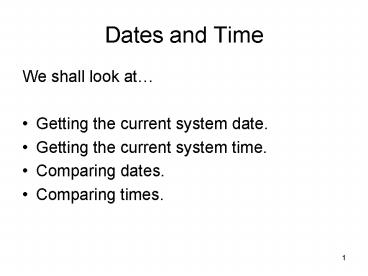Dates and Time - PowerPoint PPT Presentation
1 / 10
Title:
Dates and Time
Description:
The simplest way of obtaining the current system date is to use the ... If Date1 = Date2 Then. MessageBox.Show('The dates are the same.') End If. 6. Now ... – PowerPoint PPT presentation
Number of Views:51
Avg rating:3.0/5.0
Title: Dates and Time
1
Dates and Time
- We shall look at
- Getting the current system date.
- Getting the current system time.
- Comparing dates.
- Comparing times.
2
Getting the current system date.
- The simplest way of obtaining the current system
date is to use the DateString function. - The DateString function returns the date of the
computer as set in the system's control panel. - So for example
- txtTheDate.Text DateString
3
Getting the current system time.
- The simplest way of obtaining the current system
time is to use the TimeString function. - The TimeString function returns the time of the
computer as set in the system's control panel. - So for example
- txtTheTime.Text TimeString
- Would display the current time in a text box
called txtTheTime.
4
The Date Data Type.
- The Date data type is what we use when we want to
store either date or time values (there is no
explicit Time Data Type in VB!) - To declare a variable as Date you would do the
following... - Dim MyDateVar as Date
5
Comparing dates.
- Date comparisons may be performed much like any
other data type, the following code is an
example... - Dim Date1 As Date
- Dim Date2 As Date
- Date1 1/2/66
- Date2 3/2/55
- If Date1 Date2 Then
- MessageBox.Show("The dates are the
same.") - End If
6
Now
- One function provided by VB is the function Now.
- The problem with DateString (and TimeString), as
the name suggest, is that they return a data type
of String. - This creates a problem when performing date
comparisons as comparing a String with a Date
could potentially result in a crash. - Now returns a value of Date data type but with
one small problem! - The value of Now incorporates both the Date and
the Time! - So the following is a valid example of data
returned by Now... - 31/1/2005 111923
7
Problem
- The problem with this is that it makes a
comparison with a simple date value a little more
tricky as we cant simply, for example, compare a
date, e.g. - 31/1/2005
- with the value returned by Now.
- 31/1/2005 111923
8
The Date Property
- For example the following code...
- Dim MyDate as Date
- MyDate Now
- MessageBox.Show(MyDate.Date)
- Would display...
- 31/1/2005
- Even though the actual value of MyDate is...
- 31/1/2005 111923
9
Comparing Times.
- Comparing times has some of the same problems as
comparing dates but with a few extra
complications. - Simple time comparisons are not a problem as
follows... - Dim Time1 As Date
- Dim Time2 As Date
- Time1 1115
- Time2 1214
- If Time1 Time2 Then
- MessageBox.Show("The times are the
same.") - End If
10
Comparing Times.
- To compare a time value with Now, we need to
compare the hours first, then compare the
minutes, like so... - Dim MyTime as Date
- MyTime 1137
- If MyTime.Hour Now.Hour Then
- If MyTime.Minute Now.Minute Then
- Messagebox.Show("Times are the same")
- End If
- End If