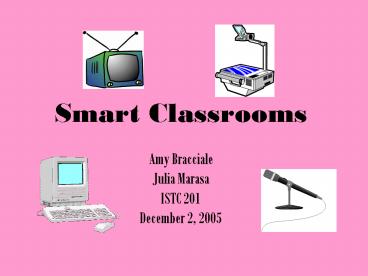Smart Classrooms - PowerPoint PPT Presentation
1 / 12
Title:
Smart Classrooms
Description:
Smart Classrooms. Amy Bracciale. Julia Marasa. ISTC 201. December 2, 2005. What is a Smart Classroom? ... 'Smart classrooms are electronically enhanced lecture ... – PowerPoint PPT presentation
Number of Views:1436
Avg rating:3.0/5.0
Title: Smart Classrooms
1
Smart Classrooms
- Amy Bracciale
- Julia Marasa
- ISTC 201
- December 2, 2005
2
What is a Smart Classroom?
- Smart classrooms are electronically enhanced
lecture theaters and classrooms. These rooms
create new opportunities in teaching and learning
by integrating computer, multimedia and network
technology (University of Alberta, n.d.).
3
In a Smart Classroom you may find
- Computers (with internet access)
- Microphones and audio systems
- Overhead / LCD projectors
- VHS and DVD players
- Touch screen control panels
- Cameras
- Many more
4
Found in Universities Nationwide
- Fordham University
- Rutgers University
- Wake Forest University
- The University of Maryland
- The University of Nevada
- The University of NC Chapelhill
- Duke University
- FIT
- Albany State
- Bowie State University
- TOWSON UNIVERSITY!!!
- MANY more
5
- Towson University incorporates technology in the
classroom. In 1995 Towson began raising money to
enhance the teaching and learning environment.
Five and a half million dollars were raised with
the intent to purchase and install technology on
the campus.
6
Smart Classrooms at Towson may include
- Personal desktops
- Access to laser printers
- Lecture microphone and audio equipment
- VCR and DVD players
- Document camera
- Magnetic swipe card access control
- Ceiling and wall speakers
- Data display projectors
- Overhead and LCD projectors
- Cordless mouse and keyboard
7
(No Transcript)
8
Benefits for Teachers
- Provides new visual aids to enhance teaching
- Increases assignment options (Blackboard,
PowerPoint, Blogs, etc.) - Allows professors to be in contact with students
outside of the classroom
9
Benefits for Students
- Broadens their knowledge of technology
- Helps visual learners process information
- Increases and improves organization
- Allows students to be in contact with professors
outside of the classroom - Exposes students to technology used in the
workforce - Creates alternate means for research
- May help to keep students interested and focused
in class
10
Downfalls
- EXPENSIVE (often takes times to acquire new
technology) - Requires knowledge and experience of teachers to
use many technological services/tools - Requires that students be familiar with the
technology in order to use it to its fullest
potential - Requires that students have access to computers
in order to complete online assignments,
research, word processing, etc. - Can be dangerous if teachers rely too much on
technology to teach
11
Ideas to improve Smart Classrooms include...
- Better educate the faculty
- Make controls more accessible to teachers
- Provide larger screens for projection
- Make classrooms wider (not deeper)
- Stress Simplicity
- Focus on details (lighting, acoustics, room
setup, etc.)
12
Conclusion
- This is just the beginning
- Benefits outweigh the downfalls
- Learn about technology so you are prepared for
teaching!