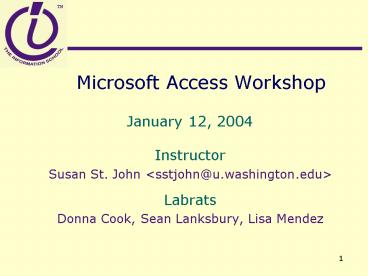January 12, 2004 - PowerPoint PPT Presentation
1 / 38
Title:
January 12, 2004
Description:
Alex Tran. Jeff Kim. Jenn Lopez. Wanda Pratt. Tamara Jones. Grace Whitaker. Sarah Chow. Jeff Kim ... Alex Tran. 6. Jenn Lopez. 5. Tamara Jones. 4. Sarah Chow ... – PowerPoint PPT presentation
Number of Views:49
Avg rating:3.0/5.0
Title: January 12, 2004
1
Microsoft Access Workshop
- January 12, 2004
- Instructor
- Susan St. John
- Labrats
- Donna Cook, Sean Lanksbury, Lisa Mendez
2
Acknowledgments
- Eva Piccininni
- Liisa Rogers
- Grace Whiteaker
- Contributed to previous versions of this workshop
3
Logistics
- 10am-noon
- Two handouts slides, evaluation form
- 10 minute break somewhere near the middle
- Fill out evaluation form at end
4
Overview
- Why use Access (instead of Word or Excel)?
- In Access we will all
- Create tables, attributes, types
- Set up relationships between tables
- Create a query
- If we still have time, I will demo
- Forms
- Reports
5
Why (Relational) Databases?
- Unstructured information
- E.g. an essay
- Structured information
- E.g. fill out a form
- If spreadsheets are the number crunchers of
the digital world, databases are the real
information crunchers. Databases excel at
managing and manipulating structured
information. - Rose Vines
- GeekGirls.com
6
Whats kept in databases?
- Your address book
- Names, phone numbers, addresses
- Library catalogues or bookstores
- Title, author, subject, availability, cover/page
images - Business
- Employee information, parts inventories
- Accounting and financial data
- University of Washington
- Student grades, tuition payments, classes offered
- Hospital
- Medical records (including images), insurance
information
7
Informal tables (like Excel spreadsheets)
- Redundant data leads to problems
- errors
- update difficulties
8
One entity one table
- Create one table for each type of object or
entity - For the above informal table, each of the
following would be given its own table - Student table one entry (row) for each student
- Advisor table one entry (row) for each advisor
- Each row has a unique identifier called a primary
key - Primary key is never null and must be unique
within the table - This process of converting informal tables into
relational database tables is referred to as
normalization - minimize duplication
- prevent inconsistencies
9
Parts of a Database Table
Attribute (Field) (Column)
Table Name
tblStudent
The primary key is a field that is unique for
each row. Here, it is the StudentID field
Record (Row) (Tuple)
- Attributes have types
- StudentID is an Number, Name is a Text string
10
Keys
- Used to create relationships between tables
tblStudent
tblAdvisor
- Note No data redundancies!
11
Lets get started!
- Questions so far?
- Start up Microsoft Access
- Create a new blank database and name it
accessclass.mdb - In your H drive folder
- Or, if not iSchool student, create a temp folder
on the C drive - Create a table in design view
12
Enter attributes and types
13
Primary key - AutoNumber
- Save, and name it tblStudent
14
Putting info into the table (1)
- Switch from Design view to Datasheet view
- either use View menu
- or the icon in the top left
15
Putting info into the table (2)
- Enter just a couple students for now
- Well have to come back later to fill in
AdvisorID values - Dont need to worry about saving! All data
changes are immediate.
16
Create a second table, tblAdvisor
- Go back to the Database window
- Create table in design view again
- Create the attributes show below
- Make AdvisorID the primary key
- Save, and name it tblAdvisor
17
Fill in Advisor information
- Switch from Design view to Datasheet view
- Enter advisor information (as above)
- Now we have AdvisorID values to add into
tblStudents
18
Primary and foreign keys
- tblAdvisors primary key (AdvisorID) is a foreign
key in tblStudent - Same field names are not required, but I advise
- Open tblStudent and add AdvisorID values
19
Table relationships (1)
- But theres an easier way!
- Close individual table windows
- Open the Relationships window
- Tools Relationships
- Add both tables into Relationships window
20
Table relationships (2)
- Join tblStudentAdvisorID to tblAdvisorAdvisorID
(drag and drop) - Enforce Referential Integrity (more on next
slide) - Save (relationships changes)
21
Referential Integrity
- Dont allow tables to get out of sync
- What should happen when you try to delete an
Advisor who still has Students associated with
them in tblStudent?
22
Relationship types
- One-to-One
- e.g. one student name, one library bar code
- Could put in same table, but sometimes reasons
not to (e.g. separate institutions) - One-to-Many
- e.g. one advisor has many students
- Many-to-Many
- e.g. each student is in many classes, each
class contains many students - need a bridge table to create this relationship
23
Add more records to tblStudents
- Open tblAdvisor
- Expand the view of the first record to show the
joined table, tblStudent - Enter more students (make up names) for each of
the advisors - Pretty cool, huh?
24
Tables more examples
- Again, avoid redundancy dont enter same info in
more than one place - Tables with pairs of foreign keys are called
bridge tables
25
Bridge tables
26
Queries
- So far weve put info into tables in a database
- Queries are how you get the particular info you
want out of a database - E.g. Show all of Grace Whiteakers advisees
27
Creating a query (1)
- Switch to the Queries tab of the Database window
28
Creating a query (2)
- Create query in Design view
- Add both tables to the query window
- Drag and drop fields (attributes) from the tables
to the query columns - What fields do we need in order to
- Show all of Grace Whiteakers
advisees? - We arent done yet, but switch to Datasheet view
to see what we have so far
29
Creating a query (3)
- Save, name your query qryWhiteakersStudents
- But we only want to see the students who have
Whiteaker as their advisor
30
Creating a query (4)
- Add a criterion
- Decide which fields to show
- Specify a sort order
31
SQL (1)
- Structured Query Language
- A standard language for talking to relational
databases (Microsoft Access and others) - Weve seen Design View and Datasheet View now
try SQL View - use the View menu or the icon under File
32
SQL (2)
- SELECT
- Which fields to show
- FROM
- What tables are we using?
- JOIN has to do with the relationships between the
tables - WHERE
- Particular criteria
- ORDER BY
- Field(s) to sort on
33
Types of queries
- Select queries what we created above
- Action queries
- Update query
- Delete query
- Append query
- Make-Table query (helpful when exporting to
another db, archiving old records) - Crosstab query
34
Forms
- For displaying, entering, or modifying
information - Can create using
- Design view (essentially, by hand)
- Wizard
- AutoForm (time for demo?)
35
Reports
- For presenting database information in a printed
format - Can create using
- Design view (essentially, by hand)
- AutoForm
- Wizard (demo?)
36
Review
- Why use Access or other database program?
- One entity one table no redundancy
- Relationships primary keys, foreign keys
- Queries how to ask questions ( make changes)
- Forms for displaying, entering, editing
- Reports for presenting in a printed format
(could also be an online summary) - Questions?
37
A few online resources
- Geek Girls Database Tutorials
- http//www.geekgirls.com/menu_databases.htm
- FunctionXs Access Tutorial
- http//www.functionx.com/access/
- Find Tutorials (The Tutorials Search Engine)
- http//www.findtutorials.com/
- List of database tutorials
- http//www.katsueydesignworks.com/tutorials_databa
ses.htm
38
Microsoft Access Workshop
- Were done!
Please fill out an evaluation form. And/or email
comments to sstjohn_at_u.washington.edu or
asis_at_u.washington.eduThank you!