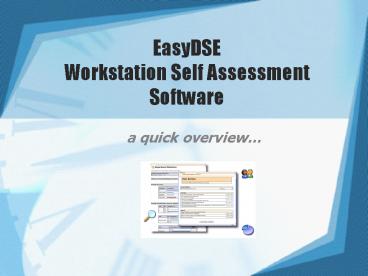EasyDSE Workstation Self Assessment Software - PowerPoint PPT Presentation
1 / 14
Title:
EasyDSE Workstation Self Assessment Software
Description:
The survey software can seamlessly fit into your own intranet site. ... The software can use SQL Server or MS Access as the database, to hold all the surveys ... – PowerPoint PPT presentation
Number of Views:92
Avg rating:3.0/5.0
Title: EasyDSE Workstation Self Assessment Software
1
EasyDSE Workstation Self Assessment Software
- a quick overview
2
What is it?
- An electronic risk assessment tool which enables
users to self-assess their own workstation. - A workstation assessment is required under the
Health and Safety (Display Screen Equipment
Regulations) 1992.
3
Why use easyDSE software?
- Users self-assess their own workstation
preventing the need for time consuming individual
assessments - Detailed departmental and company-wide statistics
can be generated, to provide you with information
for future planning. - It is an entirely paperless solution
- It is easy to use, configure and deploy
4
Features of the software (1)
- Users can access the software through any
web-browser and your company intranet
Users can take a survey or view the DSE training
course that is included with the software
5
Features of the software (2)
- Users self assess their own workstation
Users answer a series of easy questions The
questions cover all of the requirements of the
DSE regulations
6
Features of the software (3)
- After the user takes a survey, they are presented
with a list of helpful tips
The tips that the user sees are based entirely on
the answers he/she provided during the survey
7
Features of the software (4)
Administrator View
- The software stores all assessments carried out
by users - You can inspect all historical surveys to make
comparisons
8
Features of the software (5)
- You are able to check surveys completed by users
- You are able to record any action items
- You can assign a flag to identify certain users
for priority follow up
Administrator View
9
Features of the software (6)
- The software provides advanced reporting
facilities so you can proactively manage DSE
within your organisation.
Administrator View
10
Features of the software (7)
- The software provides advanced reporting
facilities so you can proactively manage DSE
within your organisation.
Here is an overview of how all users in the
organisation answered the survey. You are able
to see these results by department or within a
certain date range that you specify.
Administrator View
11
Customisation
- The software can be customised to suit your needs
Administrator View
12
Deployment
- The survey software can seamlessly fit into your
own intranet site. - You will need a MS Windows based server to run
the software - The software can use SQL Server or MS Access as
the database, to hold all the surveys
13
Whats included with the Software?
- The workstation assessment software
- Administration area to create reports and graphs
- A training course for users in the form of a
PowerPoint presentation - A user guide
14
Find out more
- This presentation is a very quick introduction to
the easyDSE software - To find out more please visit
- http//www.easyDSE.com