CAS Example - PowerPoint PPT Presentation
1 / 36
Title:
CAS Example
Description:
If the doors are closed but unlocked, 10 seconds later, the alarm system will be ... If either one of the doors is open, click 'Lock' with Remote Controller will ... – PowerPoint PPT presentation
Number of Views:120
Avg rating:3.0/5.0
Title: CAS Example
1
CAS Example
- Wei-Tek Tsai
2
Introduction
- This slides will demonstrate how to apply E2E
Scenario Tools to the application Car Alarm
System (CAS). - E2E Scenario Tool analyzes CAS requirements,
decomposes natural language requirements into
ACDATEs (Actors, Conditions, Data, Actions,
Timing, and Events) and models CAS system into
semi-formal format --- Scenarios. - Once CAS ACDATE/Scenario model is constructed,
various UML diagrams such as flowchart diagram
and sequence diagram can be generated from the
scenario specification automatically. - In order to learn basic operations of E2E
Scenario Tools, please refer to Scenario Tool
User Manual.
3
Abstract
- Original Requirements
- E2E Scenario Specification Process
- A Scenario Specification Example
- Scenario-Based Analysis
4
Original Requirements
5
Original Requirements (Cont.)
6
Original Requirements (Cont.)
7
Overall Process
8
E2E Scenario Specification Process
- Step1 Separate System and Environment
- Step2 System Decomposition
- Step3 ACDATE Decomposition
- Step4 Construct System Scenarios (SS) with
ACDATE Information - Step5 Create Templates
9
Step1 Separate System and Environment
- The first step is to separate environment from
system based on the system requirement documents.
This steps helps to decide what needs to be
modeled and simulated. Environment doesnt need
to be modeled, but it will drive E2E simulation.
The system and environment of CAS are listed in
the following table
10
Step2 System Decomposition
- A system (even a simple system like CAS) is
usually hierarchical. Therefore the system
decomposition process should also be
hierarchical, from the highest level down to the
lowest level. For example, the decomposition of a
hierarchical CAS can be divided into two
sub-steps, based on the CAS system and
environment architecture done in Step1.
11
Step3 ACDATE Decomposition
- In this step we need to decompose system
requirements into ACDATEs (Actor, Condition,
Data, Action, Timing and Event) to describe
systems in tail. - There exist different kinds of ACDATEs according
to their different definitions. In the following
section, well analyze CAS requirements and
enumerate examples for each kind of ACDATE.
12
Actor
- Actor Example In the requirement SR2, both
alarm and remote controller are actors,
because remote controller performs the action
turn off, and alarm is the receiver of this
action.
13
Condition
- Condition Example In the requirement SR3, both
the status of driver door and passenger door,
trunk, hood are closed and alarm is armed and
time elapsed from the status specified above is
0.5 seconds are conditions, because they are two
decision point for the actor drivers door and
passengers door to trigger the action get
locked.
14
Data
- Data Example Lets look at the requirement SR3
again. Weve identified two conditions the
status of driver door and passenger door, trunk,
hood are closed and alarm is armed and time
elapsed from the status specified above is 0.5
seconds. The first condition involves four
entities driver door status, passenger door
status, trunk status and hood status, while
the second condition involves one entity alarm
status.
15
Action
- Action Example Requirement SR 10 includes two
actions unlocks the drivers door and unlocks
the front passengers door.
16
Timing
- Timing Example Requirement SR 3 specifies the
timing constraint 0.5 seconds.
17
Event
- Event Example Requirement SR 4 is triggered by
the event the trunk is opened with the key.
18
Step4 Construct System Scenarios (SS) with
ACDATE Information
- Though all the CAS requirements are listed in the
Original System Requirements Section, only few
analyses can be done with those natural language
requirements due to the limitation and difficulty
in parsing natural languages. - Therefore we need to transform system
requirements into a semi-formal format ----
Scenarios, based on which the system can be
modeled, simulated, analyzed and tested. In E2E
Scenario Tool, all the scenarios are logic
combinations of ACDATEs.
19
Scenario Example
- CAS_RC_concurrently_disarm_unlock_handler_SCNR
- (Trigger Event --- eTurnOffAlarmAndUnlockByRC)
- using ACTORAlarm
- using ACTORDriverDoor
- if (true)
- then
- do ACTIONAlarm.TurnOffAlarm
- do ACTIONDriverDoor.UnlockDriverDoor
- else
20
Actor Usage Example
21
Condition Usage Example
22
Data Usage Example
23
Action Usage Example
24
Event Usage Example
25
Step5 Create Templates
- Scenarios may share similar logical structure,
which can be reused in scenario construction. - In E2E Scenario Tools, those logical structures
are called templates. - The advantages of templates are not only in
scenario construction reusability, but also in
requirement change management. - Suppose changes in requirement will cause logical
structure changes of 1000 scenarios. Without
templates, all those changes have to manually
done one scenario by one scenario. But if all
those 1000 scenarios are derived from a template,
what we need to do is just to change that
template itself, and the logical structures of
all those linked 1000 scenarios will change
accordingly. 10001, template method will save
99.9 efforts in change management.
26
Scenario Specification Example
- In this section, well illustrate scenario
specification process with a detailed scenario
example, which is based on CAS Requirement 10
- ACDATEs can be decomposed from the above
requirement (marked with different colors) - When the drivers door and passengers door are
locked, pressing unlock for the first time on
remote controller unlocks the drivers door the
second time unlocks the front passengers door.
27
Decomposed ACDATEs
- Actors 1. Drivers door
- 2. Passengers door
- 3. Remote controller
- Conditions 1. Drivers door is locked
- 2. Passengers door is locked
- 3. Drivers door is closed but unlocked (This
condition is an implicit condition, which is the
result of the action unlocks the drivers door) - Data 1. Drivers door status (Locked / Closed
but unlocked / Open) - 2. Passengers door status (Locked / Closed but
unlocked / Open) - Actions 1. Unlock the drivers door
- 2. Unlock the passengers door
- Events 1. Pressing unlock for the first time
on remote controller - 2. Pressing unlock for the second time on
remote controller
28
Constructed Template
29
Generated Scenario
30
Scenario Dependency Analysis
31
Thin Thread Generation
32
CAS ACDATE, Scenario and Thin Thread Statistical
Data
33
Automated Flowchart Diagram Generation
34
Automated Sequence Diagram Generation
35
Report Generation
36
Entity Report

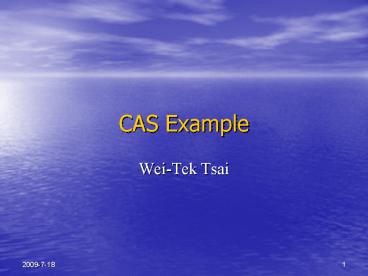





![[Latest Update] CompTIA CAS-004 Actual Exam Practice Questions Shared Online PowerPoint PPT Presentation](https://s3.amazonaws.com/images.powershow.com/10140958.th0.jpg?_=20240927015)























