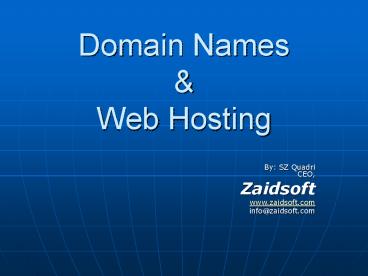Domain Names - PowerPoint PPT Presentation
1 / 33
Title:
Domain Names
Description:
With share web hosting basically you are sharing same server and IP address (not ... Share web hosting is much cheaper as compare to dedicated servers. Zaidsoft ... – PowerPoint PPT presentation
Number of Views:625
Avg rating:3.0/5.0
Title: Domain Names
1
Domain Names Web Hosting
By SZ QuadriCEO, Zaidsoft www.zaidsoft.com info_at_
zaidsoft.com
2
(No Transcript)
3
Launching the web site
4
Browser Server
Internet Infrastructure
Request
Response
Server
Web Browser
- From Browser -------? Get me yahoo.com home page
(Request) - From Server ?--------- Here is index.html
(Response)
5
Domain Name
- Domain Name The unique name that identifies an
Internet site. Domain Names always have 2 or more
parts, separated by dots. Example yahoo.com or
yahoo.co.in - The part on the left is the most specific, and
the part on the right is the most general. - Many machines can be pointed using the same
domain name by qualifying the domain name with
host name like www.ibm.com and mail.ibm.com - Internet Protocol does not know about the domain
names. - The server which translates name into IP address
is called Domain name server or Name server. - For every domain name you need at least 2 name
servers. - Name servers also have names like
ns1.zaidsoft.net and ns2.zaidsoft.net
6
Domain Life Cycle
7
Domain To IP
- Mapping domain names to IP addresses
- The mapping of names to addresses consists of
independent, cooperative - systems called name servers.
- A name server is a server program that holds a
master or a copy of a name-to-address mapping
database, or otherwise. - points to a server that does, and that answers
requests from the client software, called a name
resolver.
8
Domain Whois
- Records that show who is responsible for
various aspects of a particular domain name. This
includes various contact details such as
Registrant (owner), Admin, Billing. - Registrant is considered legal owner of the
domain name. - Domain management password can be used to do
almost everything related to a domain name
including changing the ownership of the domain
name.
- Example whois Record
- Domain Name ZAIDSOFT.NET
- Registrant
- ZAIDSOFT
- SZ Quadri (_at_zaidsoft.com)
- Civil Lines
- Allahabad UP, 211001 IN Tel. 91.5322607076
9
Domain Name and Trade Mark
- A domain name, apart from being your worldwide
address, is your own unique identity on the web. - The Bombay High Court has held that the Internet
domain names are of importance and are a valuable
corporate asset. (As in the case of Rediff
Communication Limited Vs Cyberbooth) - One should protect our trade mark (name) online
by registering domain name(s) representing the
trade name. - Business.com was sold for roughly US 7 million.
10
The Uniform Domain-Name Dispute Resolution Policy
(UDRP)
- The Uniform Domain-Name Dispute Resolution Policy
(UDRP) has been adopted by ICANN-accredited
registrars in all gTLDs (.aero, .biz, .com,
.coop, .info, .museum, .name, .net, .org, .pro).
Dispute proceedings arising from alleged abusive
registrations of domain names (for example,
cybersquatting) may be initiated by a holder of
trademark rights.
11
Internet
- The network of networks.
- The Internet is marvelously robust, with
thousands of independent networks operating
together to move traffic around the globe. - Works on well defined protocols.
- TCP/IP is the primary protocol set.
- IP stands for Internet Protocol.
- IP defines how data can travel from one machine
to another in the form of a packet. - Every machine has unique IP Address.
- An IP address is the numerical address of a
computer on the Internet. Each IP address
consists of four numbers separated by periods. - Examples of IP addresses are 192.168.0.222
12
IP Packet
13
IP Address
- ICANN
- The Internet Corporation for Assigned Names and
Numbers (ICANN) is the nonprofit organization
that was formed to assume responsibility for the
IP address space allocation, protocol parameter
assignment, domain name and root server
management functions. - ICANN suggest ISPs should consider the following
order of priority when seeking IP addresses - 1) Request IP address from upstream provider.
- 2) Request IP address from provider's provider.
- 3) Request IP address from ARIN or your RIR.
14
Regional Internet Registries (RIRs)
- The Regional Internet Registries (RIRs) are
responsible for allocating and assigning IP
addresses to ISPs, organizations and end users in
their designated geographical regions. - There are five RIRs - each serving specific
geographical areas worldwide. These include
APNIC, ARIN, LACNIC, RIPE NCC and AFRINIC. - APNIC
- Asia Pacific Network Information Centre (APNIC)
is responsible for IP distribution in the Asia
and Pacific region. - It is a not-for-profit, membership-based
organization whose members include Internet
Service Providers, National Internet Registries,
and similar organizations.
15
Web hosting options
- You can host your web
- site in 3 ways
- 1. Virtual Hosting
- 2. Virtual Dedicated Hosting
- 3. Dedicated Server Hosting
16
Virtual Hosting
- Share or Virtual Web Hosting is a solution that
allows a you to rent part of a web server to
store your website's data, rather than pay for an
entire dedicated server with more space and power
than you need. With share web hosting basically
you are sharing same server and IP address (not
domain name) with other web site. Share web
hosting is much cheaper as compare to dedicated
servers.
17
Advantages of Virtual Hosting
- Allows a user to share server cost with other
users i.e. it is affordable. - Fulfills the requirements of small sites.
- Complete control over your own applications.
- Allows the server administrator to maximize his
resource usage by resource-sharing among the
websites.
18
Disadvantages of Virtual Hosting
- Users get limited rights on the server.
- Users have restrictions on the server resource
usage .
19
Dedicated Hosting
- In dedicated hosting a complete server is owned
by one owner. As an owner of the dedicated
server, he has full control of every aspect of
the hardware and software.
20
Advantages of Dedicated Hosting
- Full control in the hands of user .
- Performance is greatly enhanced.
- Security is greatly enhanced.
- Provides enhanced scalability.
- Complete flexibility over the choice of software
and hardware .
21
Disadvantages of Dedicated Hosting
- Quite expensive and unaffordable for normal users.
22
Virtual Dedicated Hosting
- It is more than a shared server and less than a
dedicated server. - A VPS simply put is, a server that runs inside
another server. - Each VPS looks, feels, and acts like a dedicated
server but shares the same hardware.
23
Advantage of VDH
- Allows users to have dedicated hosting
environment at the cost of Shared Hosting.
24
Difference Put Together
25
Data Centers
- Data centers provide secure facilities for
housing telecommunications and computer
equipment. Offering safety, security, access and
a suitable environment, data centers typically
accommodate thousands of servers.
26
Can I host my own Server ?
- Theoretically
- YES
- but Practically
- NO
27
FTP
- File Transfer Protocol
28
FTP Uploading your web site
- FTP stands for File Transfer Protocol and is used
to transfer files between machines. - FTP is generally used to upload the web site on
remote server. - It allows you to do most of file related
operations - Rich GUI based FTP clients are easily available
29
File Transfer Protocol
30
Using FTP
- To use the FTP we
- need the following
- information
- FTP Server Name/IP
- (This Is generally your domain name)
- Username(This may also be your domain name)
- Password(Hosting company provided password)
31
The Search Engines
- Search Engines such as Google index large number
of sites by key words and provide users an easy
way of finding desired information/site. - Most popular search engines are crawlers i.e.,
they crawl the web automatically. - Most important search engines will find your site
automatically after a certain time. - You may also submit your site to assist the
search engine in indexing your site. The URL for
google is - http//www.google.com/intl/en/addurl.html
32
Search Engine Tips
- Keywords to be placed at most crucial locations ,
for e.g. in Title. - Page to have visible text content rather than
only images. - Avoid the use of Frames.
- Prefer Static pages rather than the dynamic ones.
33
Thank You
- Contact Information
- Zaidsoft
- Visit us at http//zaidsoft.com and
http//zaidsoft.net - 11B/9, Tashkent Marg, Civil Lines, Allahabad.
- Ph 532-2607076 E-mail info_at_zaidsoft.com