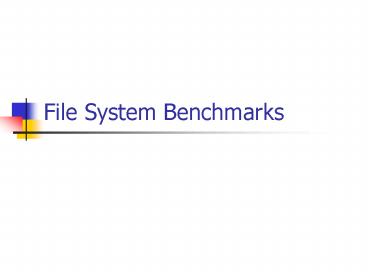File System Benchmarks - PowerPoint PPT Presentation
1 / 33
Title:
File System Benchmarks
Description:
It is normal for the rewrite performance to be higher than ... Re-writer Report. 184401. 181254. 183131. 204742. 228342. 227368. 229802. 224931. 213342. 168260 ... – PowerPoint PPT presentation
Number of Views:76
Avg rating:3.0/5.0
Title: File System Benchmarks
1
File System Benchmarks
2
Outline
- Tools for benchmark
- Iozone
- Bonnie
- Shell script (mkdir)
- Personal notes
- Fsync, fdatasync
- Mount options
3
Tools for benchmark
- Iozone http//www.iozone.org/
- Bonnie http//www.coker.com.au/bonnie/
- Shell script (for mkdir and rmdir)
4
Iozone
- Benchmark features
- ANSII C source
- POSIX async I/O
- Mmap() file I/O
- Normal file I/O
- Single stream measurement
- Multiple stream measurement
- Distributed fileserver measurements (Cluster)
- POSIX pthreads
- Multi-process measurement
- Excel importable output for graph generation
- Latency plots
- 64bit compatible source
- Large file compatible
- Stonewalling in throughput tests to eliminate
straggler effects - Processor cache size configurable
- Selectable measurements with fsync, O_SYNC
- Builds for AIX, BSDI, HP-UX, IRIX, FreeBSD,
Linux, OpenBSD, NetBSD, OSFV3, OSFV4, OSFV5, SCO
OpenServer, Solaris, Windows95/98/NT - Test for Read, write, re-read, re-write, read
backwards, read strided, fread, fwrite, random
read, pread ,mmap, aio_read, aio_write
5
Definitions of the tests
- Write This test measures the performance of
writing a new file. When a new file is written
not only does the data need to be stored but also
the overhead information for keeping track of
where the data is located on the storage media.
This overhead is called the metadata It
consists of the directory information, the space
allocation and any other data associated with a
file that is not part of the data contained in
the file. It is normal for the initial write
performance to be lower than the performance of
rewriting a file due to this overhead
information. - Re-write This test measures the performance of
writing a file that already exists. When a file
is written that already exists the work required
is less as the metadata already exists. It is
normal for the rewrite performance to be higher
than the performance of writing a new file. - Read This test measures the performance of
reading an existing file. - Re-Read This test measures the performance of
reading a file that was recently read. It is
normal for the performance to be higher as the
operating system generally maintains a cache of
the data for files that were recently read. This
cache can be used to satisfy reads and improves
the performance.
6
- Random Read This test measures the performance
of reading a file with accesses being made to
random locations within the file. The performance
of a system under this type of activity can be
impacted by several factors such as Size of
operating systems cache, number of disks, seek
latencies, and others. - Random Write This test measures the performance
of writing a file with accesses being made to
random locations within the file. Again the
performance of a system under this type of
activity can be impacted by several factors such
as Size of operating systems cache, number of
disks, seek latencies, and others. - Random Mix This test measures the performance of
reading and writing a file with accesses being
made to random locations within the file. Again
the performance of a system under this type of
activity can be impacted by several factors such
as Size of operating systems cache, number of
disks, seek latencies, and others. This test is
only available in throughput mode. Each
thread/process runs either the read or the write
test. The distribution of read/write is done on a
round robin basis. More than one thread/process
is required for proper operation.
7
- Backwards Read This test measures the
performance of reading a file backwards. This may
seem like a strange way to read a file but in
fact there are applications that do this. MSC
Nastran is an example of an application that
reads its files backwards. With MSC Nastran,
these files are very large (Gbytes to Tbytes in
size). Although many operating systems have
special features that enable them to read a file
forward more rapidly, there are very few
operating systems that detect and enhance the
performance of reading a file backwards. - Record Rewrite This test measures the
performance of writing and re-writing a
particular spot within a file. This hot spot can
have very interesting behaviors. If the size of
the spot is small enough to fit in the CPU data
cache then the performance is very high. If the
size of the spot is bigger than the CPU data
cache but still fits in the TLB then one gets a
different level of performance. If the size of
the spot is larger than the CPU data cache and
larger than the TLB but still fits in the
operating system cache then one gets another
level of performance, and if the size of the spot
is bigger than the operating system cache then
one gets yet another level of performance.
8
- Strided Read This test measures the performance
of reading a file with a strided access behavior.
An example would be Read at offset zero for a
length of 4 Kbytes, then seek 200 Kbytes, and
then read for a length of 4 Kbytes, then seek 200
Kbytes and so on. Here the pattern is to read 4
Kbytes and then Seek 200 Kbytes and repeat the
pattern. This again is a typical application
behavior for applications that have data
structures contained within a file and is
accessing a particular region of the data
structure. Most operating systems do not detect
this behavior or implement any techniques to
enhance the performance under this type of access
behavior. This access behavior can also sometimes
produce interesting performance anomalies. An
example would be if the applications stride
causes a particular disk, in a striped file
system, to become the bottleneck.
9
- Fwrite This test measures the performance of
writing a file using the library function
fwrite().This is a library routine that performs
buffered write operations. The buffer is within
the users address space. If an application were
to write in very small size transfers then the
buffered blocked I/O functionality of fwrite()
can enhance the performance of the application by
reducing the number of actual operating system
calls and increasing the size of the transfers
when operating system calls are made. This test
is writing a new file so again the overhead of
the metadata is included in the measurement. - Frewrite This test measures the performance of
writing a file using the library function
fwrite(). This is a library routine that performs
buffered blocked write operations. The buffer
is within the users address space. If an
application were to write in very small size
transfers then the buffered blocked I/O
functionality of fwrite() can enhance the
performance of the application by reducing the
number of actual operating system calls and
increasing the size of the transfers when
operating system calls are made. This test is
writing to an existing file so the performance
should be higher as there are no metadata
operations required.
10
- Fread This test measures the performance of
reading a file using the library function
fread(). This is a library routine that performs
buffered blocked read operations. The buffer is
within the users address space. If an
application were to read in very small size
transfers then the buffered blocked I/O
functionality of fread() can enhance the
performance of the application by reducing the
number of actual operating system calls and
increasing the size of the transfers when
operating system calls are made. - Freread This test is the same as fread above
except that in this test the file that is being
read was read in the recent past. This should
result in higher performance as the operating
system is likely to have the file data in cache.
11
Test options
- For nfs -azc -U /mnt/nfs -n y -g y -q 1M -y 1K
-b xxx-y.wks, y 10M, 100M, 1G - For ext3, lustre -a -n y -g y -q 1M -y 1K -b
xxx-y.wks, y 10M, 100M, 1G
12
Iozone result (ext3-10M)
13
Iozone result (lustre-10M)
14
Iozone result (nfs-10M)
15
Iozone result (ext3-100M)
16
Iozone result (lustre-100M)
17
Iozone result (ext3-1G)
18
Iozone result (lustre-1G)
19
Bonnie
- A program to test hard drives and file systems
for performance or the lack therof. There are a
many different types of file system operations
which different applications use to different
degrees. Bonnie tests some of them and for each
test gives a result of the amount of work done
per second and the percentage of CPU time this
took. For performance results higher numbers are
better, for CPU usage lower are better. - There are two sections to the program's
operations. - Test the IO throughput in a fashion that is
designed to simulate some types of database
applications. - Test creation, reading, and deleting many small
files in a fashion similar to the usage
patterns of programs such as Squid or INN. - bon_csv2html
- bon_csv2html lt input file gt html file
20
Bonnie result (ext3)
- bonnie -s 1g -n 32102416100
- http//ds127.ee.ncku.edu.tw/qq/bonnie.html
21
Bonnie result (lustre,nfs)
22
Shell script (mkdir)
- !/bin/sh
- for ((i 0 i lt 20 i)) do
- j((1000(i1)))
- cd /mnt/nfs
- cd /mnt/lustre
- echo "creating directories ti- (j) date
'HMS.N'" - /home/working/lustre-1.0.4/tests/mkdirmany
tdiri j - cd ..
- umount nfs
- umount lustre
- echo "done date 'HMS.N'"
- mount ost1/ost /mnt/nfs
- lconf -v --node client /etc/lustre/config.xml
- cd nfs
- cd lustre
- echo "deleting directories date
'HMS.N'" - for ((k0 klt10k))
- do
- rm -rf tdiri-k0-4 rm -rf
tdiri-k5-9 rm -rf tdiri-k
23
Mkdir result (ext3)
24
Mkdir result (lustre)
25
Mkdir result (nfs)
26
Some notes
- IDE drives write cache (hdparm W)
- fdatasync(2) flush user data
- fsync(2) flush user meta data
- Mount options
- async, sync, dirsync
- atime, noatime
- Reboot, remount, sleep
27
sync(8)
- writes any data buffered in memory out to disk.
This can include (but is not limited to)
modified superblocks, modified inodes, and
delayed reads and writes. This must be
implemented by the kernel The sync program does
nothing but exercise the sync(2) system call.
28
fsync(2), fdatasync(2)
- SYNOPSIS
- include ltunistd.hgt
- int fsync(int fd)
- int fdatasync(int fd)
- fsync
- copies all in-core parts of a file to disk, and
waits until the device reports that all
parts are on stable storage. It also updates
metadata stat information. It does not
necessarily ensure that the entry in the
directory containing the file has also reached
disk. For that an explicit fsync on the file
descriptor of the directory is also needed. - fdatasync
- does the same as fsync but only flushes user
data, not the meta data like the mtime or atime.
29
fsync(2), fdatasync(2) (cont.)
- NOTES
- In case the hard disk has write cache enabled,
the data may not really be on permanent storage
when fsync/fdatasync return. - When an ext2 file system is mounted with the
sync option, directory entries are also
implicitly synced by fsync. - On kernels before 2.4, fsync on big files can
be inefficient. An alternative might be to use
the O_SYNC flag to open(2).
30
Mount
- Async All I/O to the file system should be done
asynchronously. - Atime Update inode access time for each access.
This is the default. - Noatime Do not update inode access times on
this file system. - Sync All I/O to the file system should be done
synchronously. - Dirsync All directory updates within the file
system should be done synchronously. This affects
the following system calls creat, link,
unlink, symlink, mkdir, rmdir, mknod and rename.
31
Mount options for ext3
- datajournal / dataordered / datawriteback
Specifies the journalling mode for file data.
Metadata is always journaled. - Journal All data is committed into the journal
prior to being written into the main file system. - Ordered This is the default mode. All data is
forced directly out to the main file system prior
to its metadata being committed to the journal. - Writeback Data ordering is not preserved - data
may be written into the main file system after
its metadata has been committed to the journal.
This is rumoured to be the highest-throughput
option. It guarantees internal file system
integrity, however it can allow old data to
appear in files after a crash and journal
recovery.
32
Mount options for NFS
- rsize8192,wsize8192
- This will make your nfs connection faster than
with the default buffer size of 4096. (NFSv2 does
not work with larger values of rsize and wsize.)
33
Mounting Lustre
- mount -t lustre_lite -o osclov1,mdcMDC_ds127.ee.
ncku.edu.tw_mds1_MNT_client config /mnt/lustre