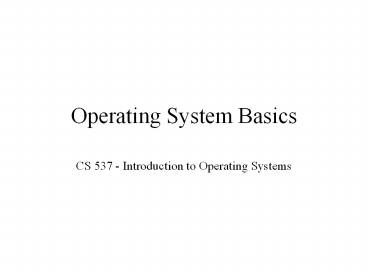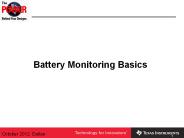Operating System Basics - PowerPoint PPT Presentation
Title:
Operating System Basics
Description:
An operating system is an intermediary between a computer user and the hardware. Make the hardware convenient to use. Manages system resources. ... – PowerPoint PPT presentation
Number of Views:898
Avg rating:3.0/5.0
Title: Operating System Basics
1
Operating System Basics
- CS 537 - Introduction to Operating Systems
2
Definition
- An operating system is an intermediary between a
computer user and the hardware. - Make the hardware convenient to use.
- Manages system resources.
- Use the hardware in an efficient manner.
3
System Diagram
user 1
user 2
user n
. . .
compiler
text editor
ls
system and application programs
operating system
hardware
4
Types of Systems
- Batch
- submit large number of jobs at one time
- system decides what to run and when
- Time Sharing
- multiple users connected to single machine
- few processors, many terminals
- Single User Interactive
- one user, one machine
- traditional personal computer
5
Types of Systems
- Parrallel
- traditional multiprocessor system
- higher throughput and better fault tolerance
- Distributed
- networked computers
- Real Time
- very strict response time requirements
- hardware or software
6
Single Tasking System
- Only one program can perform at a time
- Simple to implement
- only one process attempting to use resources
- Few security risks
- Poor utilization of the CPU and other resources
- Example MS-DOS
7
Multitasking System
- Very complex
- Serious security issues
- how to protect one program from another sharing
the same memory - Much higher utilization of system resources
- Example Unix, Windows NT
8
Hardware Basics
- OS and hardware closely tied together
- Many useful hardware features have been invented
to compliment the OS - Basic hardware resources
- CPU
- Memory
- Disk
- I/O
9
CPU
- CPU controls everything in the system
- if work needs to be done, CPU gets involved
- Most precious resource
- this is what your paying for
- want to get high utilization (from useful work)
- Only one process on a CPU at a time
- Hundreds of millions of instructions / sec
- and getting faster all the time
10
Memory
- Limitted in capacity
- never enough memory
- Temporary (volatile) storage
- Electronic storage
- fast, random access
- Any program to run on the CPU must be in memory
11
Disk
- Virtually infinite capacity
- Permanent storage
- Orders of magnitude slower than memory
- mechanical device
- millions of CPU instructions can execute in the
time it takes to access a single piece of data on
disk - All data is accessed in blocks
- usually 512 bytes
12
I/O
- Disk is actually part of the I/O subsystem
- they are of special interest to the OS
- Many other I/O devices
- printers, monitor, keyboard, etc.
- Most I/O devices are painfully slow
- Need to find ways to hide I/O latency
- like multiprogramming
13
Protection and Security
- OS must protect itself from users
- reserved memory only accessible by OS
- hardware enforced
- OS may protect users from one another
- not all systems do this
- hardware enforced again
14
Protection and Security
- Dual -Mode Operation
- user mode
- limited set of hardware instr and memory
available - mode all user programs run in
- supervisory mode
- all hardware instr and memory are available
- mode the OS runs in
- Never let user run in supervisory mode
15
Interrupts
- Modern OSs are event driven
- Event is signaled by special hardware signal sent
to the CPU - Two types of events
- interrupts
- caused by external devices or timers
- can occur at any moment in time
- exceptions (traps)
- caused by software
- the generic term for both is Interrupt
- sorry for the confusion
16
Interrupt Philosophy
- One way to handle interrupts is with one standard
program - big case-switch statement that gets executed on
any interrupt - inefficient
- Second alternative is to use an interrupt table
and special hardware - this is the way modern systems operate
17
Interrupt Table
- Large array indicating what code to run for a
given interrupt - Each interrupt has a corresponding number
associated with it - on Intel processors this is from 0 to 255
- this gives fixed size interrupt table
- Use the interrupt number to index into the array
to find out what code to run
18
Interrupt Hardware
- Programmable Interrupt Controller (PIC)
- connected to I/O devices via interrupt request
lines (IRQ) - ideally, one IRQ for each I/O device - doesnt
work this way in reality - PIC connected to CPU by a special signal
- PIC also connected to CPU via I/O bus
- Besides the PIC, interrupts can also be generated
by software instructions or errors - again, these are usually referred to as exceptions
19
Interrupt Hardware
I/O
P I C
INTR
CPU
I/O
I/O Bus
The above is a conceptual view of the hardware -
not the exact way things are really connected
20
Hardware Handling of Interrupts
- After each instruction executes, CPU checks to
see if interrupt pin has been raised - If so, the following occurs
- 1) sets the system into kernel mode (if not
already there) - 2) determine interrupt number (from PIC or
instruction) - 3) read appropriate interrupt table entry
- - special register contains base address
of interrupt table - - each entry in table is fixed size so
easy to calculate where - to look in memory ( memLoc idtr 8
intNum ) - 4) saves the program counter to the stack (with
a couple of others) - 5) saves error code to stack (if it exists)
- 6) loads the program counter with the value
stored in the interrupt - table
- - this starts the CPU executing the
interrupt routine
21
Hardware Handling of Interrupts
- After the interrupt code finishes
- 1) interrupt handler issues an iret instruction
- 2) reload the program counter from the stack
- 3) reload stack pointer with old process
- 4) set the system back to user mode
- Steps 3 4 may not be executed if the system was
running in kernel mode when the interrupt
occurred - nested exceptions
22
Software Handling of Interrupts
- The following 6 steps are common to all interrupt
handlers - 1) save IRQ to kernel mode stack
- 2) save registers to kernel mode stack
- 3) send acknowledgement to PIC
- - this allows PIC to then handle other
interrupts on IRQ line - 4) execute the appropriate handler code
- 5) restore registers
- 6) issue an iret instruction
- The steps for exception handlers are almost
identical - simply remove steps 1 3 above
23
More on Exceptions
- As indicated earlier, exceptions are caused by
software - divide by zero error
- page fault
- int instruction
- etc
- Some of these cause the program to stop executing
- Some of them invoke special operating system code
that is invisible to the user - Some of them invoke operating system code at the
users request - system calls
24
Single IRQ for Multiple Devices
- The number of IRQ lines is usually limited
- May have more I/O devices than IRQs
- Solution let multiple devices share an IRQ
- Interrupt table contains a pointer to a linked
list of interrupt handlers - instead of the address of the interrupt handler
- On interrupt, execute all of the handlers
associated with an IRQ - requires handlers to recognize if interrupt is
really for them
25
Example
Interrupt Table
0
floppy disk
1
2
3
printer
scanner
camera
4
5
6
7
8
9
hard disk
26
Example
- Assume an interrupt from the scanner arrives at
the PIC - 1) PIC raises INTR signal on CPU
- 2) CPU reads PIC over I/O bus to determine IRQ
- 3) CPU then accesses array in memory to get the
first interrupt handler - - printer
- 4) CPU executes printer handler code
- 5) printer handler queries printer and notices
there is no interrupt pending - - handler returns immediately
- 6) next the scanner handler gets executed
- 7) scanner handler queries scanner and notices
there is an interrupt pending - - proceeds to handle the interrupt
- - then returns
27
System Calls
- An OSs system calls are called the Application
Programmers Interface (API) - System calls are routines run by the OS on behalf
of the user - They are run in supervisory mode
- Allow user to access I/O, create processes, get
system information, etc. - How many system calls an OS has varies
- Unix around a hundred
- Windows around a thousand
28
System Startup
- On power up
- everything in system is in random, unpredictable
state - special hardware circuit raises RESET pin of CPU
- sets the program counter to 0xfffffff0
- this address is mapped to ROM (Read-Only Memory)
- BIOS (Basic Input/Output Stream)
- set of programs stored in ROM
- some OSs use only these programs
- MS DOS
- many modern systems use these programs to load
other system programs - Windows, Unix, Linux
29
BIOS
- General operations performed by BIOS
- 1) find and test hardware devices
- - POST (Power-On Self-Test)
- 2) initialize hardware devices
- - creates a table of installed devices
- 3) find boot sector
- - may be on floppy, hard drive, or CD-ROM
- 4) load boot sector into memory location
0x00007c00 - 5) sets the program counter to 0x00007c00
- - starts executing code at that address
30
Boot Loader
- Small program stored in boot sector
- Loaded by BIOS at location 0x00007c0
- Configure a basic file system to allow system to
read from disk - Loads kernel into memory
- Also loads another program that will begin kernel
initialization
31
Initial Kernel Program
- Determines amount of RAM in system
- uses a BIOS function to do this
- Configures hardware devices
- video card, mouse, disks, etc.
- BIOS may have done this but usually redo it
- portability
- Switches the CPU from real to protected mode
- real mode fixed segment sizes, 1 MB memory
addressing, and no segment protection - protected mode variable segment sizes, 4 GB
memory addressing, and provides segment
protection - Initializes paging (virtual memory)
32
Final Kernel Initialization
- Sets up page tables and segment descriptor tables
- these are used by virtual memory and segmentation
hardware (more on this later) - Sets up interrupt vector and enables interrupts
- Initializes all other kernel data structures
- Creates initial process and starts it running
- init in Linux
- smss (Session Manager SubSystem) in NT
33
OS Philosophy
- Microkernel versus Macrokernel
- few services versus lots of services
- Hard to agree on what should go in OS
- More functionality, less generality
- More services, more complexity, more bugs
- longer time to market, too
- But macrokernels dominate the market
- Unix, Linux, Windows, Mac
34
OS Philosophy
few services
many services
mach
Windows Mac
Unix
35
System Programs
- Application programs included with the OS
- Highly trusted programs
- Perform useful work that most users need
- listing and deleting files, configuring system
- ls, rm, Windows Explorer and Control Panel
- may include compilers and text editors
- Not part of the OS
- run in user space
- Very useful