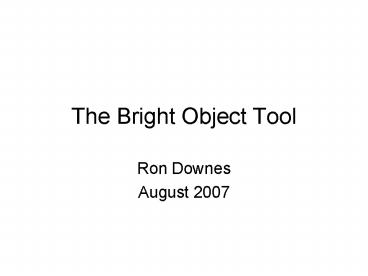The Bright Object Tool - PowerPoint PPT Presentation
Title:
The Bright Object Tool
Description:
... it works (the guts) Basic processing. Low-level ... Search Sizes and Triggers (background info) Documentation ... New Bright Object Tool Documentation ... – PowerPoint PPT presentation
Number of Views:44
Avg rating:3.0/5.0
Title: The Bright Object Tool
1
The Bright Object Tool
- Ron Downes
- August 2007
2
Outline
- Documentation
- High-level assumptions
- Limitations
- How it works (the guts)
- Basic processing
- Low-level assumptions
- Use of other catalogs (GALEX, 2MASS)
- Sample output
- Table view
- Graphical (Aladin) view
- Search Sizes and Triggers (background info)
3
Documentation
- can be found at
- http//apst.stsci.edu/apt/apt-bright-objects/ind
ex.html - Includes
- New Bright Object Tool Documentation
(Detector-specific) - New Bright Object Tool Testing (Detector-specific)
- Original Bright Object Tool Documentation
(general) - Movie can be found at
- http//apst.stsci.edu/apt/external/help/movies/S
BC.html
4
High-level Assumptions
- the search area is a circle centered on the
fiducial point of the aperture (i.e. where the
prime target will be placed) that encompasses the
entire aperture, padded to account for possible
mispointings (padding values come from the
instrument teams). - all objects are Main Sequence stars (with only 1
GSC2 color, this is the best we can do). - all objects are unreddened (with only 1 GSC2
color, this is the best we can do). This is
clearly incorrect in the plane, but is not
unreasonable at high galactic latitude (where
many HST observation are obtained). Since
reddening would decrease the ultraviolet flux,
this is also the conservative assumption when
doing health-and-safety checks. - low-level assumptions (detector specific) are
noted in the detailed explanation of how to tool
works.
5
Limitations
- assumes all field stars are normal MS stars (use
the ETC for prime target) - no extended targets are checked (not in GSC2)
- variable targets only use magnitude at time of
GSC2 - STIS/MAMA M and H gratings only have the bluest
and reddest central wavelength in the tool - when
processing an intermediate settings, the tool
selects the closest value - ACS/WFC and ACS/HRC only 2 gains per detector
are supported, and polarization is not supported - NICMOS polarization is not supported
- COS only selected central wavelengths are in the
tool - WFC3/IR grisms are not supported
- WFC3/UVIS grisms and quad filters are not
supported
6
How it works - Overview
- obtain exposure information from the Phase II
proposal - based on target coordinates and aperture, search
GSC2 for all stars in the search area - convert GSC2 F and J to V and B-V
- use B-V to determine spectral type
- determine counts and count rates for each star
based on ETC-generated lookup tables - compare with trigger limits
- display results in both tabular and graphical
output
7
How it works - Details
- load APT file and select exposures/visits to
process - select BOT tool and click on Update Display
button to process - GSC2 is searched for all objects in the search
area. The information returned is the name,
coordinates, and magnitudes (F and/or J for faint
objects, V and B-V from Tycho for bright Vlt12
objects). For COS, BOT checks for objects in both
apertures.
8
Details cont.
- Magnitude Cases
- Objects with F and J processing continues
- Objects with no F and no J - processing stops
- Objects with J and no F - processing stops
(except WFC3/IR) - For WFC3/IR objects with only a J mag, an
extended search is performed around the position
and the F mag of the object is assumed to be
equal to the faintest F mag detected. This
conservative assumption allows us to process and
clear many objects that would otherwise require
"manual" processing.
9
Details cont.
- for objects with F and no J - processing stops
(except for ACS/SBC, STIS/MAMA, WFC3/IR, and COS) - For ACS/SBC, STIS/MAMA, and COS objects that
have only an F mag, an extended search is
performed around the position and the J mag of
the object is assumed to be equal to the faintest
J mag detected. This conservative assumption
allows us to process and clear many objects that
would otherwise require "manual" processing. - For WFC3/IR objects that have only an F mag,
assume the object is an M2V star (with
appropriate J-F), and continue processing.
10
Details cont.
- for objects with F and J, but "not a star" -
processing stops (except for ACS/SBC, STIS/MAMA,
WFC3, and COS) - For ACS/SBC, STIS/MAMA, WFC3, and COS, the GSC2
flag indicating the object is not a star is
ignored for all faint (detector-specific cutoffs)
objects. This is due to the fact that the reason
most of these objects have the flag set due to
the poor S/N in the PSF. While this issue is
important in determining if the object can be
used as a guide star, it is not relevant for
bright object checking. Failure to do this
results in a large number of "unknown" objects
appearing in many fields, which then need to be
"manually" cleared. - Note that an additional step has been proposed
to handle cases with only 1 magnitude (will
discuss later).
11
Details cont.
- F and J are converted to V and B-V via standard
conversions (with some sanity checks) - B-V is used to determine a spectral type (with
adjustments due to unusually large photometric
errors) - For ACS/SBC, STIS/MAMA, and COS, all objects
with B-Vlt0.1 are assumed to be O5V stars. This
assumption is necessary due to the near
degeneracy in the spectral type-color relation at
the blue end. - For ACS/SBC, STIS/MAMA, and COS, all objects
brighter than a Vcrit value (spectral element
dependent) are assumed to be O5V stars. This
assumption is necessary due to the lack of
reddening information.
12
Details cont.
- adjust the V magnitude for ACS/SBC and COS
observations to account for the deviations of
real stars from the models (as is done in the
ETC) - based on magnitude, spectral type, and exposure
information, determine the count rate and total
counts for each star in the search area via
ETC-based lookup tables - For COS and STIS spectroscopy, the aperture
throughput is taken into account.
13
Details cont.
- for ACS/SBC, STIS/MAMA, and COS, also perform a
global field check - compare the count rates and total counts against
trigger values to determine the status of each
object (trigger values for each detector included
in handout) - present the results both a tabular and graphical
format
14
Change to single mag processing
- For ACS/SBC, STIS/MAMA, and COS
- When only 1 magnitude is available, assume the
object is O5V - Determine if object is safe
- If safe, mark object as such
- If not safe, continue with extended field search
- ACS/STIS has signed off, need COS
15
Use of other catalogs
- 2MASS for WFC3/IR
- Search 2MASS catalog for field objects (ignore
contaminated objects) - No spectral type determination needed
- Use J or H magnitude, depending on filter, to
determine count rates - Fall back to GSC2 if no 2MASS data
16
Use of other catalogs cont.
- GALEX problems
- Incompleteness
- Crowded fields (LMC, Galactic Plane)
- UV bright objects (most O and B stars)
- How to use fluxes to determine count rates
- Spectral typing not useful (most objects are A
stars) - Cross-matching between GSC2 and GALEX problematic
- Decision GALEX not used (should revisit once
GALEX survey is more complete)
17
How to Run BOT
- There is a training video that shows how to run
the tool and explains the output - http//apst.stsci.edu/apt/external/help/movies/SB
C.html - You run the tool just like any other APT tool
(select the exposure(s) in the Tree Editor and
select BOT)
18
Sample Outputs - Tabular
19
Prior to Processing
20
Post-processing
21
Details Page
22
Sample Outputs - Graphical
23
Post-processing
24
GSC2 in background
25
POS TARG
26
Parallel
27
Search Sizes
28
Trigger Values
29
Trigger Values cont.
30
Trigger Values cont.
31
Trigger Values cont.
32
Trigger Values cont.
33
Trigger Values cont.
34
Trigger Values cont.
35
Trigger Values cont.