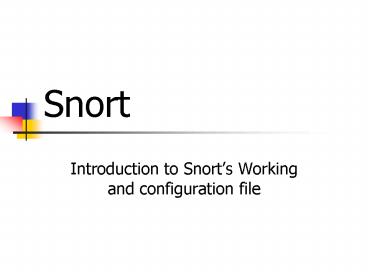Snort - PowerPoint PPT Presentation
1 / 13
Title:
Snort
Description:
d Dump the app layer data when displaying -e Display the link layer packet headers ... In packet logger mode, snort just logs the packet which can later be used for ... – PowerPoint PPT presentation
Number of Views:60
Avg rating:3.0/5.0
Title: Snort
1
Snort
- Introduction to Snorts Working and configuration
file
2
Three modes of snort
- Snort can be configured in three modes
- Sniffer
- Packet Logger
- Network Intrusion Detection System
3
Sniffer mode
- In sniffer mode, snort act as a sniffer like
tcpdump, ethereal - Following options of snort are useful for sniffer
mode. - -d Dump the app layer data when displaying
- -e Display the link layer packet headers
- -v prints packet to the console
4
Packet logger mode
- In packet logger mode, snort just logs the packet
which can later be used for running analysis,
NIDS mode of snort and otherwise - Following options of snort are useful for sniffer
mode. - -l Followed by directory this will log the
packets to particular directory - -dev Can also be used for logger mode, but they
are slow. - -b logs the packets in binary. This is
recommended for packet logger mode, as it is fast
5
NIDS mode
- NIDS mode is started with -c snort.conf
- Different ways to start snort are following
- snort -devl ./log -h 192.168.1.0/24 -c snort.conf
- snort -bl ./log -h 192.168.1.0/24 -c snort.conf
- snort -b -A fast -c snort.conf
- snort -b -l ./log -c snort.conf o
6
Snort.conf
- Configuration File defines the following
- Network Variables
- Preprocessors and their variables
- Classification Files
- Reference Files
- Rules
7
Snort.conf (II)
- Network Variables
- Different network variables are set. Examples
are given below - var HTTP_PORTS 80
- var TELNET_SERVERS 10.1.1.1/29
8
Snort.conf (III)
- Preprocessors
- Pre-compiled set of functions which handle
detection. Preprocessors are fast but cannot be
used from within a rule.
9
Snort.conf (IV)
- Classification File
- In this file, priorities are stored for
different attacks. 1 means highest priority or
dangerous attack. - Sample from classification file
- config classification attempted-dos,Attempted
Denial of Service,2 - config classification successful-dos,Denial of
Service,2 - config classification attempted-user,Attempted
User Privilege Gain,1 - config classification unsuccessful-user,Unsuccess
ful User Privilege Gain,1
10
Snort.conf (V)
- Reference File
- This includes reference URLs for different
software. The reference is defined in rules, so
that a URL is also displayed for administrators
to rectify the problem.
11
Snort.conf (VI)
- Rules
- Rules are defined in several files which are
included in snort.conf. The updated set of rules
can be downloaded from snort.org
12
Modify Snort
- Snort provides three mechanisms to modify its
functionality. - Plug-ins
- Two types of plug-ins
- Output plug-ins
- Detection plug-ins
- Preprocessors
- Source Code Modification
13
The End