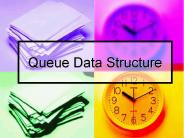File System Structure - PowerPoint PPT Presentation
1 / 28
Title:
File System Structure
Description:
Navigation : a sample tree. Navigation. Via listing of the directories -End to a directory ... edit a file UNIX-class that is listed in the Proposal directory? ... – PowerPoint PPT presentation
Number of Views:45
Avg rating:3.0/5.0
Title: File System Structure
1
File System Structure
- Directory Structure
- Navigation
- -Absolute
- -Relative
- Access Permission
- -chmod
- -umask
2
File Naming Rules
- What can be used for naming files in Unix are
- -letters (uppercase, lowercase)
- -numbers
- -comma
- -underscore
- -period
- Number of characters
- -14 characters some to 225 characters
- To hide a file Use period at the beginning of the
file name
3
File System
- How to organize all the programs and data on the
storage device of the computer? - Hierarchical structure
- -Like a family tree
4
Family Tree
5
Unix Tree
6
Navigation a sample tree
7
Navigation
- Via listing of the directories
- -End to a directory
- eg, /home/ce144f15/Personal
- -End to a file
- eg, /home/ce144f15/UNX122/Labs/Lab1/lab1a
- Via symbols
- / .. ../.. ../../../..
8
Types of Pathnames
- Absolute pathname
- -Begins from root
- eg,
- cd /home/ce144f15/UNX122
- eg,
- cd /UNX122/Labs/Lab1/lab1a
- ( represents /home/username)
9
Types of Pathname
- Relative pathname
- -Begins from the current directory
- eg,
- cd ../Labs/UNX122
- more ../Document/readme
10
Task 1
- Assume your current directory is not known. What
command changes your current directory to a
directory named Education, which is listed in a
directory named Proposals, which is listed in
your home directory? - 2. From your home directory, what command do you
enter to edit a file UNIX-class that is listed in
the Proposal directory?
11
Task1 (cont.)
- 3. From your home directory, how can you create a
directory Rejected, listed in the Proposals
directory? - 4. How would you copy a file marks from your home
directory into Education, a subdirectory of the
Proposals directory. - 5. How can you copy all files from the current
directory to the parent?
12
Access Permissions
- Who should have what access to what?
- who
- user (u), group (g), others (o)
- What access
- read, write(modify), execute
- what
- Directories
- Files
13
Identifying the Fields
- drwxrwxrwx 4 John Students 533 Sept 20
1945 myfile - Permission links owner group size date of
modif. name
14
Example
- How do you manage these two files?
- -Plans (to a new product)
- -Memo (to all)
15
Chmod Relative Method
- Chmod who operation permission filename
- Who
- u(user), g(group), o(others)
- Operation
- (add), - (remove), (set permission)
- Permission
- r (read), w (write), e(execute)
16
Relative Method (examples)
- Add permission
- chmod grw filename
- chmod ox filename
- Remove permission
- chmod g-w file.name
- chmod a-w file.name
- (remove w for all, ugo)
- Set permission
- chmod orx filename
- chmoc gorx filename
17
Task 2
- What permissions are granted, to which classes of
users, for a file with the following permissions
field - -r-x- - - - - -
- What command would you use to change a files
permissions to include read, write, and execute
permission for the group only. - What would the files permission field look like
after you changed its mode as above.
18
Chmod Absolute Method
- Use octal number to represent binary
- 1 (add) 0 (remove)
- Octal Binary
- 0 000
- 1 001
- 2 010
- 3 011
- 4 100
- 5 101
- 6 110
- 7 111
19
Relative Method
- 755 111101101rwxr-xr-x
- R-----------100 ------------4
- W-----------010------------2
- X-----------001-------------1
- Chmod 777 filename
- Chmod 741 filename
20
Task3
- Fill in the blank spaces in the following table
21
Creating a mask
- How the initial setting permissions are
established? - Default permissions
- -file 666
- -Directory 777
- The umask command automatically sets the file
permissions upon creation of the file - . To automatically establish file permission upon
creation - umask mask
22
Mask (cover, deny)
- Mask is represented by number
- 0 mask nothing, allow everything
- mask execute, allow
- mask write, allow
- Mask write and execute, allow
- mask read, allow
- 6 mask read write and allow only x
23
Conceptual Method
- Umask 022
- For a directory results in
- Drwxr-xr-x
- For a file
- -rw-r- -r- -
- Tell me why?
24
Compare
- Directory Default permission
- d rwx rwx rwx (777)
- umask 022
- 0 2 2
- Result
- rwx rwx rwx
- 0 2 2
- rwx r-x r-x
25
Compare
- File Default permission
- -rw-rw-rw
- Umask 022
- Result
- Rw- rw- rw-
- 0 2 2
- Rw- r- - r - -
26
Calculation Method
- Setting Directory permissions
- To set mask for newly-created directories tor w
x r - - r - - - Determine octal number 744
- Subtract 777 from 744 033
- Issue command umask 033
- Issue command umask to verify change
- The Same for file. Just Remember the default
permission for file is different.
27
Task 4
- 1. What command sets the permission fields of all
newly created directories to read, write, and
execute for owner, and execute only for everyone
else?
28
Task 4
- 2. If umask is 022 and the permissions on a file
named scriptA are rwxr-xr-x, what are the
permissions for the resulting files when you
enter the following commands? - touch abc
- mkdir def
- who gt ghi
- Cp scriptA scriptB