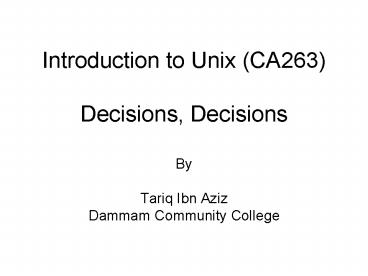Introduction to Unix CA263 Decisions, Decisions - PowerPoint PPT Presentation
Title:
Introduction to Unix CA263 Decisions, Decisions
Description:
In this lecture you will learn. Statements that is present in almost ... on priscilla. priscilla is not logged on $ on jo anne. Incorrect number of arguments ... – PowerPoint PPT presentation
Number of Views:45
Avg rating:3.0/5.0
Title: Introduction to Unix CA263 Decisions, Decisions
1
Introduction to Unix (CA263) Decisions,
Decisions
- By
- Tariq Ibn Aziz
- Dammam Community College
2
Objectives
- In this lecture you will learn
- Statements that is present in almost all
languages - Exit status
- The ? Variable
- The test command
- File operators
- The Logical Negation Operator !
- The Logical AND Operator -a
3
Objectives
- In this lecture you will learn
- Parentheses
- The Logical OR Operator o
- The else Construct
- The exit Command
- The elif Construct
- The case Command
- The Null Command
- The and Construct
4
Exit status
- Whenever any program complete execution under
UNIX system, it returns an exit status back to
the system. - This status is a number that usually indicates
whether the program successfully ran or not. - The exit status of zero indicates that a program
ran successfully, and nonzero to indicate that it
failed. - Example cp command return nonzero if the copy
fails for some reason, or if arguments are not
specified correctly.
5
Exit status Example
- In a pipeline, the exit status is that of the
last command in the pipe. So in - Who grep fred
- The exit status of the grep is used by the shell
as the exit status for the pipeline. - In this case exit status of zero means that fred
was found in whos output.
6
The ? Variable
- The shell variable is automatically set by the
shell to the exit status of the last command
executed. - cp phonebook phone2
- echo ?
- 0
- cp nosuch backup
- cp cannot access nosuch
- echo ?
- 2
- echo ?
- 0
- who
- root console Jul 8 1006
- wilma tty02 Jul 8 111
- betty tty11 Jul 8 110
- Whogrep wilma
- wilma tty02 Jul 8 111
- echo ?
- 0
- Whogrep fred
- echo ?
- 1
7
if command
- cat on
- determine if someone is
- logged on
- user "1"
- if who grep "user"
- then
- echo "user is logged on"
- fi
- who
- root console Jul 8 1006
- wilma tty02 Jul 8 111
- tony tty03 Jul 8 112
- betty tty11 Jul 8 110
- joanne tty12 Jul 8 110
- on tony
- tony tty03 Jul 8 112
- tony is logged on
- on ann
- joanne tty12 Jul 8 110
- ann is logged on
8
First problem in on program
- We found couple of problems, the first problem
is, it displays the grep output. - We can dispose of grep output by redirecting it
to system garbage can /dev/null. - who grep "user" gt /dev/null
9
Second problem in on program
- The second problem with on appears when he
program is executed with the argument ann. - Even though ann is not logged on, grep matched
the character ann for the user joanne. - To solve this problem match the pattern to the
beginning of the line by preceding character "" - who grep "user" gt /dev/null
10
Example
- cat on
- determine if someone is
- logged on
- user "1"
- if who grep "user" gt/dev/null
- then
- echo "user is logged on"
- fi
- on ann
11
The test Command
- A test command used to test one or more
conditions in an if command. - test expression
- test evaluate expression, if result is true, it
return exit status of zero, otherwise nonzero. - namejulio
- if test "name" julio
- then
- echo "Would you like to play a game? "
- fi
12
The test Command
- Even if name is null, the shell will still pass
three arguments to test, the first one null - Set the name to null
- name
- test "name" julio
- echo ?
- 1
13
The test string operators
- Returns TRUE (exit status of 0) if
- string1string2, string1 is identical to string2
- String1 ! string2, string1 is not identical to
string2 - String, string is not null
- -n string, string is not null (a string must be
seen by test) - -z string, string is null (a string must be seen
by test)
14
Example test
- day"monday"
- test "day" monday
- echo ?
- 0 True
- day"monday "
- test "day" monday
- echo ?
- 1 False
- day"monday "
- test day monday
- echo ?
- 0 True
- blank" "
- test blank its null
- echo ?
- 1 False
- test "blank" its not Null
- echo ?
- 0 True
15
Example test -z
- test z "dataflag"
- will return and exit status of 0 if dataflag
doesnt contain any characters. - nullvar
- nonnullvarabc
- test z "nullvar"
- echo ?
- 0
- test z "nonnullvar"
- echo ?
- 1
16
Example test -n
- Does nullvar have nonzero length? NO
- nullvar
- nonnullvarabc
- test n "nullvar"
- echo ?
- 1
- Does nonnullvar have nonzero length? YES
- test n "nonnullvar"
- echo ?
- 0
17
An Alternate Format of test
- test expression
- This can also be expressed in an alternate format
as - expression
- z "nonnullvar"
- echo ?
- 1
- if "name" julio
- then
- echo "How are you?"
- fi
18
Integer Operators
- int1 eq int2, int1 is equal to int2
- int1 ge int2, int1 is greater than or equal to
int2 - int1 gt int2, int1 is greater than int2
- int1 le int2, int1 is less than or equal to int2
- int1 lt int2, int1 is less than int2
- int1 ne int2, int1 is not equal to int2
19
Integer
- To see if count variable has value equal to 0
(zero) - "count" eq 0
- "choice" lt 5
- "index" ne "max" tests to see if the value
of index is not equal to the value of max. - "" ne 0 tests to see if the number of
arguments passed to the command is not equal to 0.
20
Integer Example
- X1"005"
- X2" 10"
- String comparison
- "x1" 5
- echo ?
- 1 'False
- Integer comparison
- "x1" -eq 5
- echo ?
- 0 'True
- String comparison
- "x2" 10
- echo ?
- 1 'False
- Integer comparison
- "x2" -eq 10
- echo ?
- 0 'True
- In first test, the string comparison operator
is used. - In second test, the Integer comparison operator
-eq is used. - The third and fourth tests are similar, only in
this case you can see how even a leading space
stored in variable x2 can influence a test made
with a string operator versus integer operator.
21
File Operators
- d file, file is a directory
- f file, file is an ordinary file
- r file, file is readable by the process
- s file, file has nonzero length
- w file, file is writeable by the process
- x file, file is executable
22
File Operator Example
- To see if file exist, and is an ordinary file
- -f /usr/steve/phonebook
- To see if file exist, and also readable file
- -r /usr/steve/phonebook
- To see if file contains at least one byte
- -s /usr/steve/phonebook
- if -s ERRFILE
- then
- echo "Error found"
- cat ERRFILE
- fi
23
The Logical Negation Operator !
- The urinary logical negation operator ! Can be
placed in front of any other test expression to
negate the result. - ! r /usr/steve/phonebook
- Will return zero exit status (true), if phonebook
is not readable. - ! f "mailfile"
- Will return zero exit status (true), if file
specified by mailfile does not exist. - ! "x1" "x2"
- Will return zero exit status (true), if x1 is
not identical to x2. - ! "x1" "x2" same as "x1" ! "x2"
24
The Logical AND Operator -a
- The operator a performs a logical AND of two
expressions and will return true only if both are
true. - -f "mailfile" a r "mailfile"
- Will return zero, if specified file is an
ordinary file and is readable by you.
25
The Logical AND Operator -a
- The command
- "count" ge 0 a "count" lt 10
- Will return zero, if variable count contains an
integer value that is greater than or equal to 0
but less than zero.
26
The Logical OR Operator -o
- The command
- -n "mailopt" o r HOME/mailfile
- This command will be true if the variable mailopt
is not null or if the file HOME/mailfile is
readable by you. - The o operator has lower precedence than the a
operator - "a" eq 0 o "b" eq 2 a "c" eq 10
- will be evaluated by test as
- "a" eq 0 o ("b" eq 2 a "c" eq 10)
27
The else Construct
- A construct known as the else can be added to if
command. - cat on
- determine if someone is logged on version 3
- User "1"
- if who grep "user" gt /dev/null
- then
- echo "user is logged on"
- else
- echo "user is not logged on"
- fi
28
The else Construct Example
- who
- root tty02 Jul 7 0837
- fred tty03 Jul 8 0830
- tony tty04 Jul 8 0817
- lulu tty05 Jul 8 0827
- taziz tty06 Jul 8 0857
- ahmed tty07 Jul 8 0847
- on pat
- pat is not logged on
- on tony
- tony is logged on
29
The else Construct
- cat on
- determine if someone is logged on version 4
- if "" ne 1
- then
- echo "Incorrect number of arguments"
- echo "Usage on user"
- else
- user "1"
- if who grep "user" gt /dev/null
- echo "user is logged on"
- else
- echo "user is not logged on"
- fi
- fi
30
The else Construct
- on
- Incorrect number of arguments
- Usage on user
- on priscilla
- priscilla is not logged on
- on jo anne
- Incorrect number of arguments
- Usage on user
31
The exit Command
- The built-in shell command called exit enables
you to immediately terminate execution of your
shell program. - exit n
- Where n is the exit status that you want to
returned.
32
The exit Command Example
- cat rem
- remove someone to the phone book
- if "" ne 1
- then
- echo "Incorrect number of arguments
- echo "Usage rem name
- exit 1
- fi
- grep v "1" phonebook gt/tmp/phonebook
- mv /tmp/phonebook phonebook
- rem Susan Goldberg
- Incorrect number of arguments
- Usage rem name
- The exit command will return 1 to signal failure
33
The elif command
- This sequence is used when you have multiple
decision to make. - cat greetings
- Program to print a greeting
- hourdatecut c12-13
- If "hour" ge 0 a "hour" le 11
- then
- echo "Good morning"
- elif "hour" ge 12 a "hour" le 17
- then
- echo "Good afternoon"
- else
- echo "Good evening"
- fi
34
The case command
- cat number
- Translate a digit to English
- if "" ne 1
- then
- echo "Usage number digit"
- exit 1
- fi
- case 1
- in
- 0) echo zero
- 1) echo one
- 2) echo two
- 3) echo three
- 4) echo four
- ) echo Bad argument
- esac
- number 0
- zero
- number 3
- three
- number
- Usage number digit
- number 5
- Bad argument
35
The case command
- cat ctype
- classify char as argument
- if "" ne 1
- then
- echo "Usage ctype char"
- exit 1
- fi
- char"1"
- numcharecho charwc c
- if "numchars" ne 1
- then
- echo Single Character Pl.
- exit 1
- fi
- case "char"
- in
- 0-9 ) echo digit
- a-z ) echo lowercase
- A-Z ) echo uppercase
- ) echo Special Char
- esac
- ctype a
- lowercase
- ctype 7
- Digit
- ctype abc
- Single Character Pl.
36
Symbol
- cat greetings
- Program to print a greeting case version
- hourdate H
- case "hour"
- in
- 0? 101 ) echo "Good morning"
- 12-7 ) echo "Good afternoon"
- ) echo "Good evening"
- esac
- date
- Fri Jul 19 150748 EDT 1985
- greetings
- Good afternoon
37
The Null Command
- The shell built-in null command.
- It is used to satisfy the requirement that a
command appear particularly in if command. - if grep "system " /usr/steve/systemsgt/dev/null
- then
- else
- echo "system is not a valid file system"
- exit 1
- fi
38
The and construct
- The shell has two special constructs and
that enable you to execute a command based upon
whether the preceding command succeeds or fails. - If you write
- command1 command2
- command1 will be executed and it returns an exit
status of zero, then command2 will be executed.
If command2 brought a nonzero exit status, then
command2 get skipped.
39
Example
- Sort bigdata gt /tmp/sort1 mv /tmp/sort1
bigdata - The mv command will be executed only if the sort
is successful. - Note that it is equivalent to writing
- if sort bigdata gt /tmp/sort1
- then
- mv /tmp/dort1 bigdata
- fi
40
The constructs
- The construct works similarly, only the second
command gets executed only if the exit status of
the first is non zero. - So if you write
- grep "name" phonebook echo "couldnt find
name" - then the echo command will get executed if grep
fails - if grep "name" phonebook
- then
- else
- echo "Couldnt find name"
- fi
41
The constructs
- You can write a pipeline on either the left or
right-hand sides of these construct. On the left,
then exit status is tested is that of the last
command in the pipeline thus - who grep "n" gt/dev/null echo "n not logged
on"