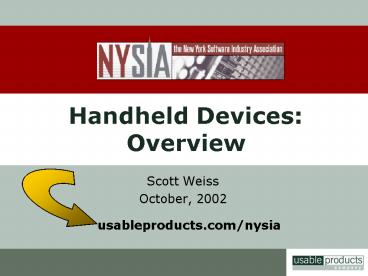Scott Weiss - PowerPoint PPT Presentation
1 / 52
Title:
Scott Weiss
Description:
Electronic ink. Handwriting recognition. Graffiti. CIC ... 3 Miami, FL 84 Partly Cloudy. 4 Denver, CO 24 Snow. 5 New York NY 82 Rain. 6 Honolulu HI 74 Sunny ... – PowerPoint PPT presentation
Number of Views:67
Avg rating:3.0/5.0
Title: Scott Weiss
1
Handheld Devices Overview
- Scott Weiss
- October, 2002
- usableproducts.com/nysia
2
Know Your Devices.
3
Types of Devices
mobile telephones
communicators
pagers
PDAs
Handheld Devices
4
What is Not a Handheld
portable consumer electronic devices
games
calculators
cameras
MP3 players
Types of Portable Consumer Electronic Devices
5
The Market
6
The Market shrinking
- Phones 400 million phones, down 3.2 Gartner
- Nokia 36 in 2001, 31 in 2000. Strategy
Analytics - Sony Ericsson 5.5. Strategy Analytics
- Motorola 15. Strategy Analytics
- Samsung 7. Strategy Analytics
- Coming Microsoft (Pocket PC, Smartphone)
7
The Market shrinking
- PDAs 13.1 million shipped in 2001, up 18
- Palm OS (Palm, Handspring, Sony) 57 of the
market - Palm slipped to 38.6 in 2001 from 50.4
- Handspring shipped 1.6 million units, 12.6
- Microsoft Pocket PC (HP, Toshiba, NEC) 21
- Compaq 1.3 million units, up 178
- Source Reuters
- Pagers
- RIM 321,000 subscribers. ZDNet
- Motorola negligible.
8
Device Descriptions
9
Phones
- Primarily used for voice communication.
- Secondary use is SMS (short message service).
- 12 keys navigation.
- Minimum display of 16 characters x 4 lines.
- Communicators are PDAphone.
- WAP, i-mode for phones.
- Palm OS, Windows CE, and Symbian OS for
communicators.
10
Openwave Browser
- Latest version supports color and graphical UI
widgets. - Its still WAP, though.
11
Motorola 820 3G
- Coming from Motorola soon
- The demos even better.
12
PDAs
- Feature relatively large (160x160 320x240)
displays. - Have touch screens.
- Newer communicator models are coming out with
QWERTY keypads. - Palm/Handspring/Sony dominate this market.
- Palm OS is the dominant environment.
- Windows CE capturing market share.
13
OS
- Currently the most popular PDA operating system.
- Available also on Kyocera 6035, Samsung i300,
Handspring VisorPhone and Treo.
14
Palm OS AOL IM
- AOL Instant Messenger is both fun and useful.
- AOL implemented it in a genius way on the Palm
OS platform. - The smiley menu and shortcut menu provide quick
access to frequently used content.
15
Palm OS Vindigo
16
Pocket PC
- Miniature version of desktop Windows.
- Supports a file system.
- Has a multitasking operating system.
- Increasing market share in the PDA arena.
17
Communicators
- Communicators are PDA phones.
- Palm, Nokia, RIM, and Microsoft have solutions.
- Design integration is spotty.
- Many have tacked-on telephony applications.
- They should enable a call whenever a formatted
phone number is present.
18
Pagers
- Two-way email devices with QWERTY keypads.
- Not beepers.
- Rely on packet switched data via radio networks.
- RIM OS is the dominant player.
- Motorola Wisdom also has a share of this market.
19
Design for Pagers
- Pagers lack touch screens.
- They rely on keyboard navigation.
- UI model is based on
- Identifying a field navigation keys
- Enter data or modifying options QWERTY keypad
navigation keys - RIM OS Motorola Wisdom predominate.
20
RIM Architecture
- Each page
- Title bar
- Content area
- Vertically oriented list
- Horizontally oriented components
- Suited to the navigation mechanism
- Menus available for additional actions
21
RIM OS Calendar
- RIM makes excellent use of the roller wheel input
device in this application. - Every step is streamlined for the busy
professional. - Its beautiful in its no-frills simplicity.
22
Wisdom OS
- Found on the Accompli 009 communicator and
Timeport P935 pager. - Rich, graphical user interface that requires a
keyboard.
23
Wisdom Architecture
- Makes use of more graphic UI elements.
- Each page
- Title bar
- content area
- icon function list acts as a menu
- status bar
- Check, enter and left/right directional keys act
on active controls. - Tab key also shifts focus between functional
areas of the screen.
24
Design Challenges
25
Design Challenges
- Input none are ideal.
- Phones 12-key keypad
- PDAs Stylus
- Pagers QWERTY keypad
- Context
- Users are on the go.
- Meaning theyre not paying much attention to
your great design. - Usability is a huge issue.
- Navigation
- Easy to get lost, but hard to re-orient.
- Cant do a site map as a crutchit wont fit.
26
More Challenges
- WAP is the most challenging of all.
- Inconsistent implementations.
- Lack of button layout standards.
- Slow, unreliable connections.
- Back buttons are not universally implemented.
- Charge by the minute is a barrier to success.
- Charge by the byte is unproven and not yet
generally available.
27
Data Input
- Phones 12 key keypad.
- Stylus input methods.
- QWERTY keypads and detachable keyboards.
- Alternates Digit Wireless Fastap.
28
Triple-tap vs. T9
29
Stylus Input Methods
- Electronic ink
- Handwriting recognition
- Graffiti
- CIC Jot
- On-screen keyboards
30
QWERTY keypads
- Require two thumbs to type.
- Detachable keyboards are an alternative.
- Fastap is a niche product alternative.
31
Design Guidelines
32
Design Stability
- Take into account the volatile nature of
connectivity.
33
Select vs. Type
- Text input is always slow.
- Use intelligent organization to reduce text
input. - Use intelligent text input to reduce hierarchy.
34
Provide Feedback
- Provide users with information about the
application and how to use it. - For small devices, platform information
structures may provide space for about or
help pages.
35
WAP User Interfaces
- Despite variety of implementations, all WAP user
interfaces are similar. - Character-oriented interaction.
- Lack of true interactivityno Javascript, no
Flash, no animated graphics. - User experience limited to filling in forms and
waiting for responses. - Each page of a site has display content and
two softkeys that each support 5-character
labels.
36
App Menus
- Work differently on PDAs from desktops
- Windows CE has them present all the time, but
Palm OS hides them. - Cascading Menus are not suitable for handheld
apps.
37
Command Bars
- Theyre handy and they save space.
- Icon design must be greatthere are no tool tips!
Windows CE
Palm OS
38
Adapting Desktop Apps
- Never directly port an application from the
desktop. - Maintain spirit of application.
- A reduced feature set is acceptable due device
and user limitations (memory, attention, etc).
39
Web Design
- Clipped sites
- First visible screen tends to be navigation
- Blazer does not clip, but shrinks graphics to
fit.
In the end, all you may see is the
navigationnote the lack of a Search box in Yahoo!
40
Design Redux
- Each platform and each device has own set of user
interface controls and interaction methods. - Design needs to be rethought for each
implementation. - Guides for specific devices and platforms are
available. - More important to think from users perspective
than to attempt to port directly from desktop.
41
Paper Prototypes
42
Blinders Pages
Bookmarked Cities1 Add Bookmark2 Montreal 30
Sunny3 Miami, FL 84 Partly Cloudy4 Denver, CO
24 Snow5 New York NY 82 Rain6 Honolulu HI 74
Sunny7 Paris 64 Rain8 London 72 Partly Cloudy9
Delete Bookmark
display cutout
softkey labels
6.0
6.0
softkeys
directional control
4.5
4.0
WAP Phone Binder
WAP Page
43
Application Pages
display
horizantaloverflow
scroll region
soft keys
44
Example
- Draw the page outline on a sheet of card.
- Use clear plastic for entry fields.
45
Components
- Label the back of each UI element with
- Date
- Description
- Create individual elements for popup menus.
46
During Interviews
- Two respondents
- One moderator
- One or two computers
observers
palettes
prototype
moderator
respondents
computer
47
Usability Testing
48
Facility Setup
video mixer
camcorder
moderator
analyst
microphone
video recorder
document camera
wireless device
observers
respondent
one-way mirror
TV monitor
door
door
49
Audio/Visual Setup
document camera
video
Internet
wireless Internet connection
handheld device
respondent
moderator
one way mirror
video mixing board
TV monitor
observer area
50
Document Camera
document video camera
Handheld device
table toptripod
51
The usual plug.
- And handheldusability.info, too!
52
Footer
www.usableproducts.com 212.929.8599