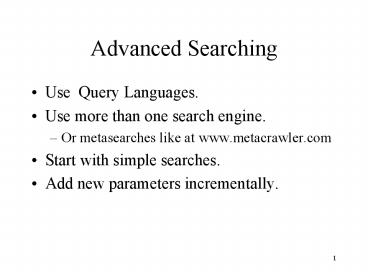Advanced Searching - PowerPoint PPT Presentation
1 / 14
Title:
Advanced Searching
Description:
Or metasearches like at www.metacrawler.com. Start with simple searches. ... Text keyword finds information in the text of the document. ... – PowerPoint PPT presentation
Number of Views:80
Avg rating:3.0/5.0
Title: Advanced Searching
1
Advanced Searching
- Use Query Languages.
- Use more than one search engine.
- Or metasearches like at www.metacrawler.com
- Start with simple searches.
- Add new parameters incrementally.
2
Query Language Features
- Find an exact string.
- Quotes around words
- around words.
- Find words near each other.
- President near Hillary
- Find words following each other.
- adams following president
3
Query Language Features
- Both words must appear
- AND between words
- before both words
- At least one word must be there
- OR between words.
- Possibly words in parentheses (movies music)
- Wildcards hits on similar or partial names.
- , ?
4
Query Language Features
- Text keyword finds information in the text of the
document. - Anchor keywords finds information in hypertext
links in the document. - Host keyword finds information only at a
particular site.
5
Searches for official pages
- Look up the topic you want to find.
- Look at who owns the site.
- See if its a free site or a hosting site or
whether its for a large company that owns the
property. - A TV show may have more than one really
good-looking site, even if some are fansites.
6
How Search Engines Work
- Most sites use crawlers/spiders/robots
- They go to web pages and follow links
- Return pages and links
- Some directories use humans to compile
- Most sites use some combination of both.
- For example www.looksmart.com
7
Crawler Software
- Constantly scans the web.
- Looks for new and updated pages.
- Follows links to new pages.
- May look at META tags for keywords.
- Sends the data to the index/catalog.
8
Index or Catalog
- Receives data from the crawler.
- Organizes the data.
- Stores the data.
- Updates the data.
- May have human intervention.
- Most parts are automated, however.
- Used as data source for the search engine.
9
Search Engine
- Waits for queries to come in.
- Figures out what the queries mean.
- Sends data requests to the catalog.
- Retrieves responses from the catalog.
- Sends responses to the query initiator.
- May use other databases.
- USENET archive on www.google.com
10
How Pages are Ranked
- Location keywords in the page.
- Words in the title are given more weight.
- Words at the start or larger are given more
weight. - Frequency of the keywords.
- More frequent appearance of the words improves
the ranking.
11
How Pages are Ranked
- Following links
- More links to a page may help rankings.
- Search engines try to stop fake links.
- A higher quality of links may help rankings.
- Clickthrough
- Clicking on a link may give it a higher ranking.
- Search engines try to stop fake clicking.
12
Paid Listings
- Some sites allow paid listings.
- www.overture.com is all paid listings.
- Most sites have some paid listings.
- www.google.com sponsored links at top/right.
- www.lycos.com has sponsored links at top.
- www.yahoo.com has sponsored links at top.
- www.looksmart.com has sponsored links at top.
- Other sites have sponsored links as well.
13
Search Results Format
- Generally, there are sponsored listings or
affiliates listed first. - Category-based engines list directories.
- www.yahoo.com
- www.looksmart.com
- www.excite.com lists other searches that it
thinks you might have wanted to do instead.
14
Project 4 Hints/Other Searches
- www.mapquest.com
- www.ipl.org
- www.switchboard.com
- www.nic.gov for .gov sites.
- For the 5 webpages on your major, you must pick
different domains for each site. - www.smartraveler.com