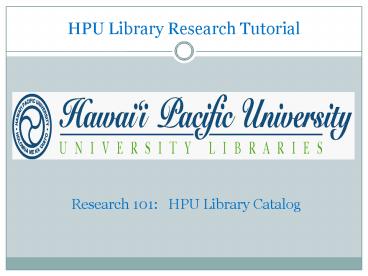HPU Library Research Tutorial - PowerPoint PPT Presentation
1 / 21
Title:
HPU Library Research Tutorial
Description:
HPU Library Research Tutorial. Research 101: HPU Library ... MEEBO Chat/Virtual Reference is Available on Libraries Webpage. Phone or E-Mail a Librarian: ... – PowerPoint PPT presentation
Number of Views:62
Avg rating:3.0/5.0
Title: HPU Library Research Tutorial
1
HPU Library Research Tutorial
Research 101 HPU Library Catalog
2
HPU Pipeline Log-In
Log-In to HPU Pipeline Here
Site Address to Enter Pipeline
https//campus.hpu.edu
3
HPU Library Catalog
- To Access the HPU Library Catalog, Log-In to
Pipeline and Click on the Libraries Tab.
Click Libraries Tab
4
Catalog Searching
- Search the Catalog for Books, Reference Materials
(Encyclopedias, etc.), E-books, Websites, and
Audiovisual Material. - Limit Searches According to Specific Areas of
Collection (i.e. Reference, General Collection). - Utilize Your Personal Account to Renew Materials
and Check Return Dates.
5
Search using Find Box
Type Search Term in Find Box
6
Search Results
65 Results
Resource Title Click to see Expanded
Record next slide!
Author Location
7
Expanded Record
Expanded Record provides Related Terms for
Further Searching.
The Library, Shelf Location and Call Number are
Needed to Find a Book.
Status Tells Whether the Book is Available or
Not.
8
Return to Search Page to Set Limits
Click Blue Set Limits Icon to Specify the
Collection to Search.
9
Set Limits to Refine Search
- Set Limits to Refine your Search
- Collection General
- Format Book
- Branch Atherton
- Click OK at bottom of Set Limits Box
Change Results to Display More Than 10 Per Page!
Click OK to Finish
10
Click Search Again to Set Limits
Important Click Search to Activate New Limits
-- or Search Results Will Stay the Same!
11
New Search Results
Results Filtered According to New Limits
22 Results
12
Search for Precise Results
Click on Search Icon with Magnifier Lens for
Precise Results
13
Specify What Type of Search
UseFind Box to Specify Keywords Titles
Authors Subjects etc. To Be Searched.
14
Keyword Search
Specify global warming as Search Terms for
Keyword Search
Keyword Searches Yield Many Results As Do
Subject Searches a Title or Author Search Will
Narrow Results
Set Limits if Desired
15
Remote Requests
- For Search Help From a Distance
- MEEBO Chat/Virtual Reference is Available on
Libraries Webpage. - Phone or E-Mail a Librarian
- Meader Library 808/544-1133Atherton Library
808/236-5803 - or
- E-Mail at reference _at_hpu.edu
16
Manage your Library Account
Manage Your Account Here
17
HPU UniCard
- A Valid HPU UniCard is Required to Borrow Library
Materials - Apply for a New UniCard or Renew an Existing Card
at the Following Locations - Learning Assistance Center (LAC), Downtown
Campus, - 808-544-0256
- Educational Technology Center (ETC), Hawaii Loa
Campus, - 808-236-5807
18
Manage your Library Account
Log In With Your Patron I.D. From Your Card and
Set Up Your PIN at the Circulation Desk or Call
Number at Left.
Contact Circulation _at_ 808/544-0210 for Help With
PIN Set-Up
19
Circulation Services
- Circulation is Located
- Downtown Campus Meader Library, Third Floor,
1060 Bishop Street, Desk Near Entrance (Phone
808/544-0210). - Hawaii Loa Campus Atherton Library, Third
Floor, Main Desk Near Library Entrance (Phone
808/236-3505). - Check HPU Libraries Website for Information
Regarding Library Hours.
20
Establishing a Library Account
- You Must Be a Registered Patron of HPU Libraries
Prior to Submitting Requests Electronically. - Establish your Library Account at Circulation
Set Up Your Personal Identification Number (PIN). - Become Familiar with Library Policies such as
Return Dates and Payment of Fines.
21
Summary for Catalog Search
- Access the Library Catalog by Logging into HPU
Pipeline and Clicking on Libraries Tab. - Browse or search by Title, Author, Keyword, or
Subject. - Set Limits According to Collection, Format,
Language, Place, or Branch. - Use the Catalog to Access and Manage Your Library
Account (Place Books on Hold, View Account
Status).